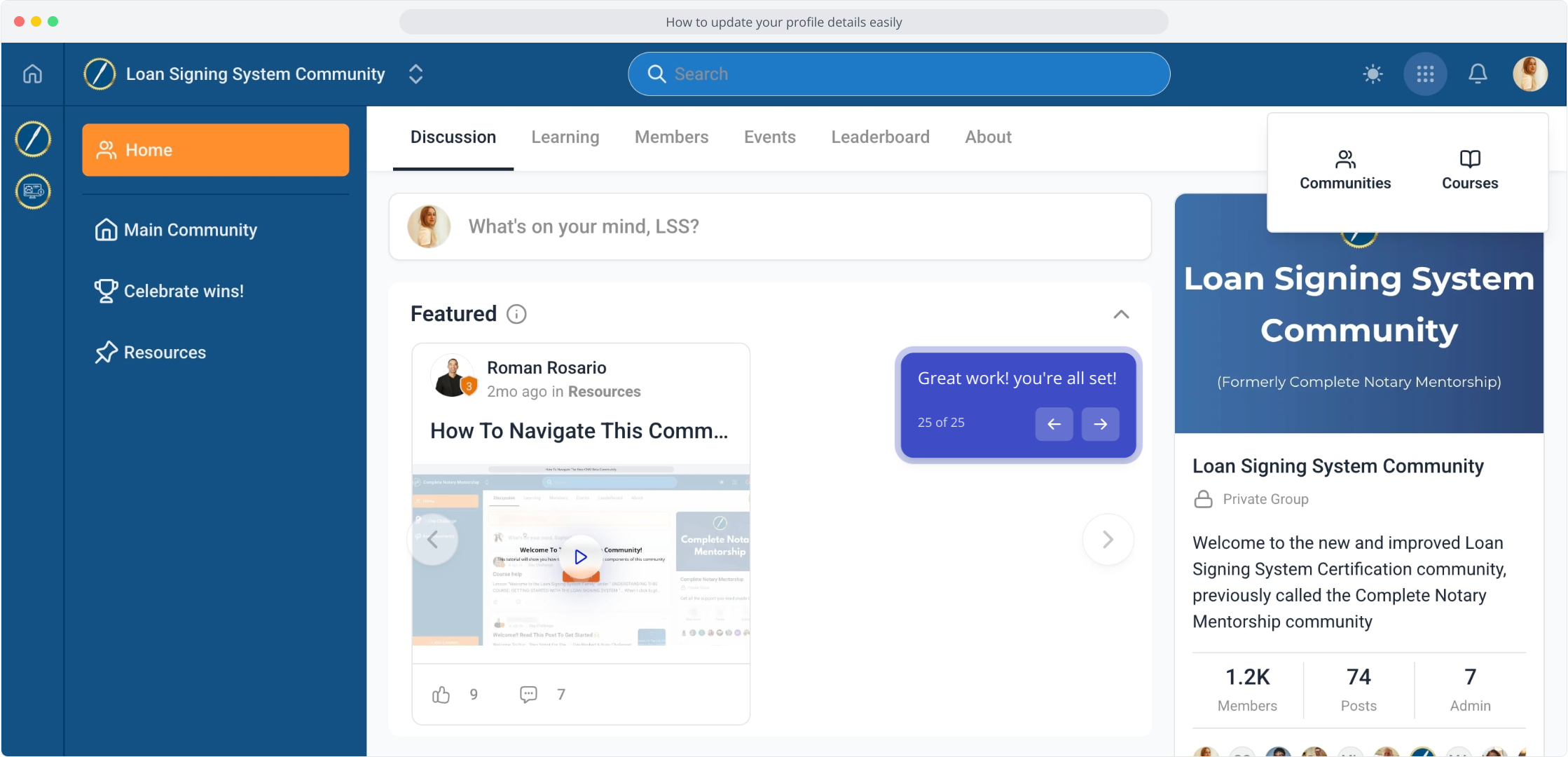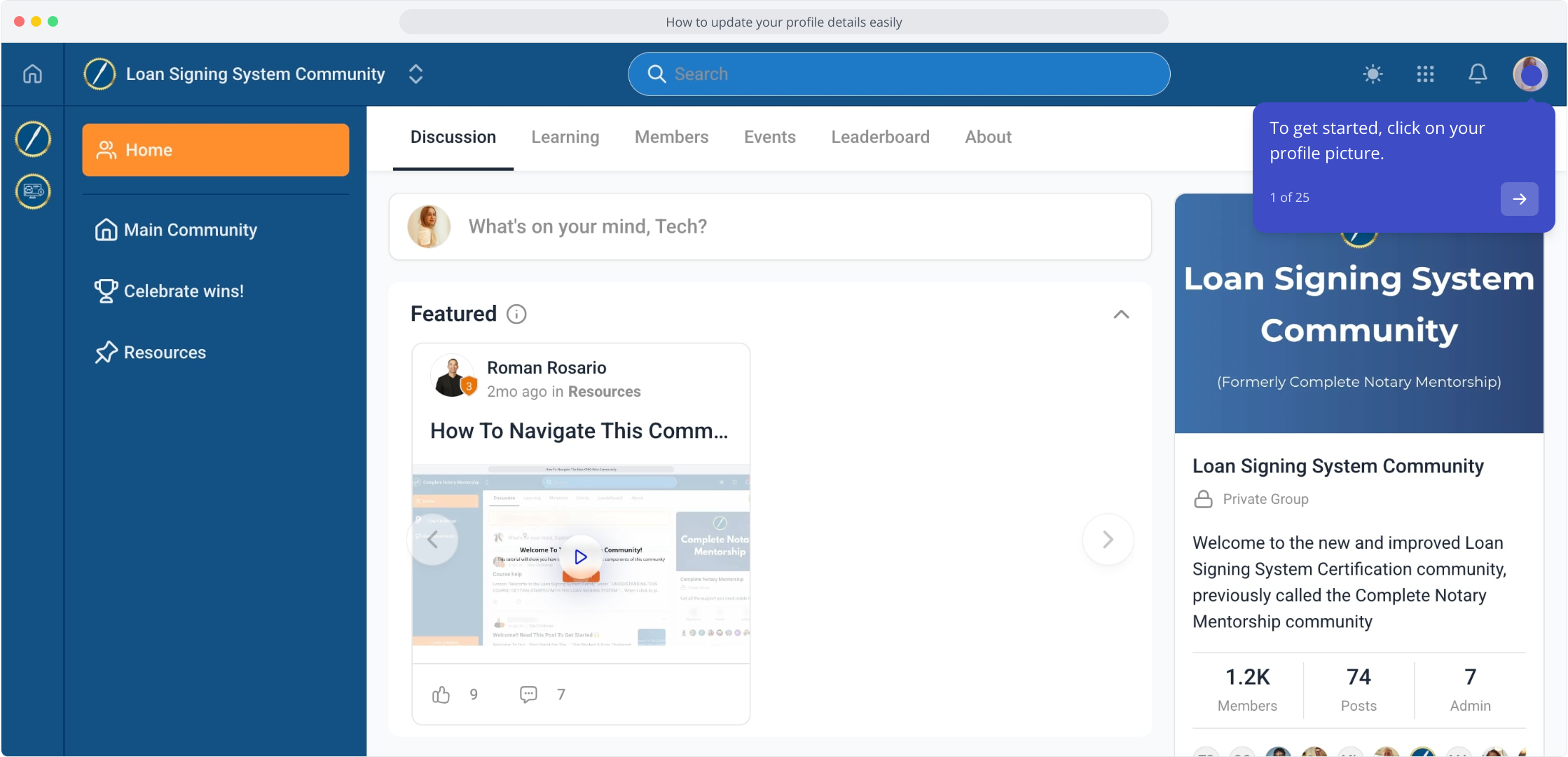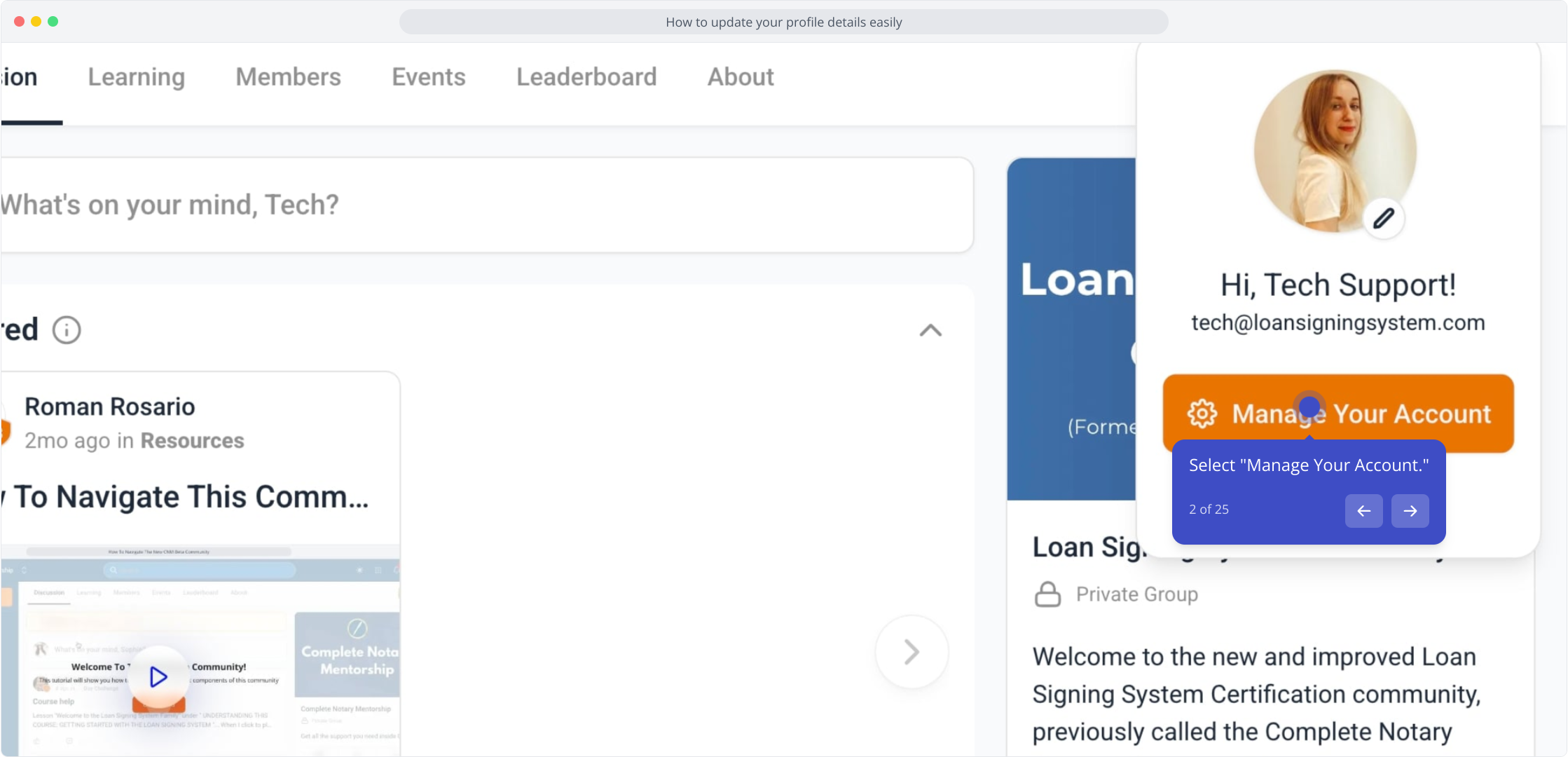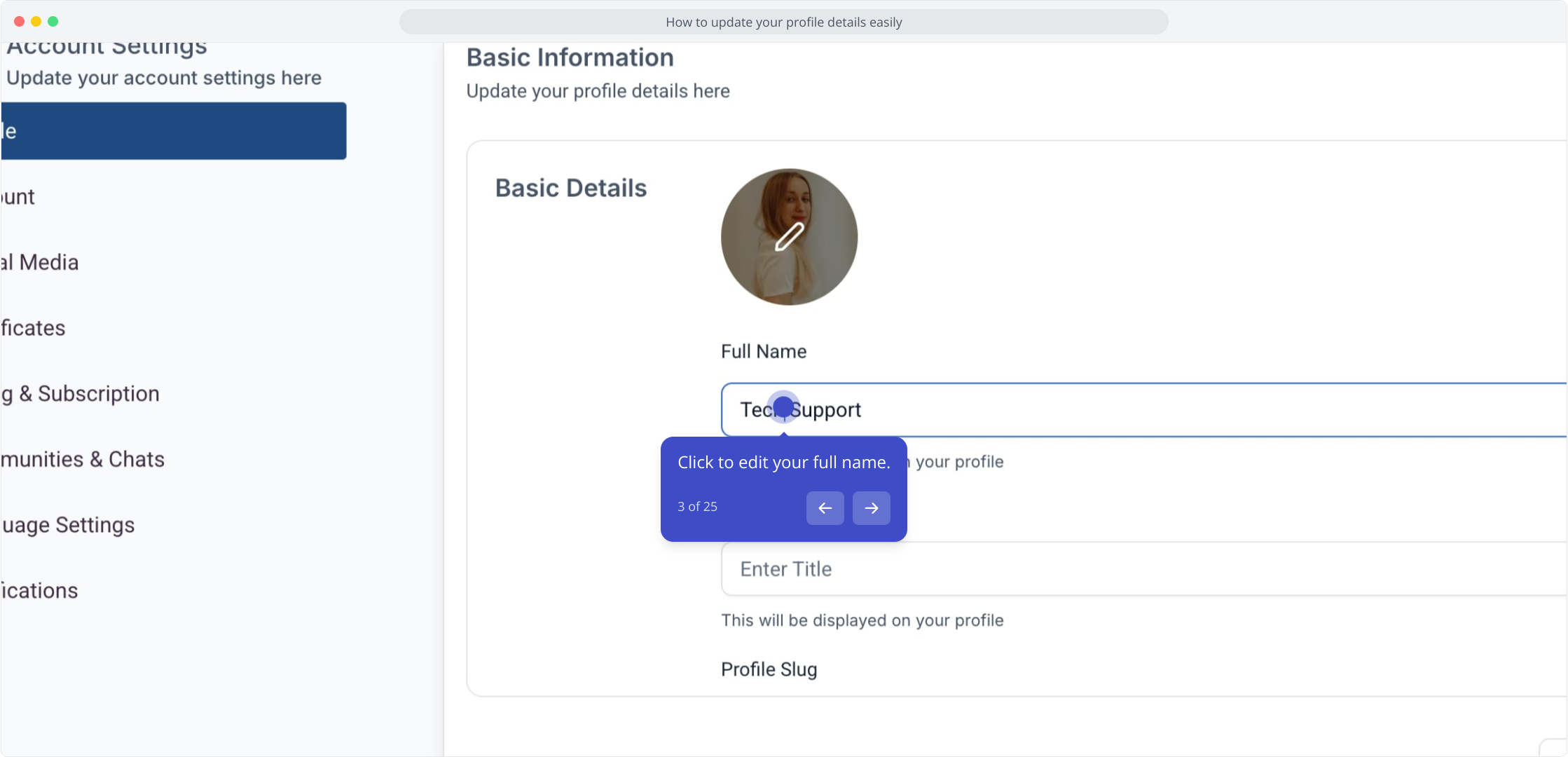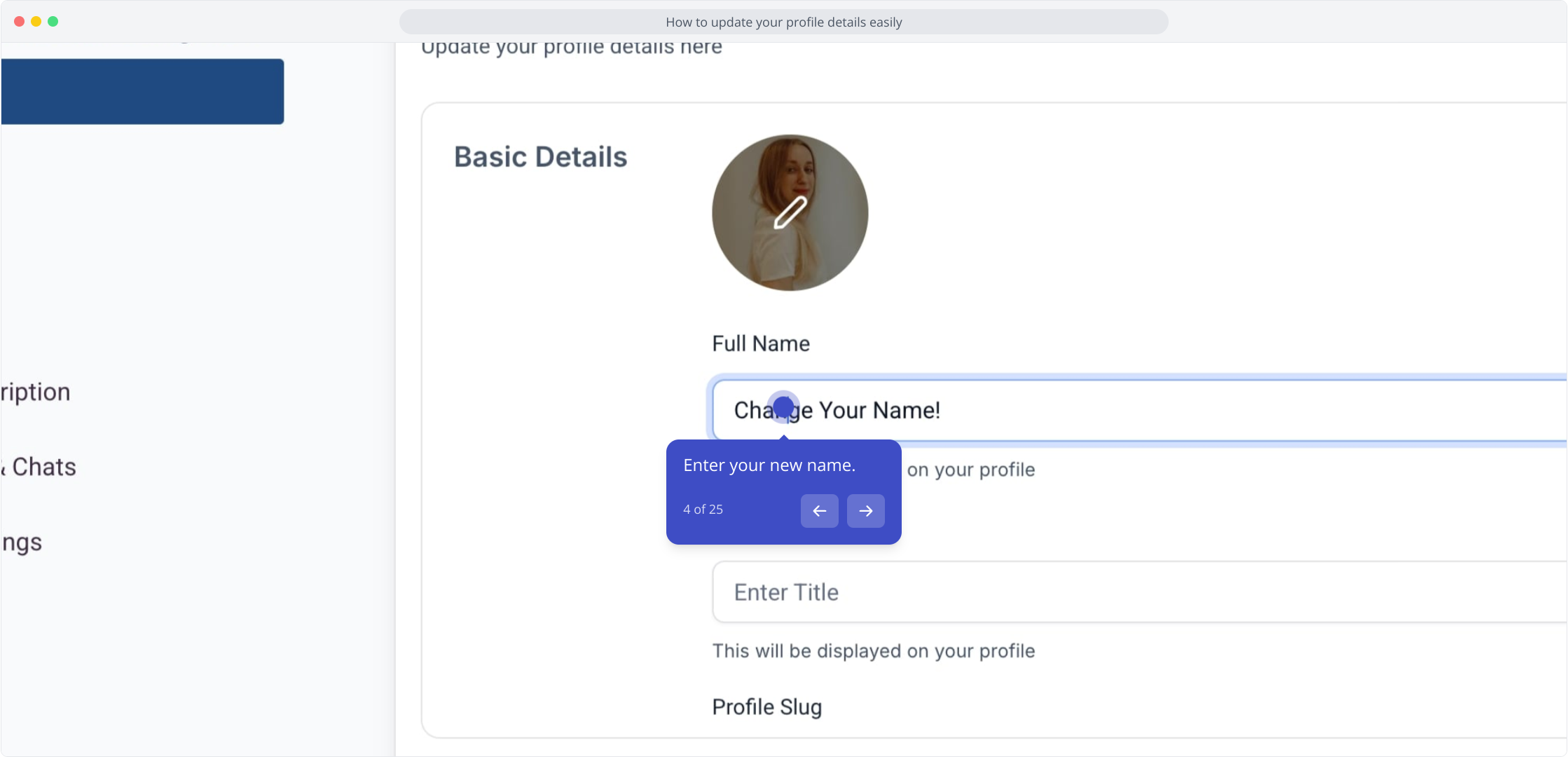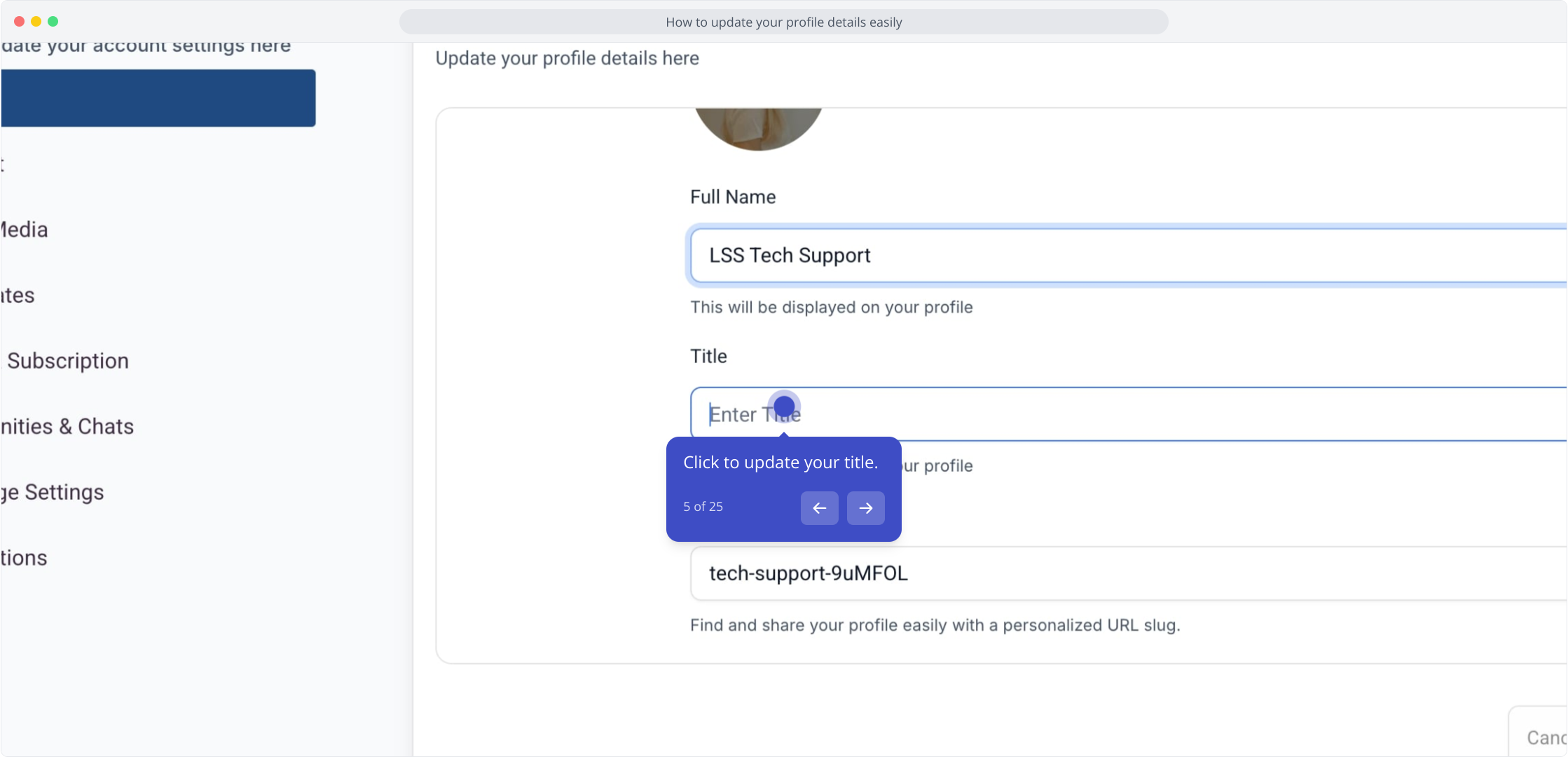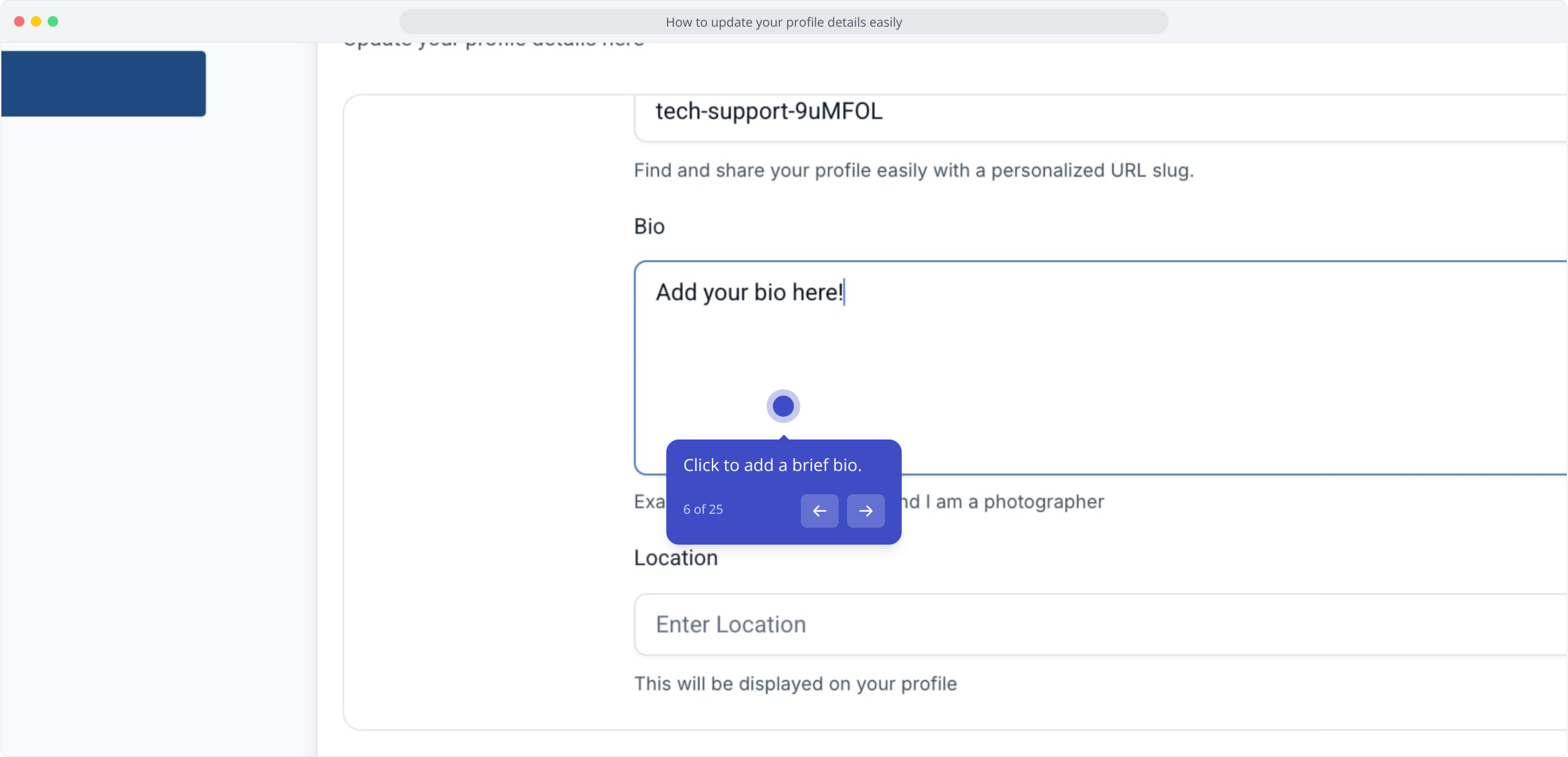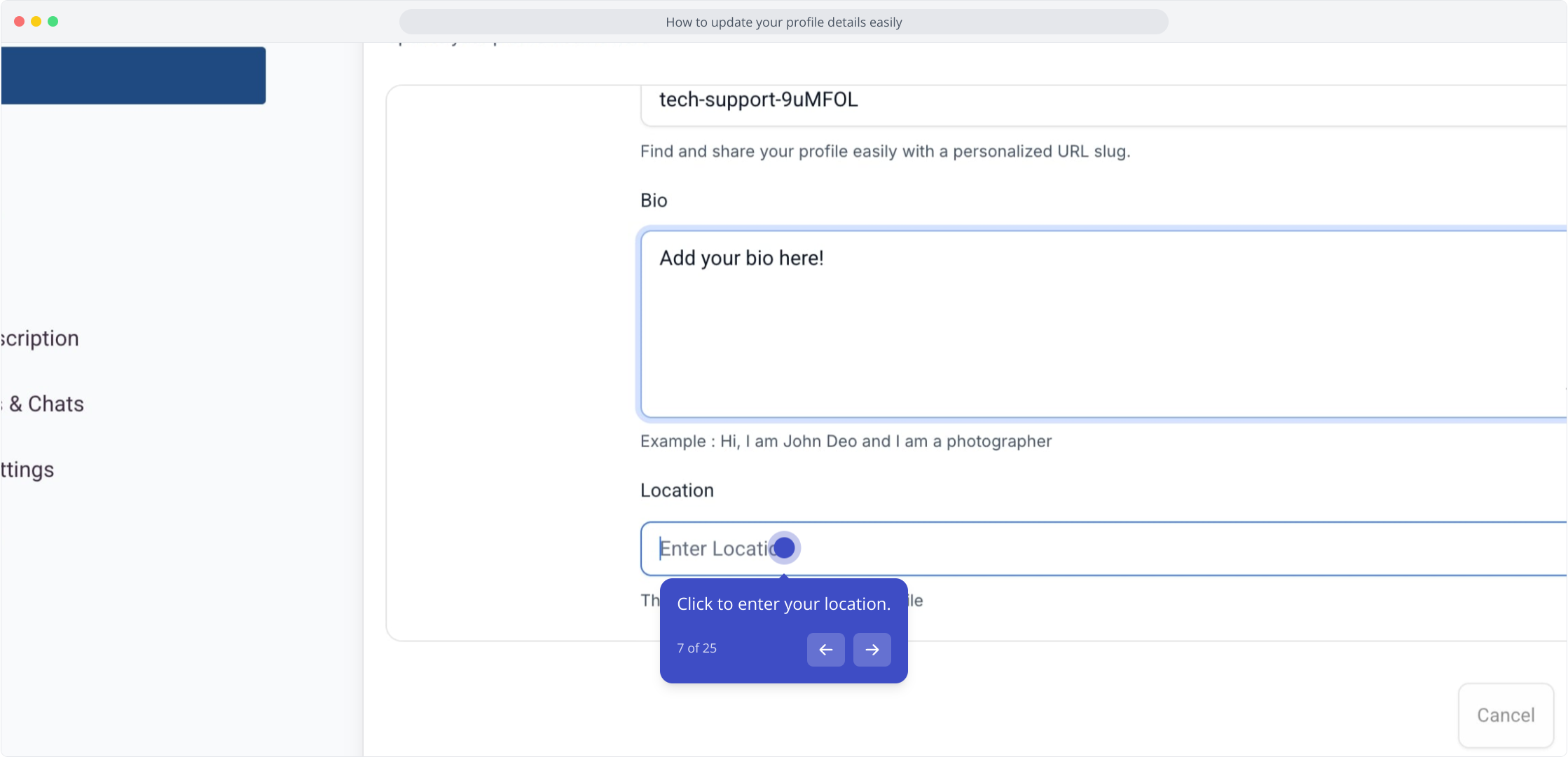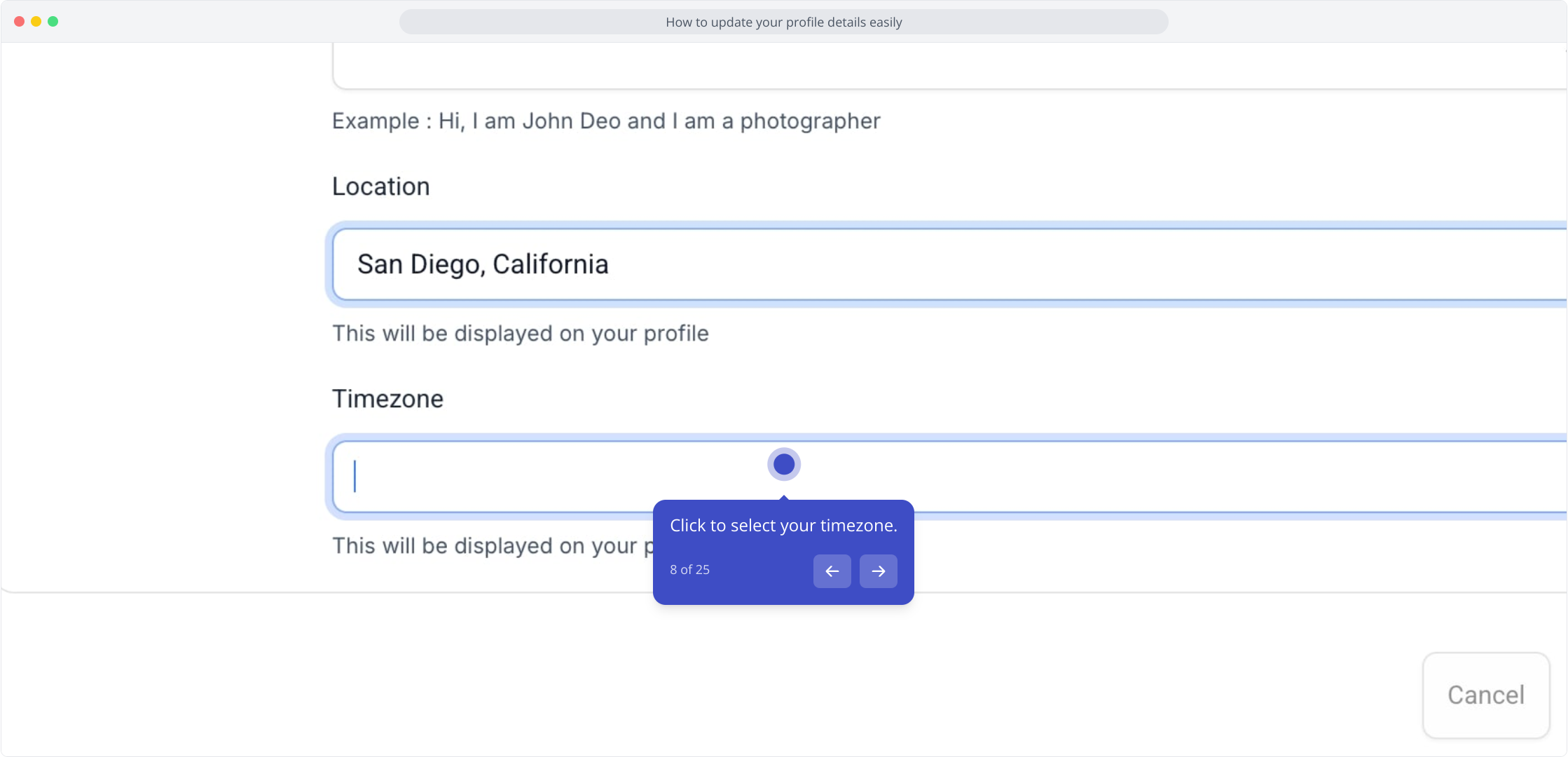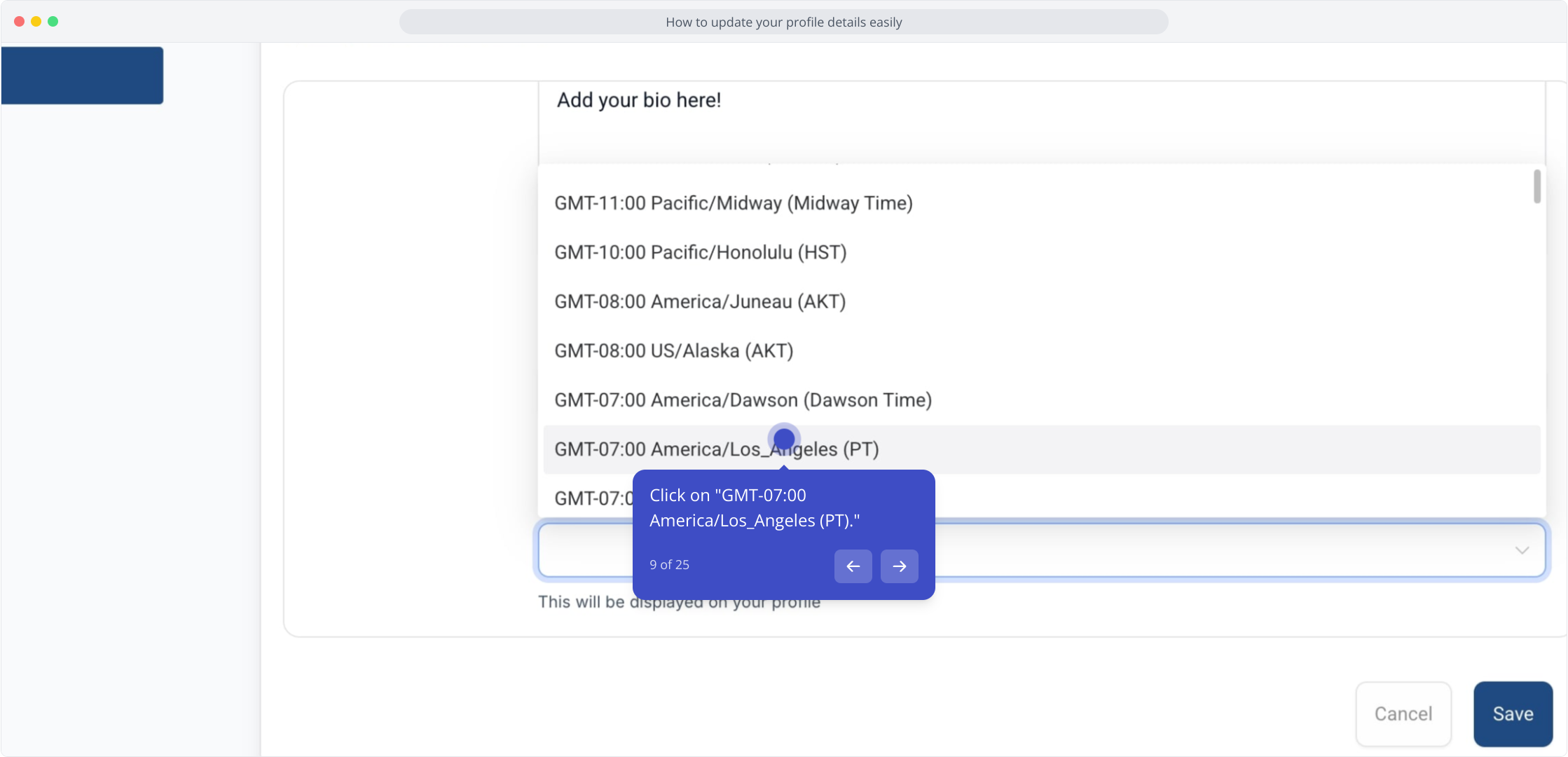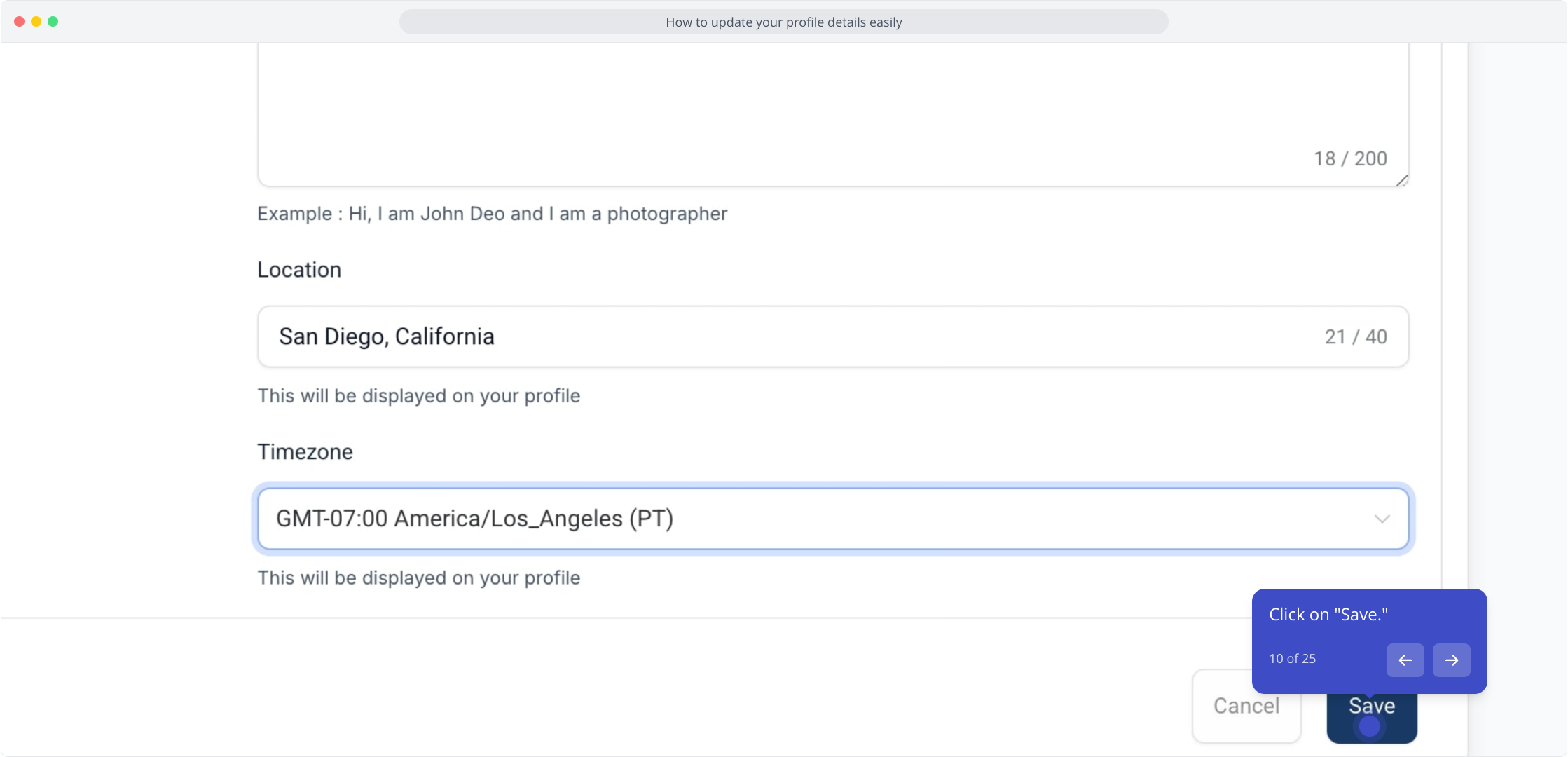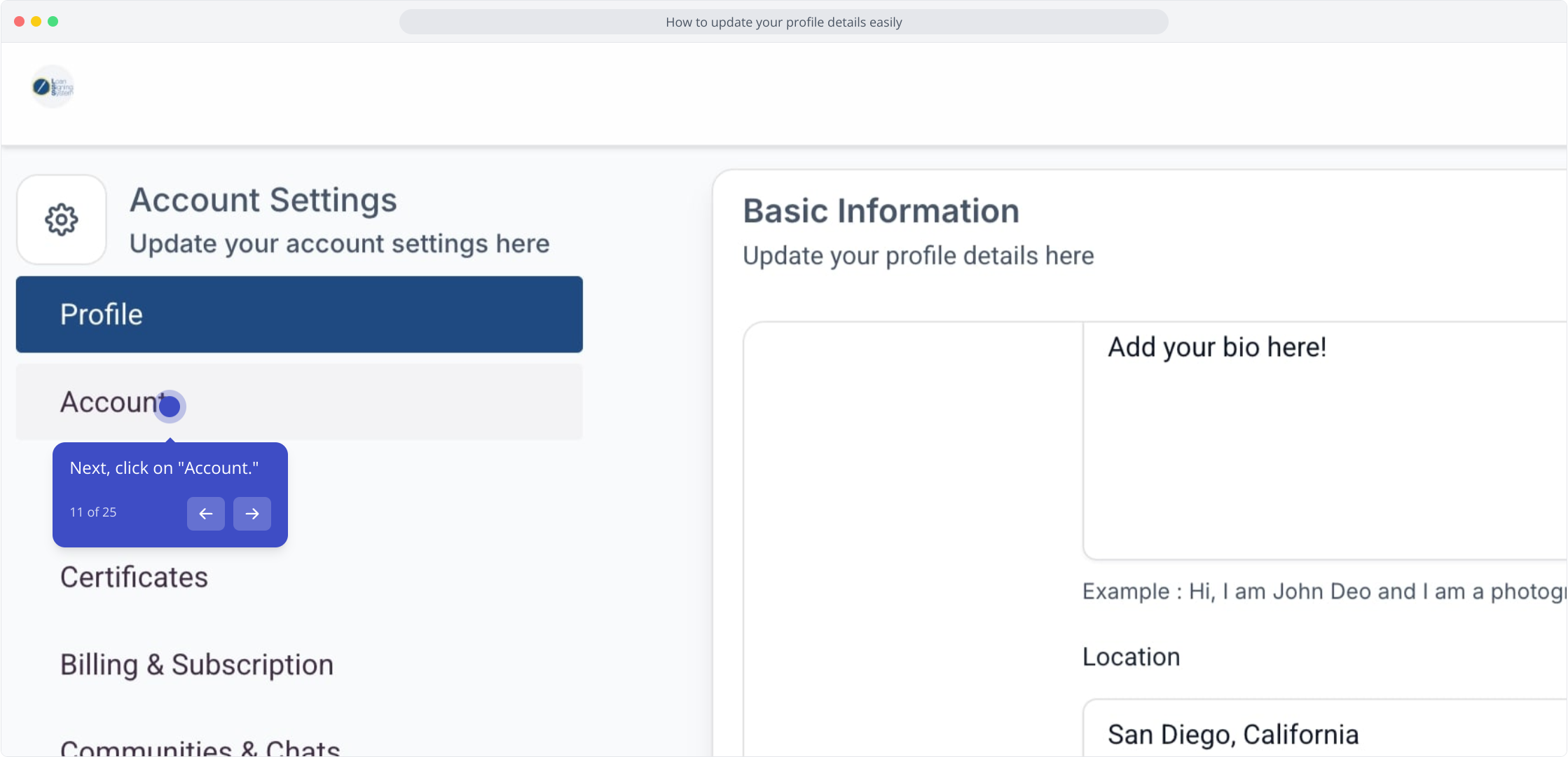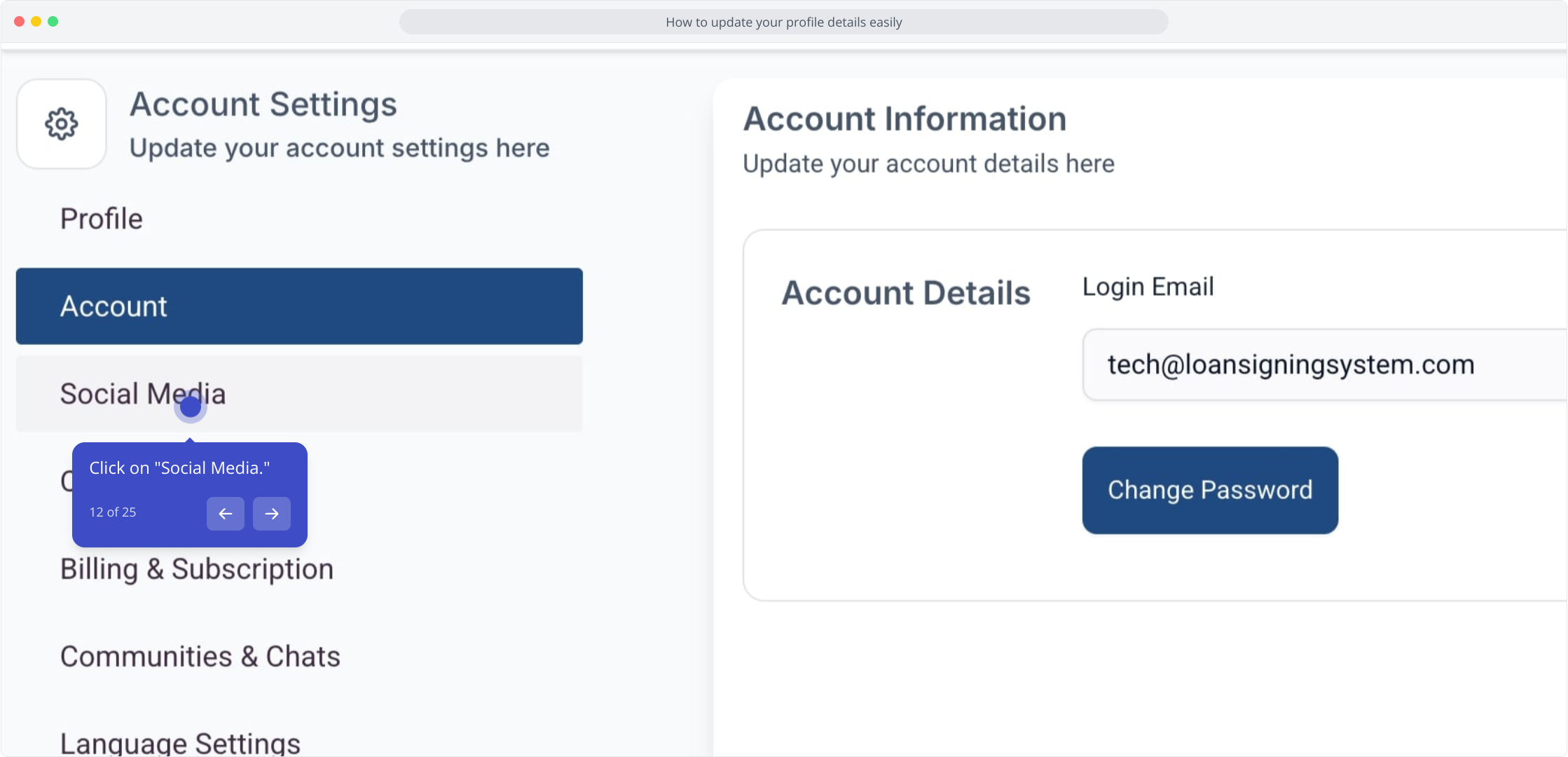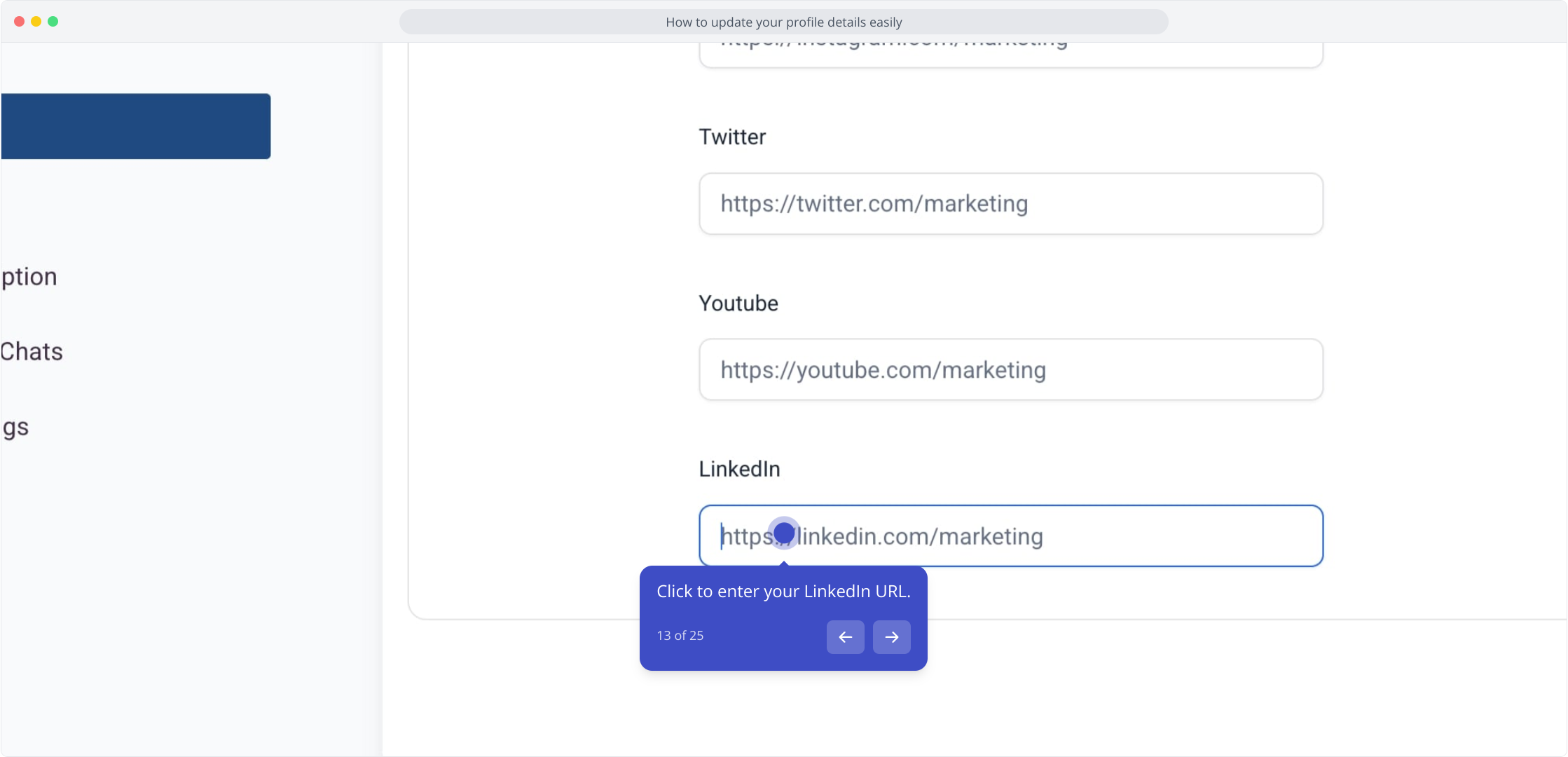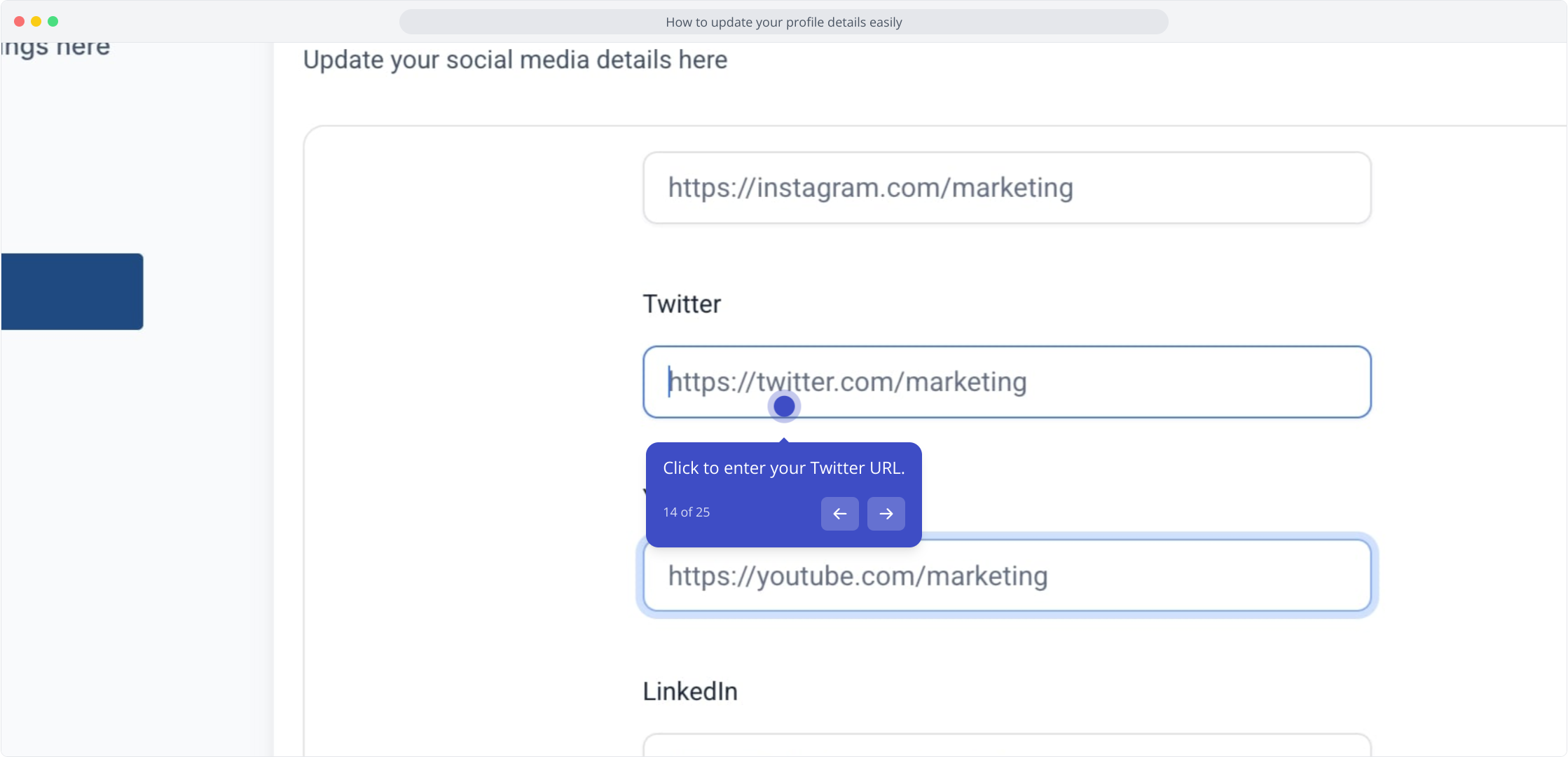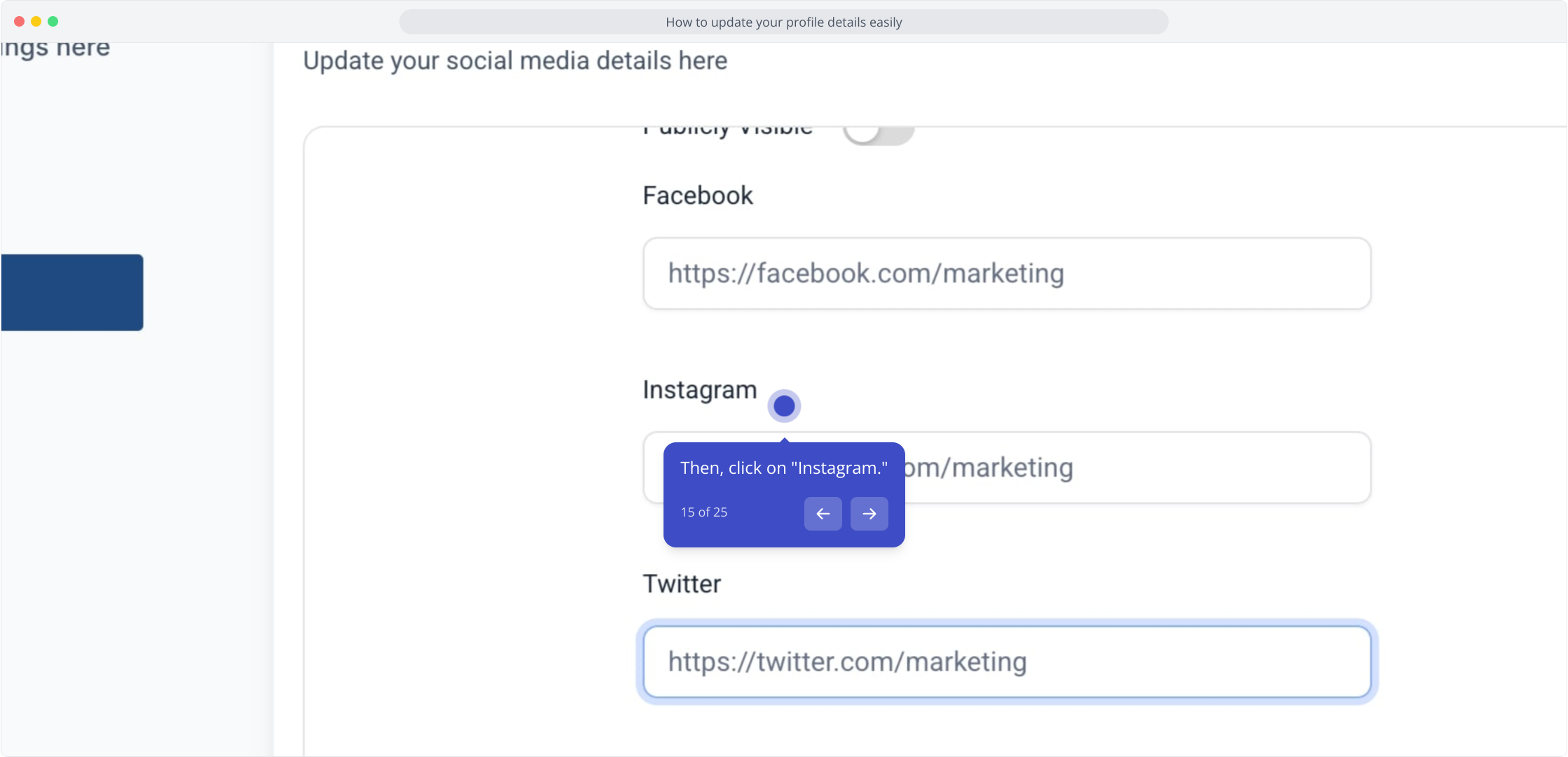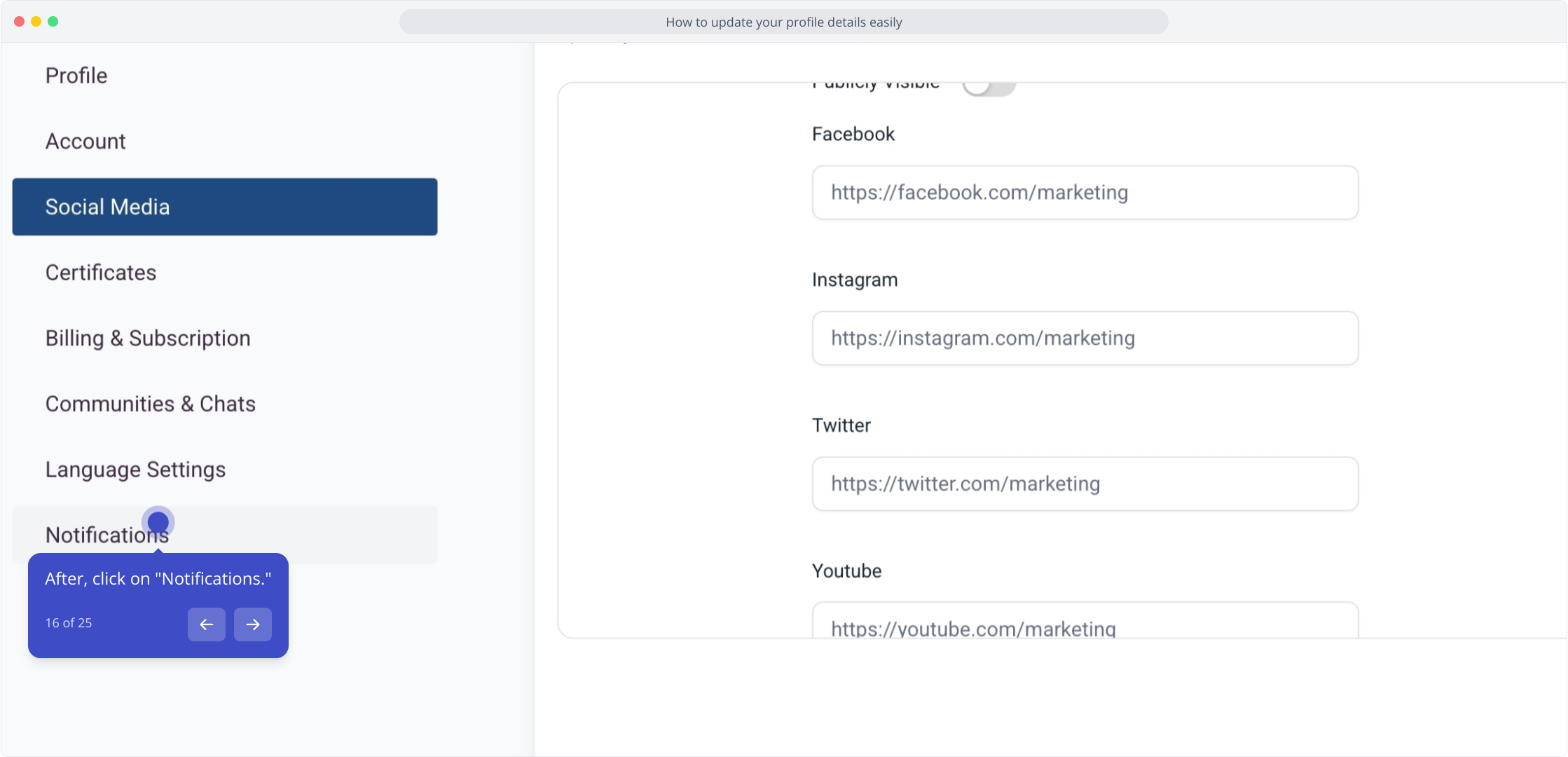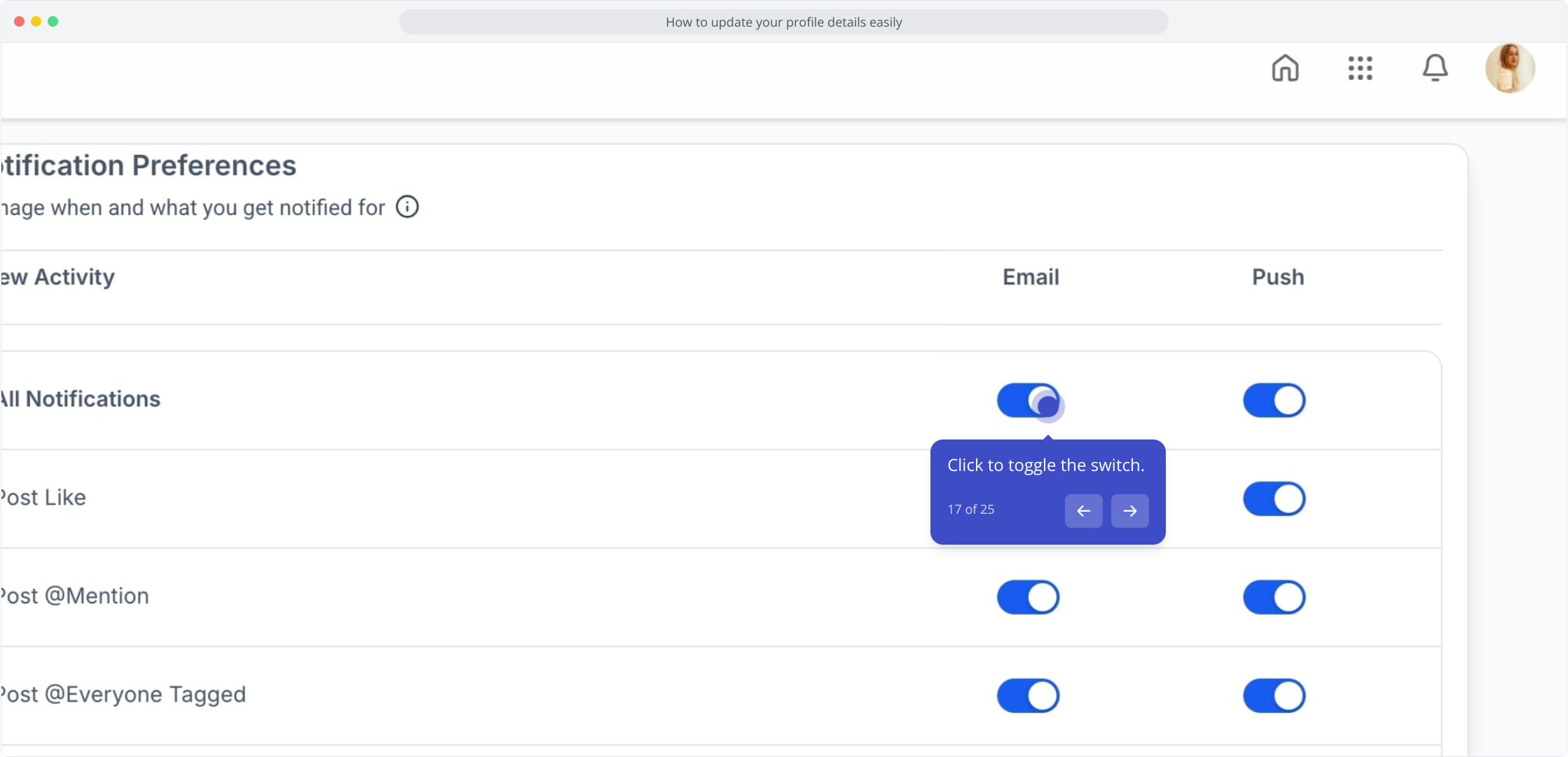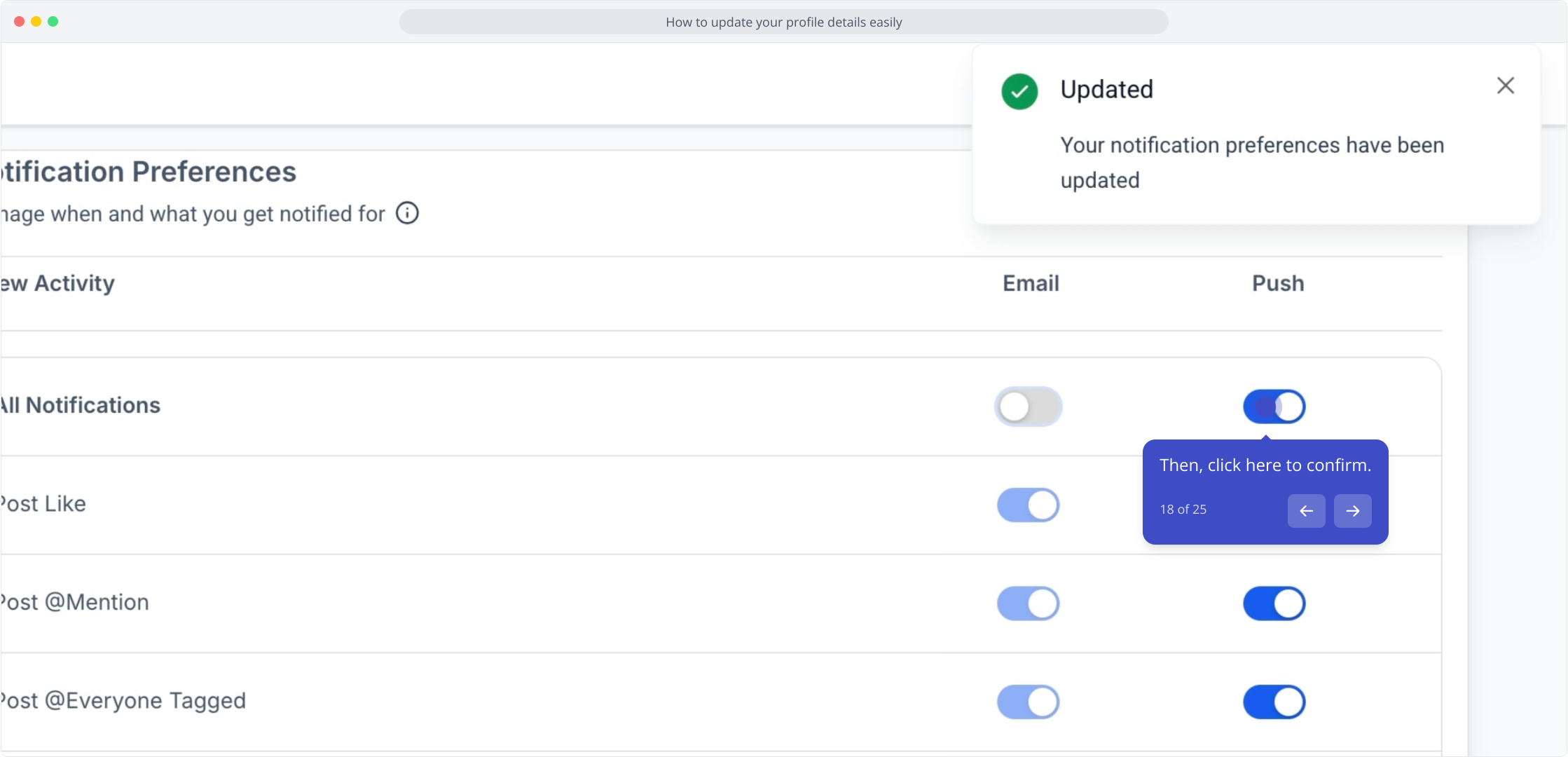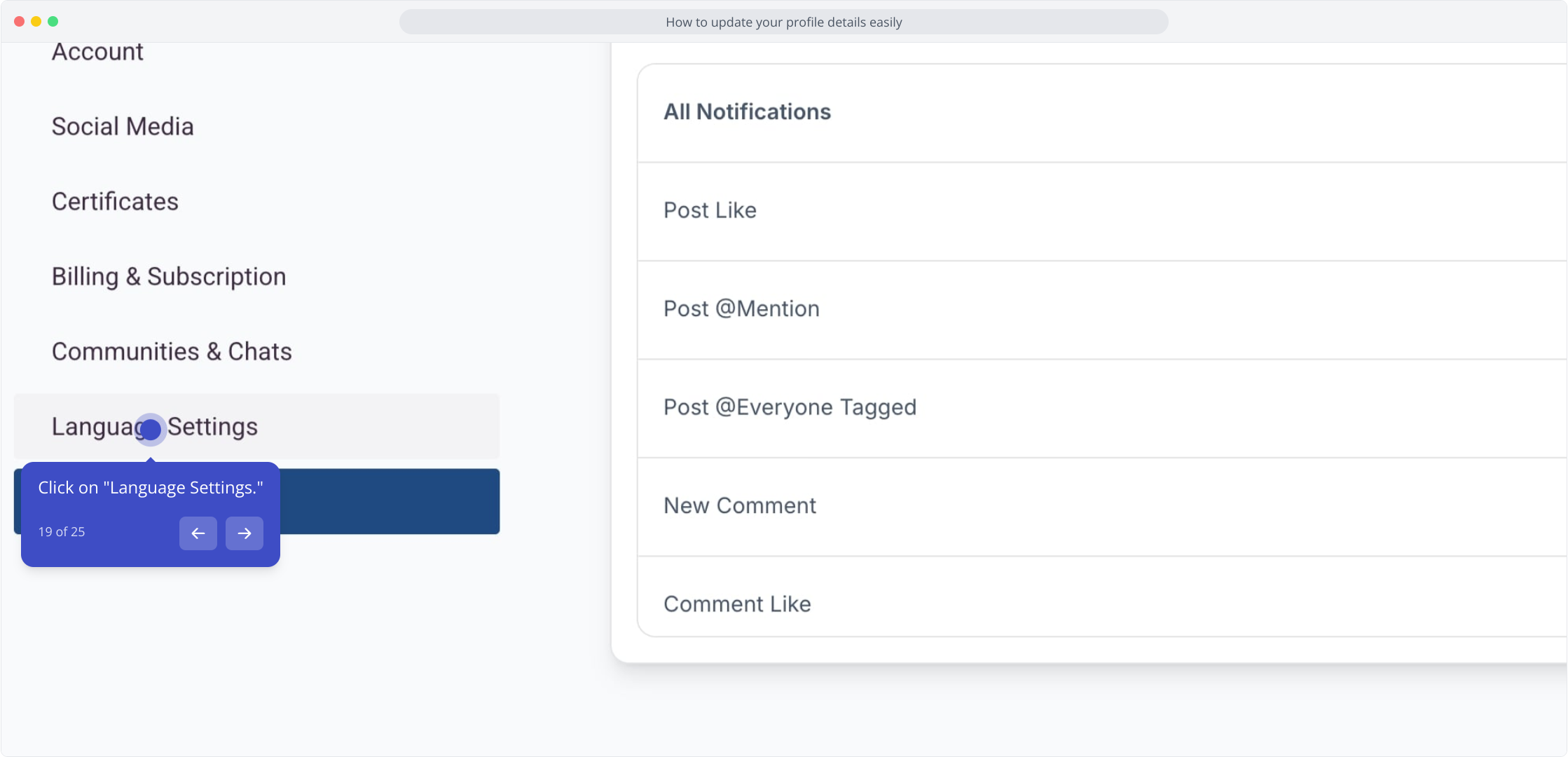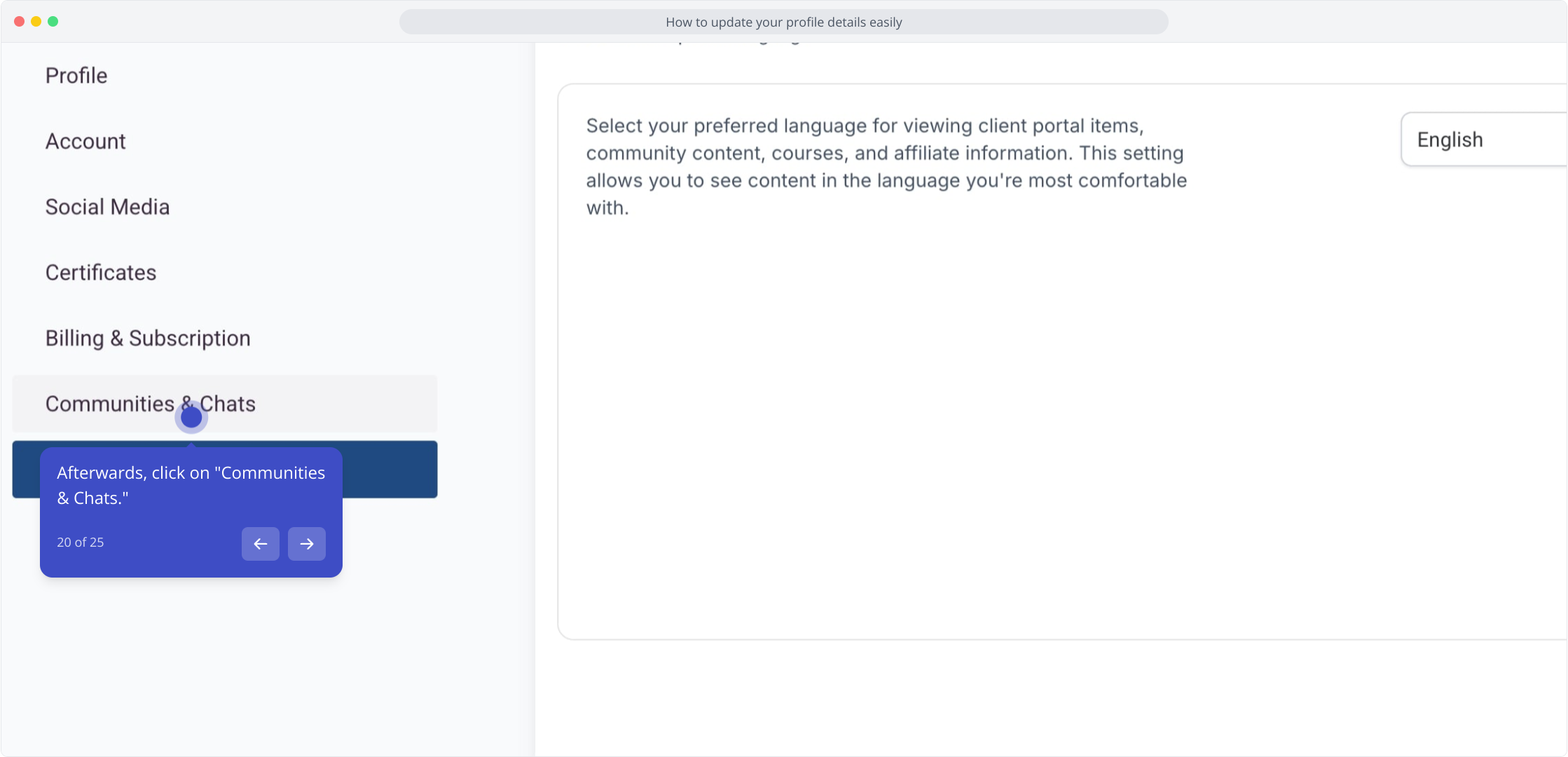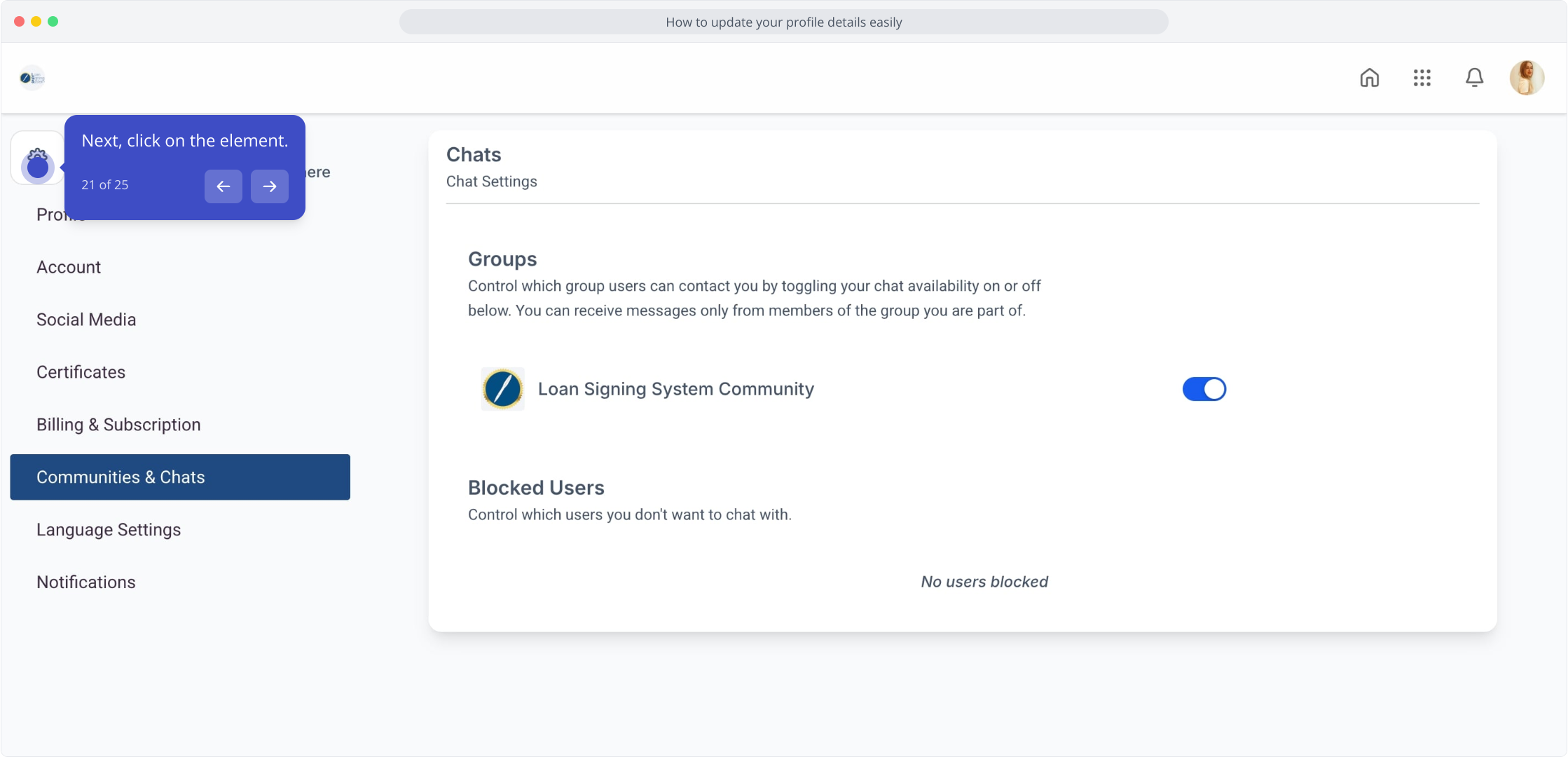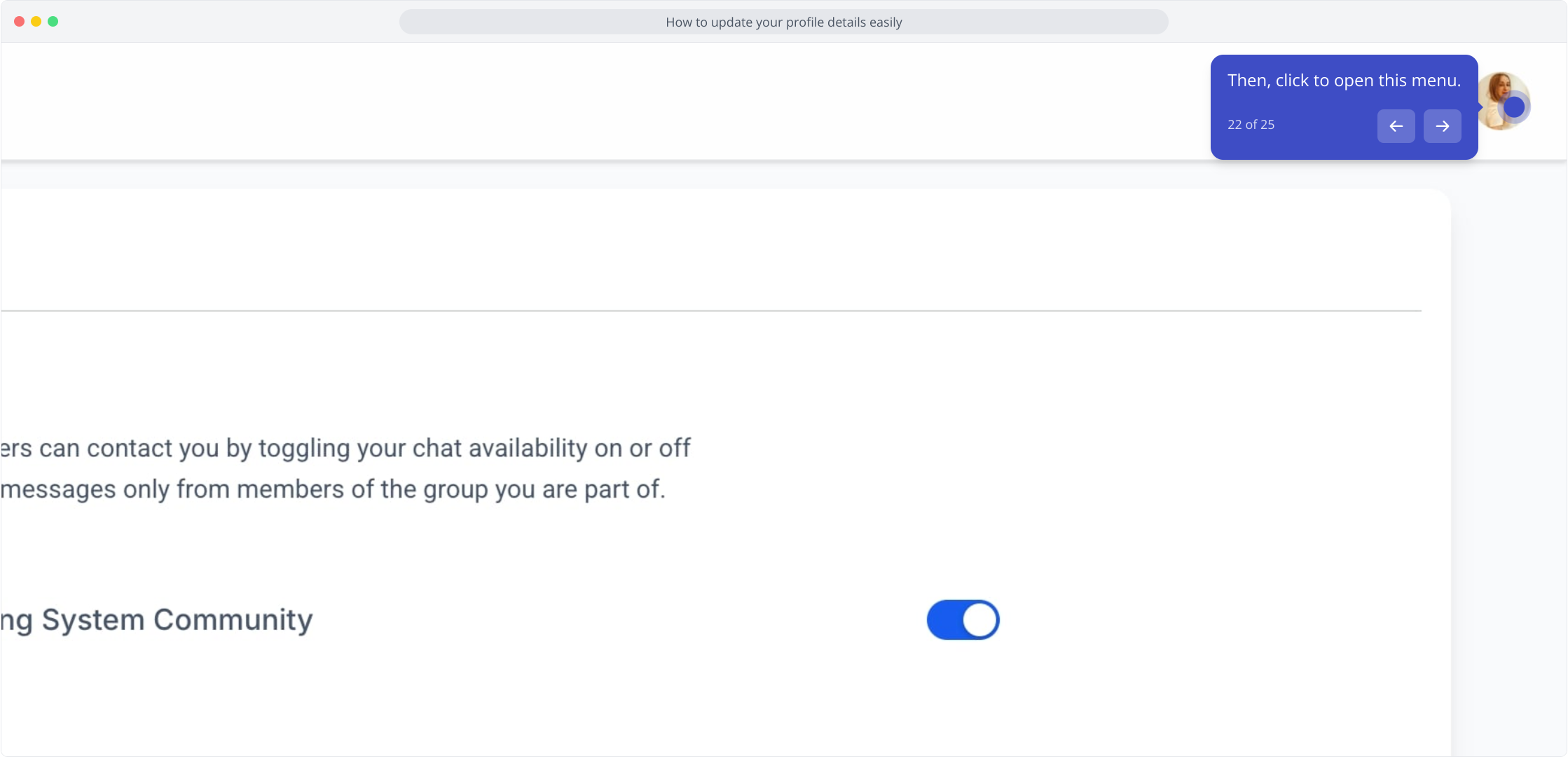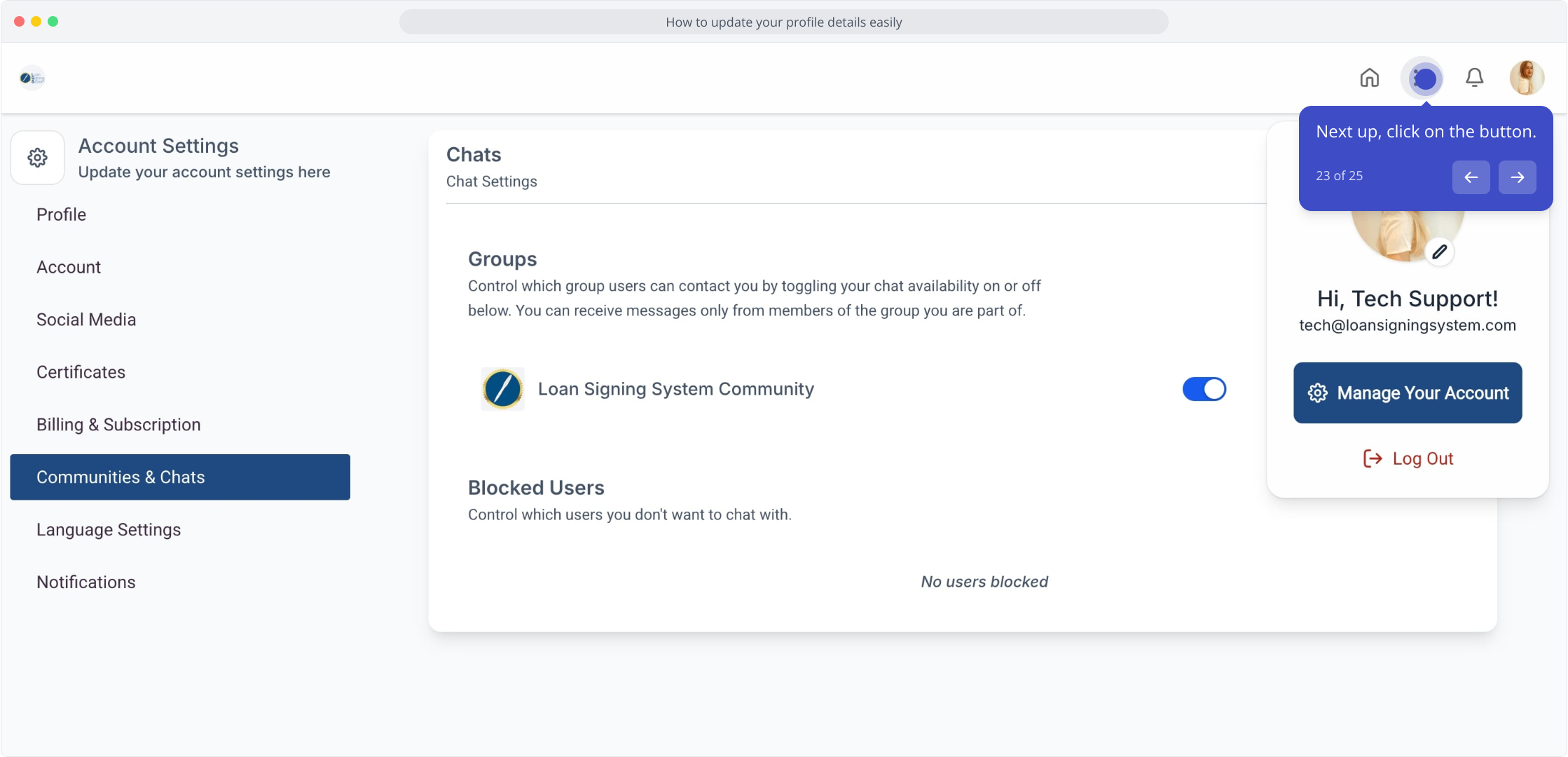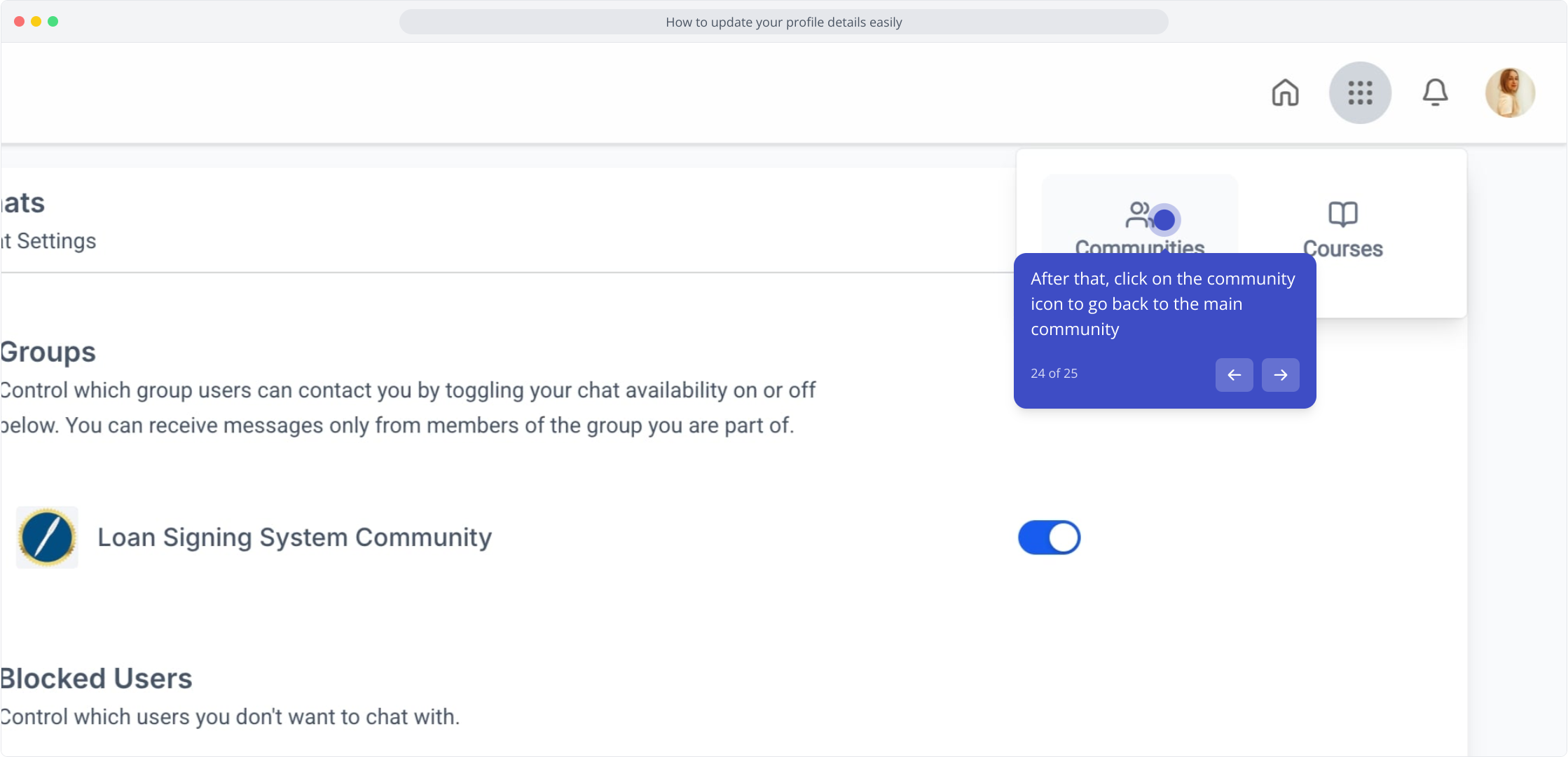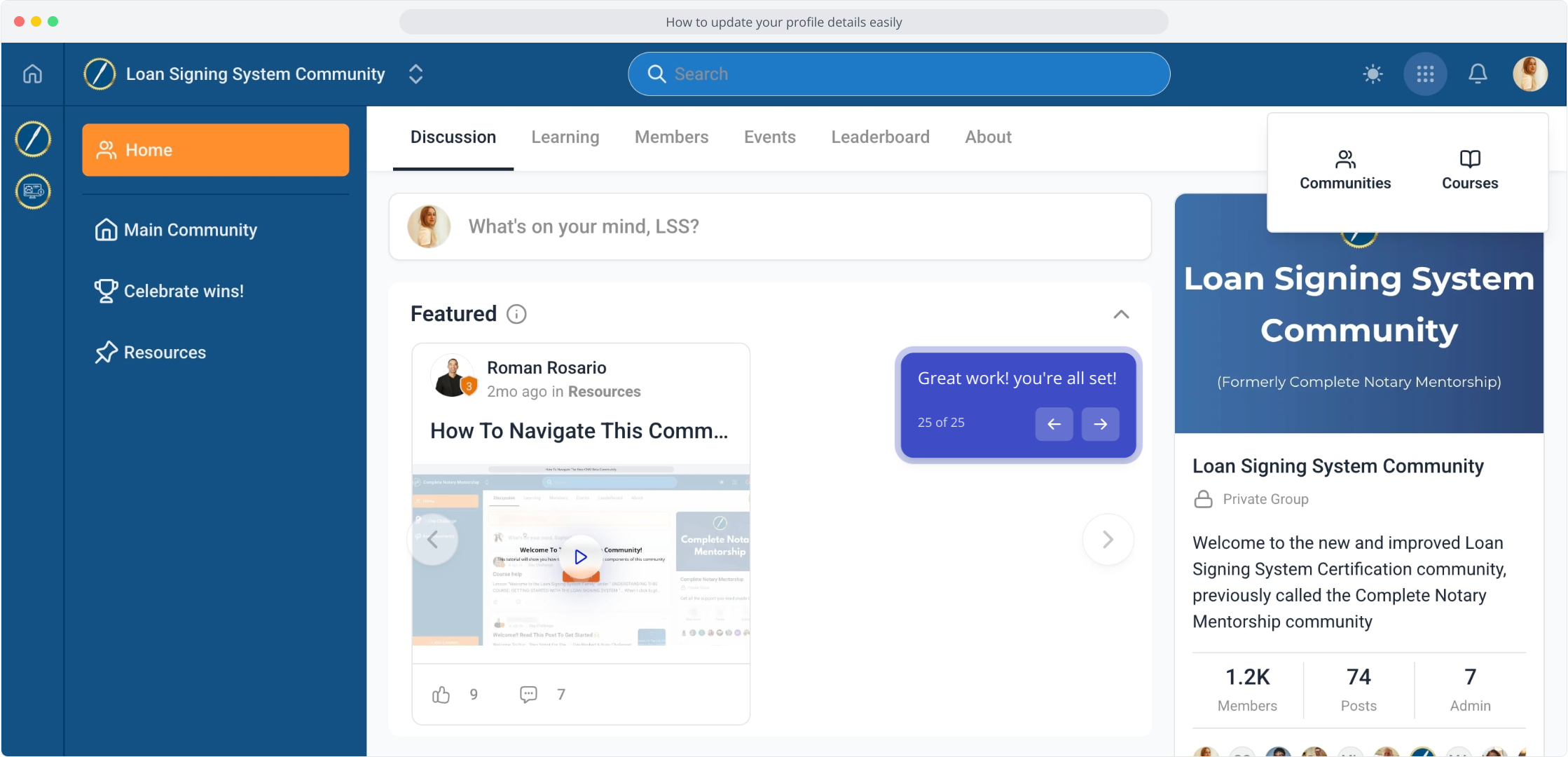If you need to make changes to your profile, be sure you’re logged into the community area at members.notarysuccesspath.com
Then follow the instructions below on how to update and edit your profile settings:
1. To get started, click on your profile picture.
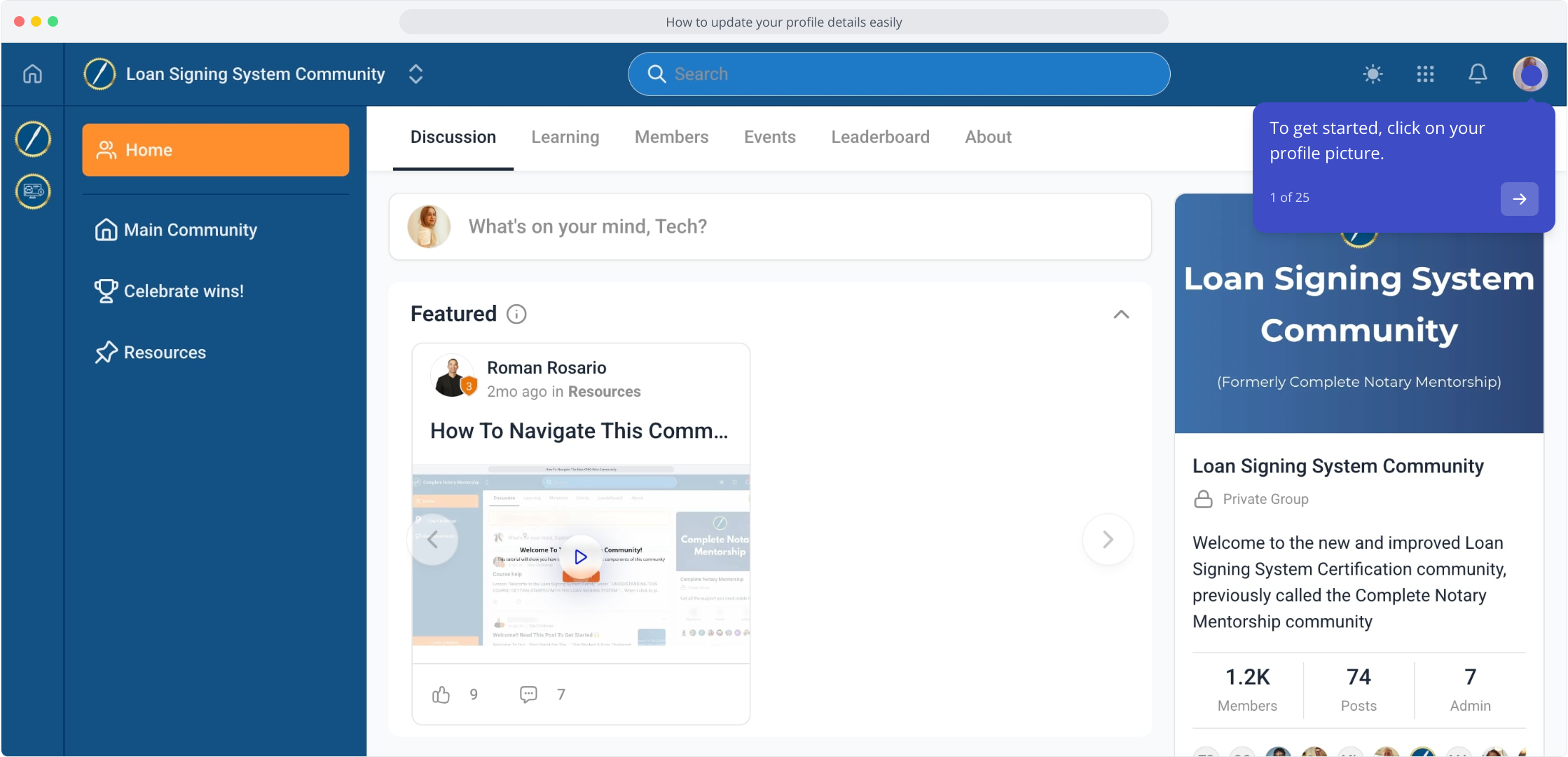
2. Select "Manage Your Account."
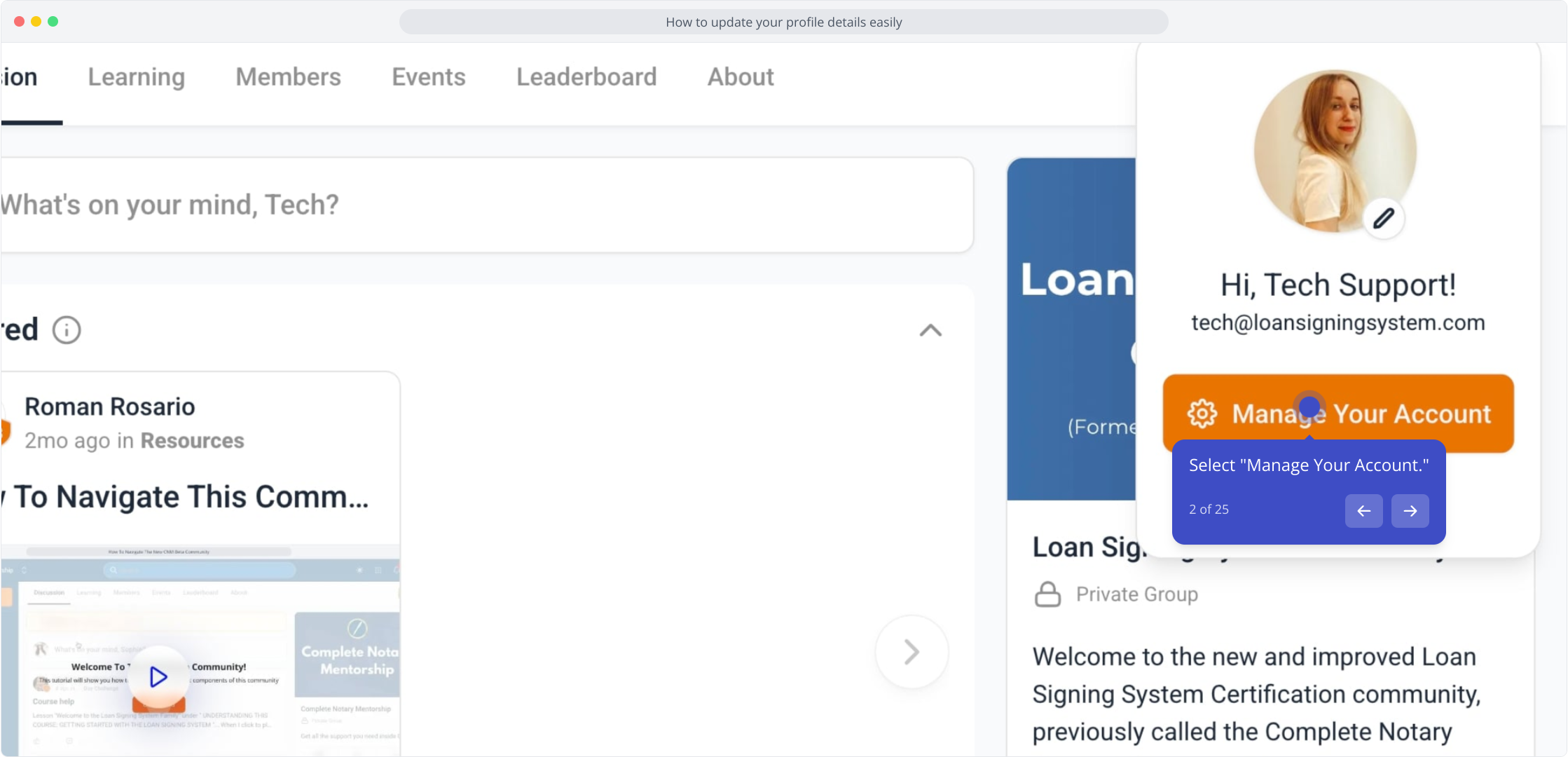
3. Click to edit your full name.
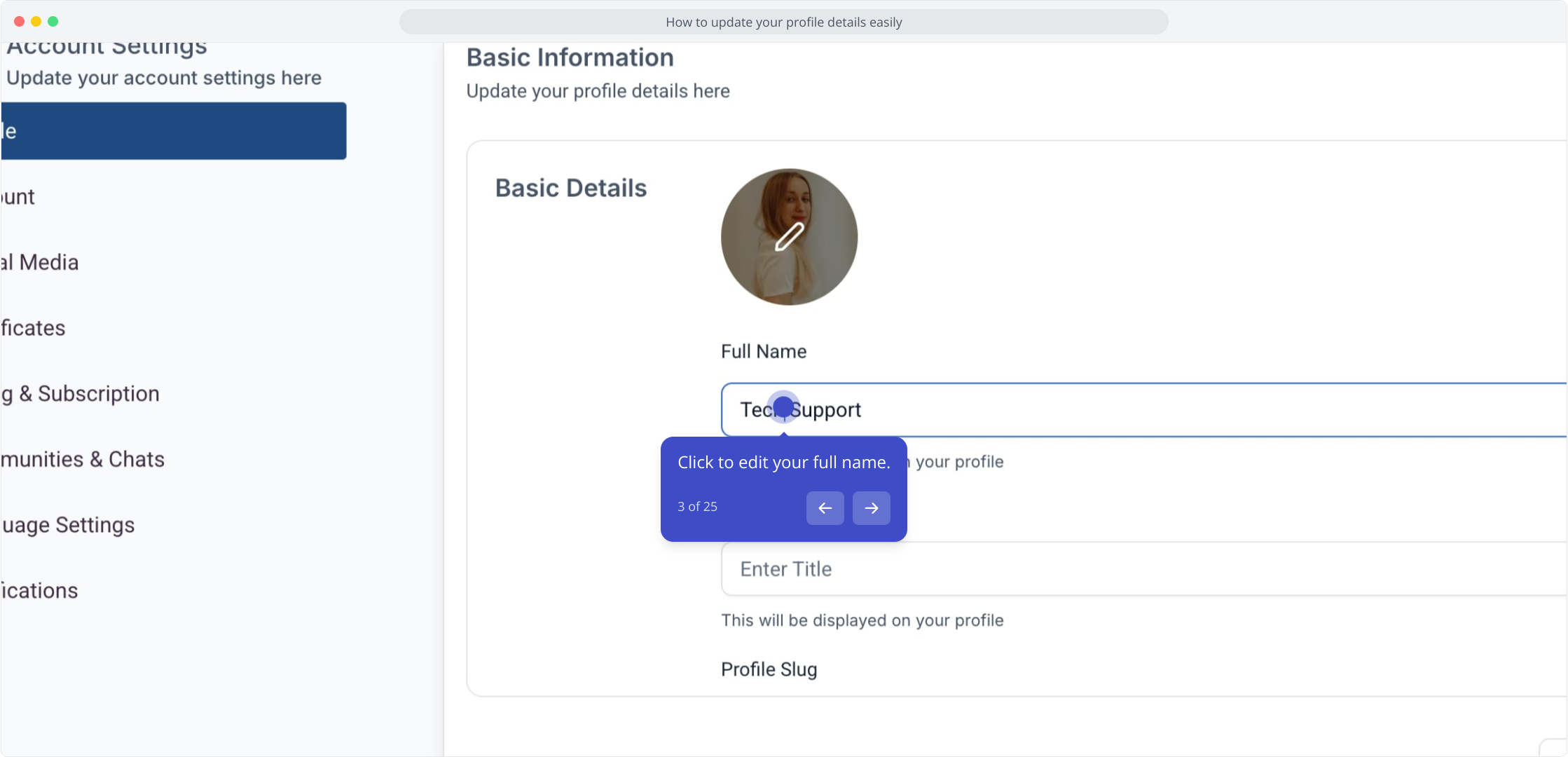
4. Enter your new name.
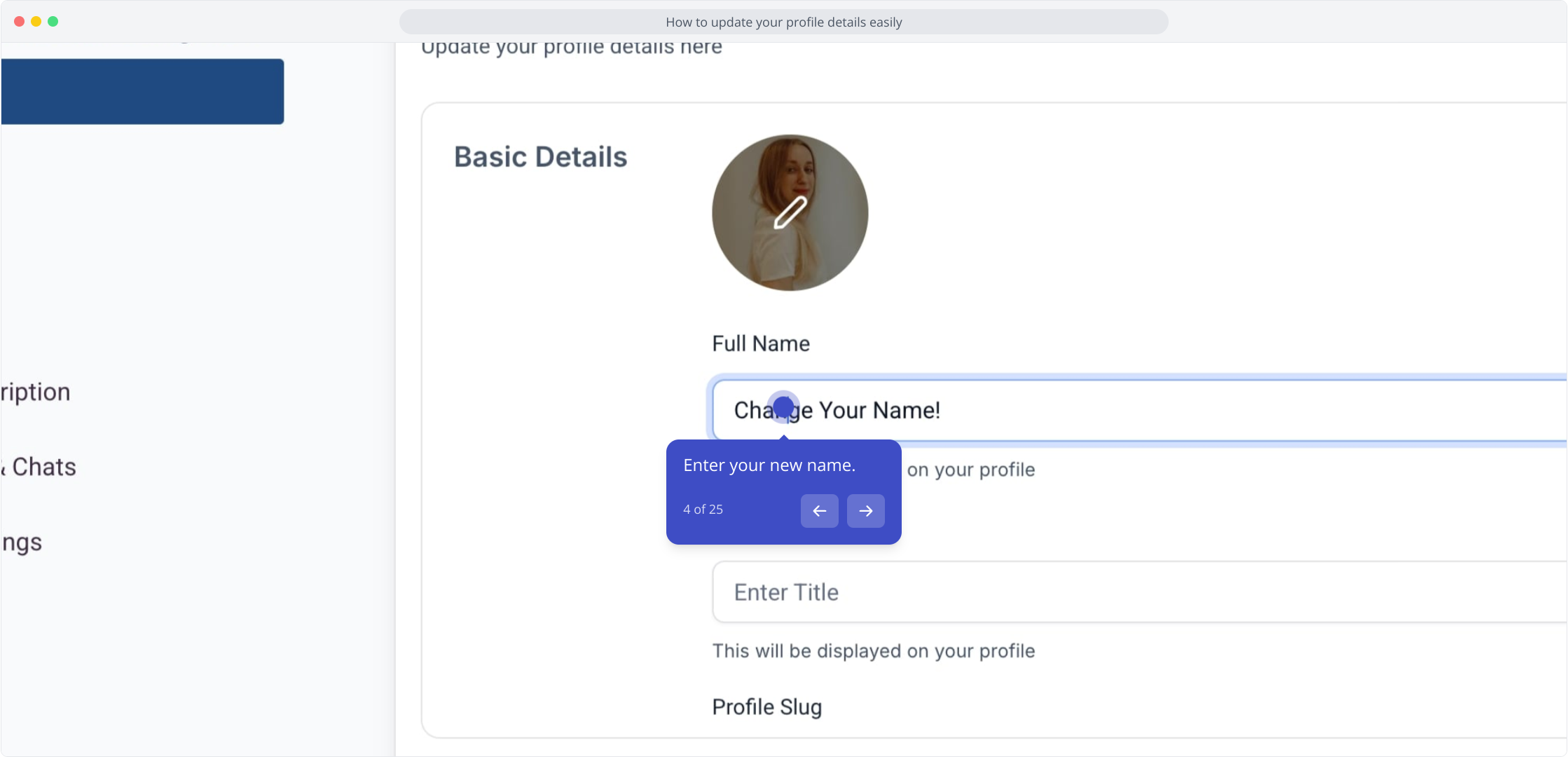
5. Click to update your title.
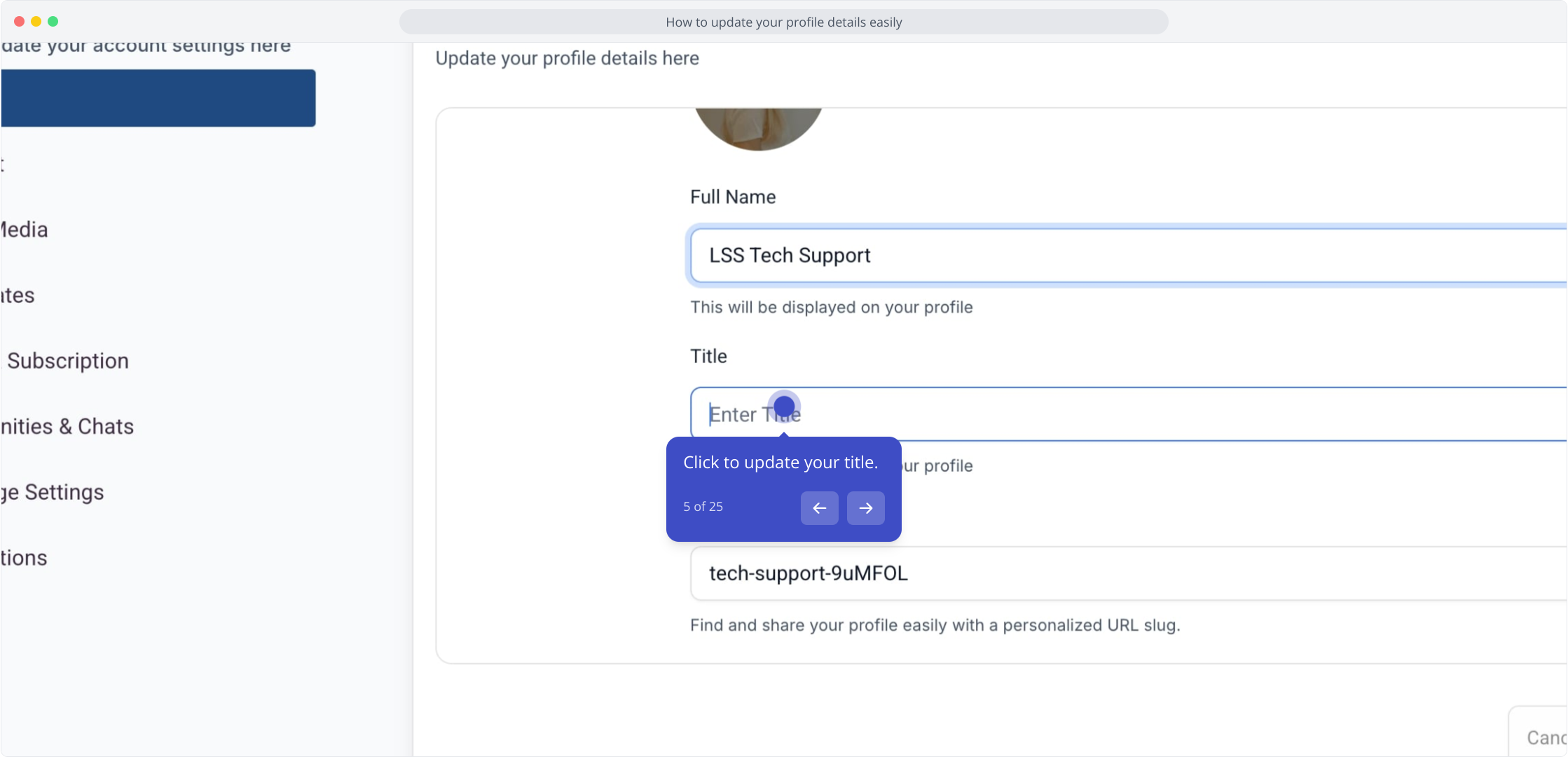
6. Click to add a brief bio.
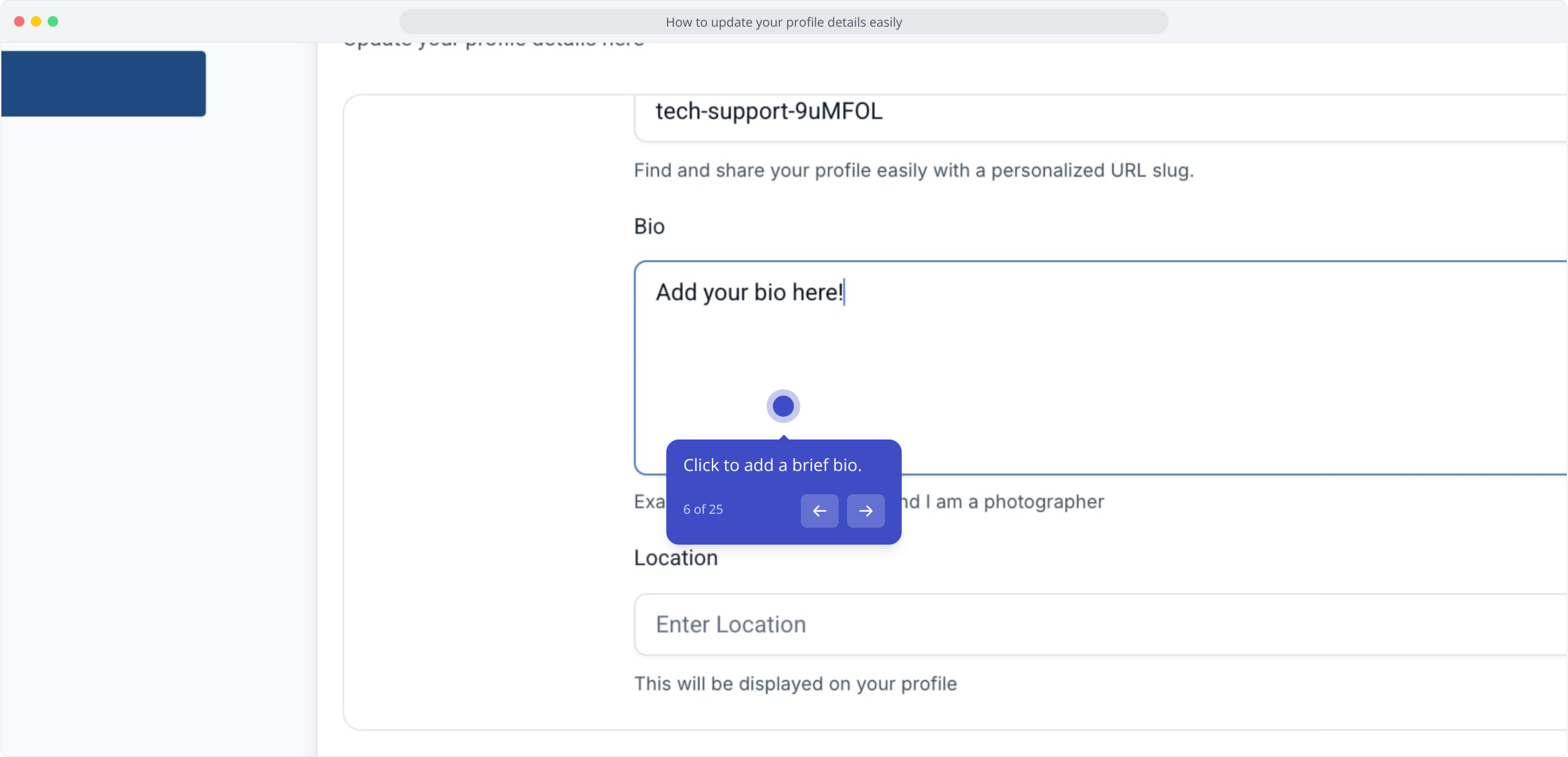
7. Click to enter your location.
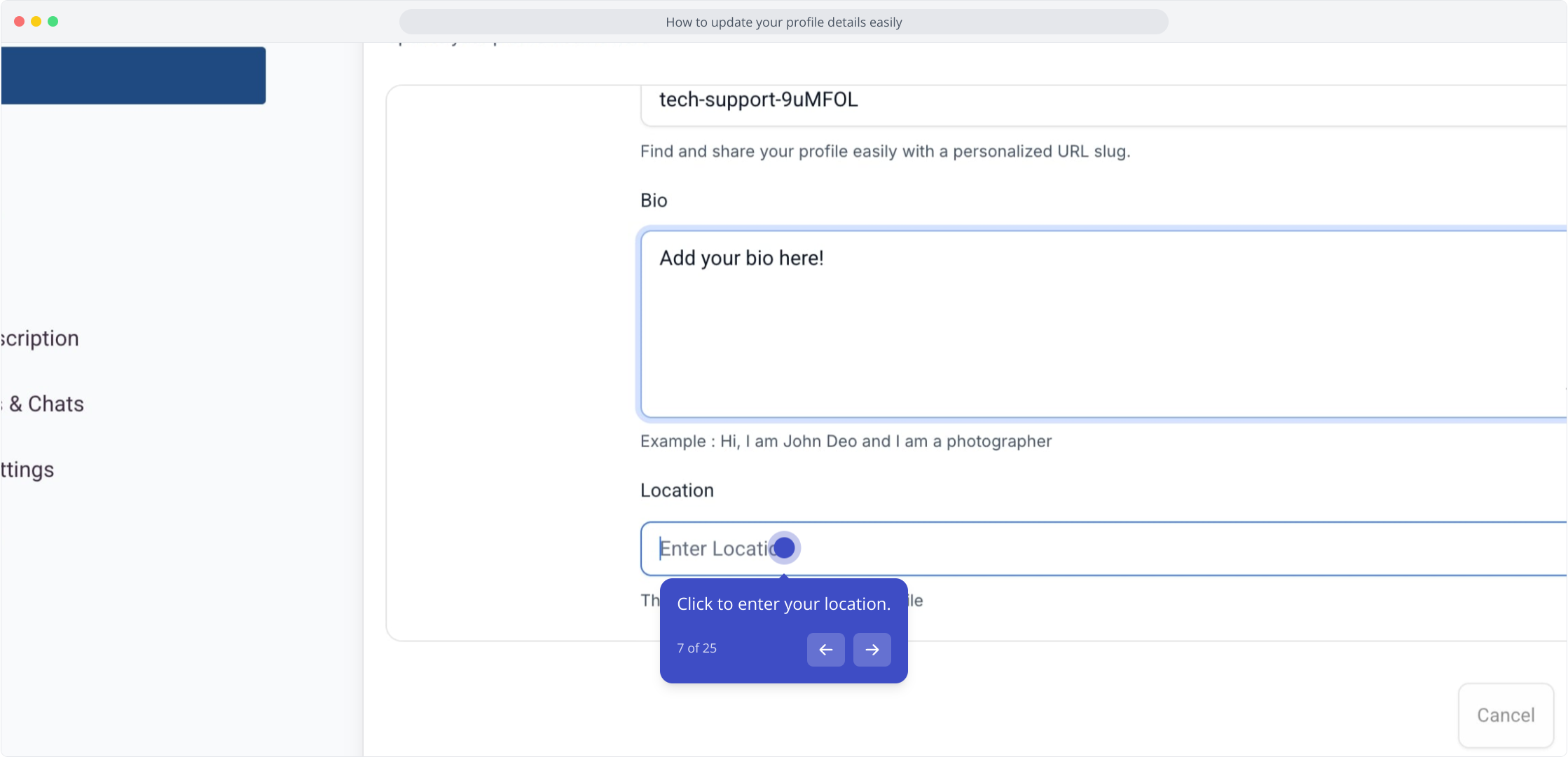
8. Click to select your timezone.
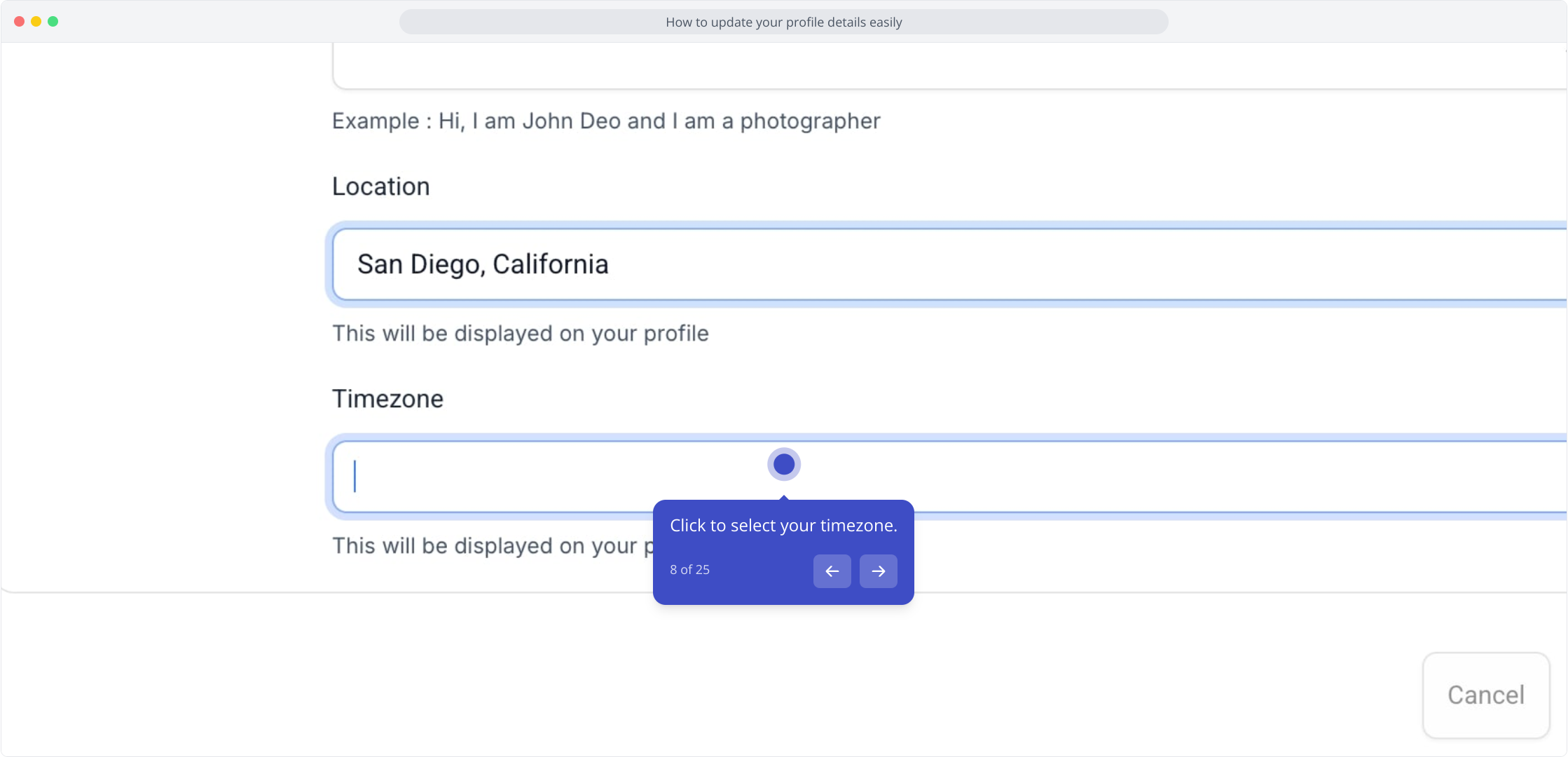
9. Click on "GMT-07:00 America/Los_Angeles (PT)."
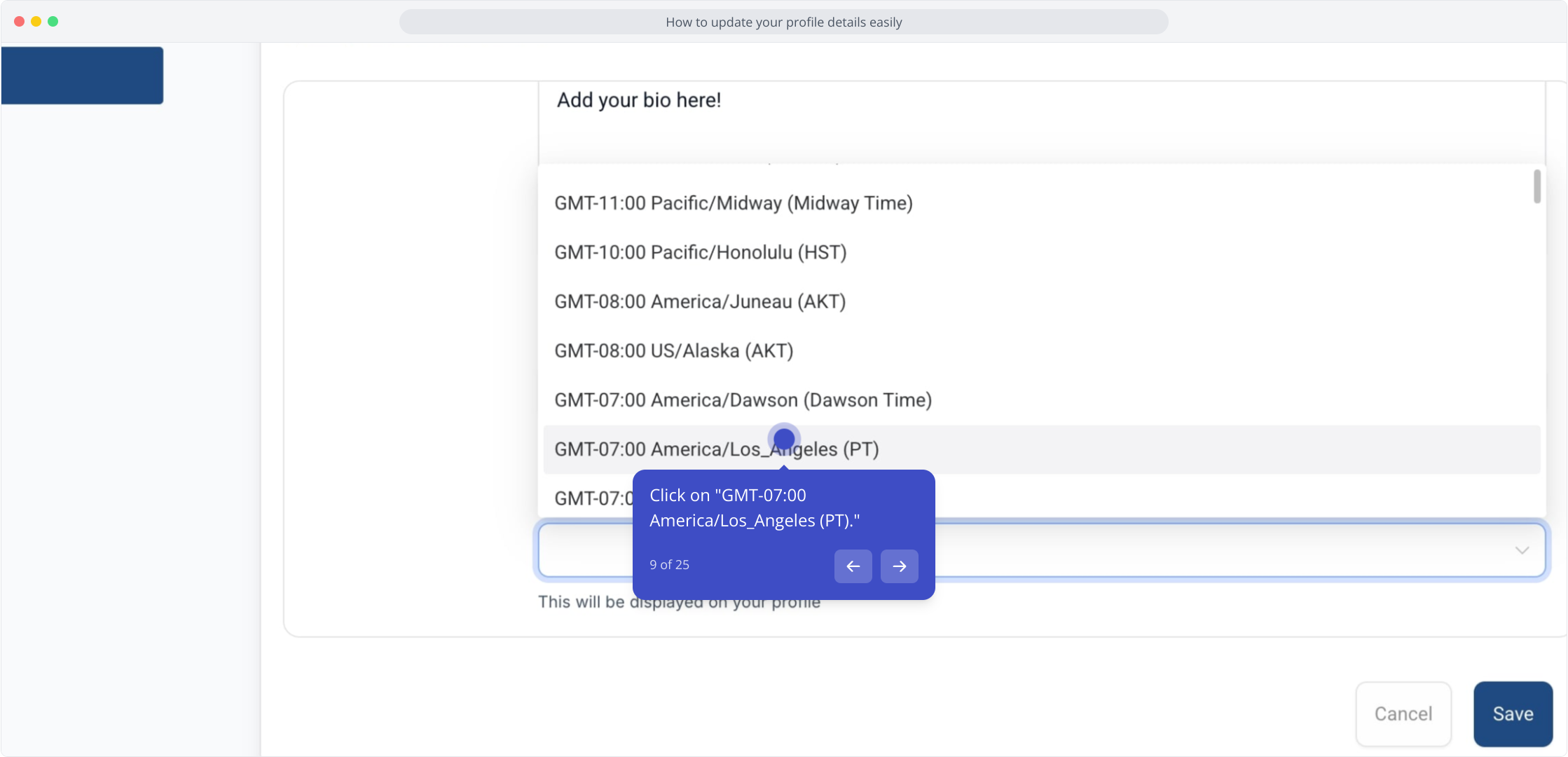
10. Click on "Save."
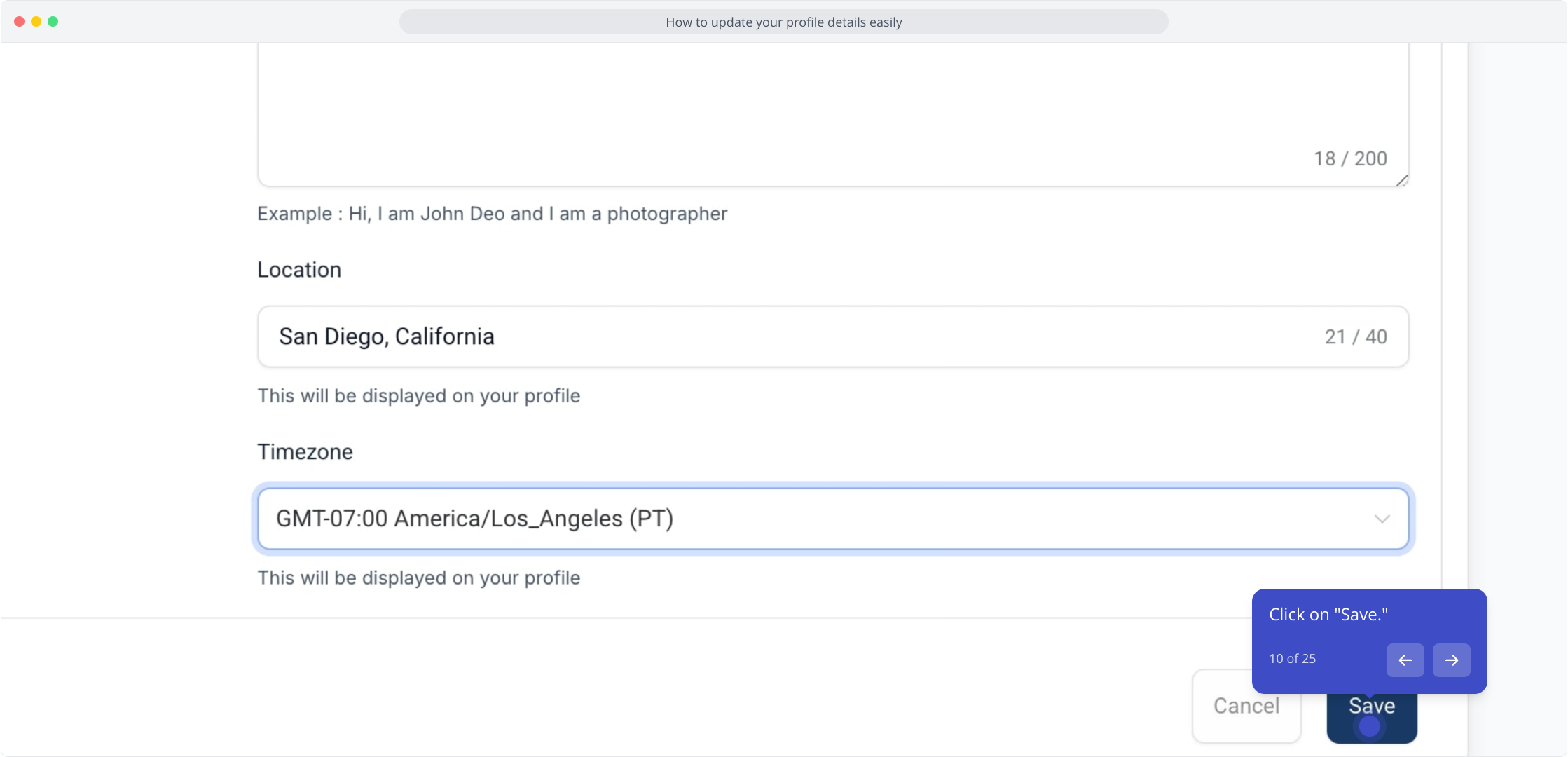
11. Next, click on "Account."
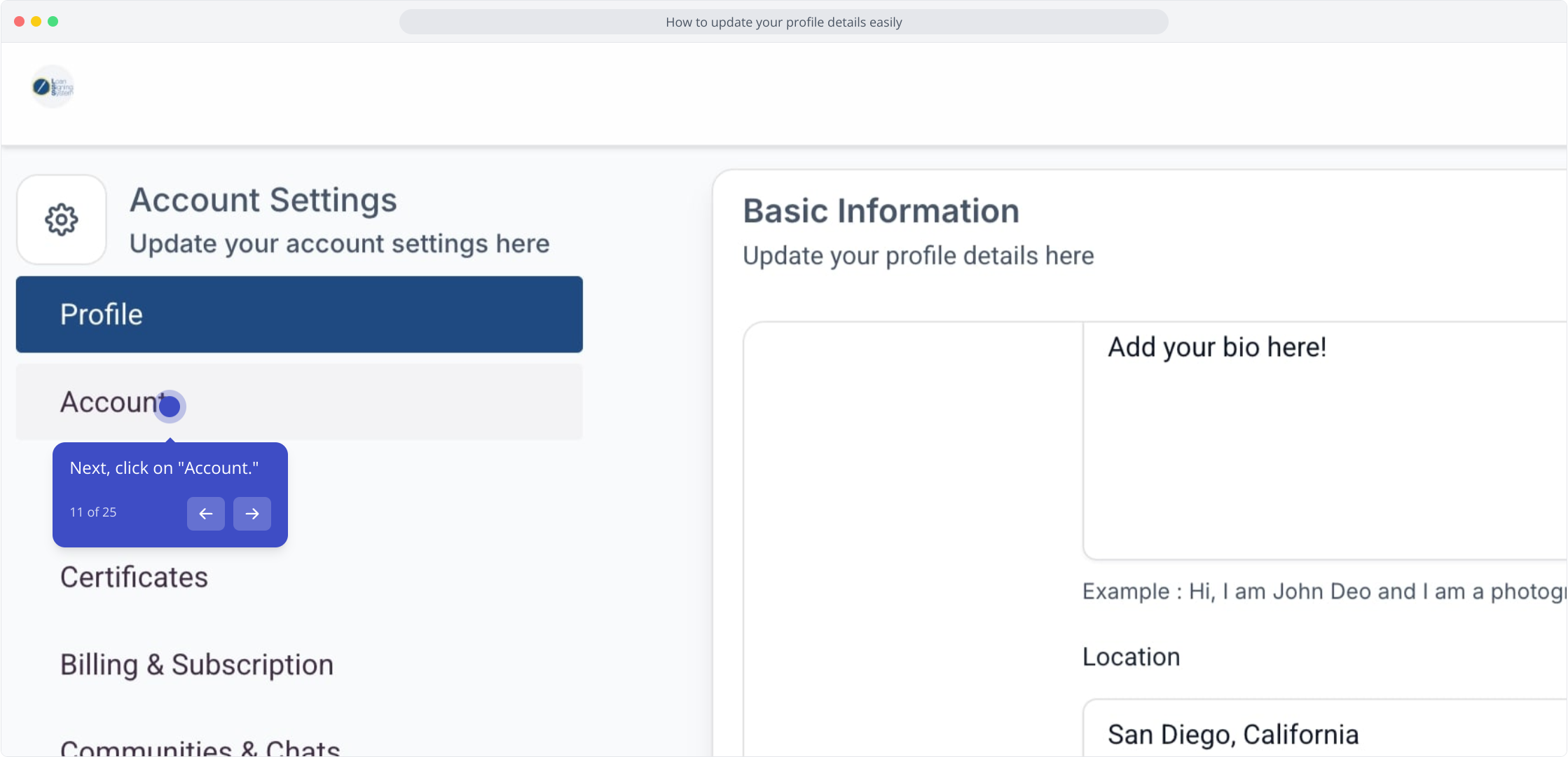
12. Click on "Social Media."
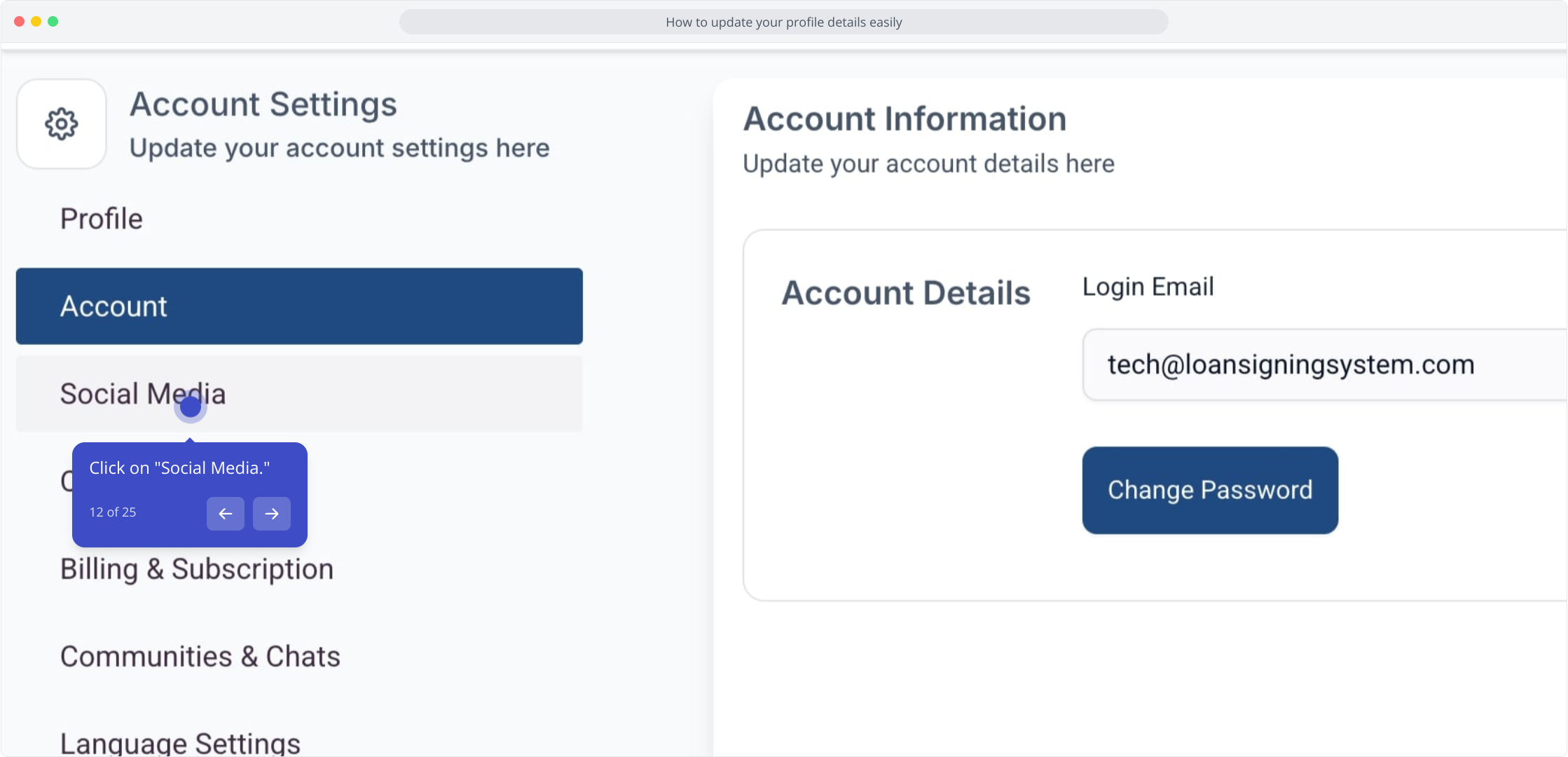
13. Click to enter your LinkedIn URL.
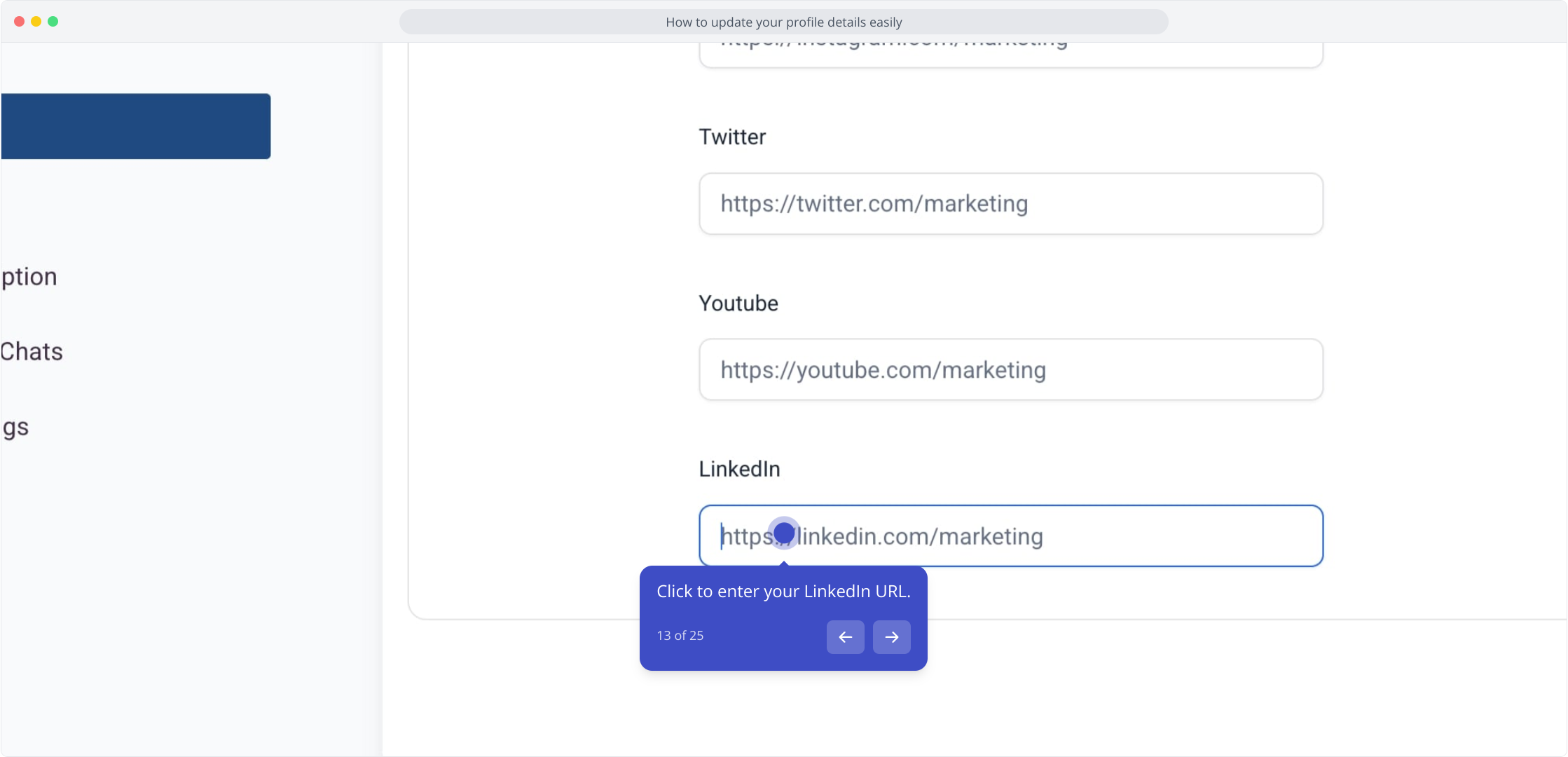
14. Click to enter your Twitter URL.
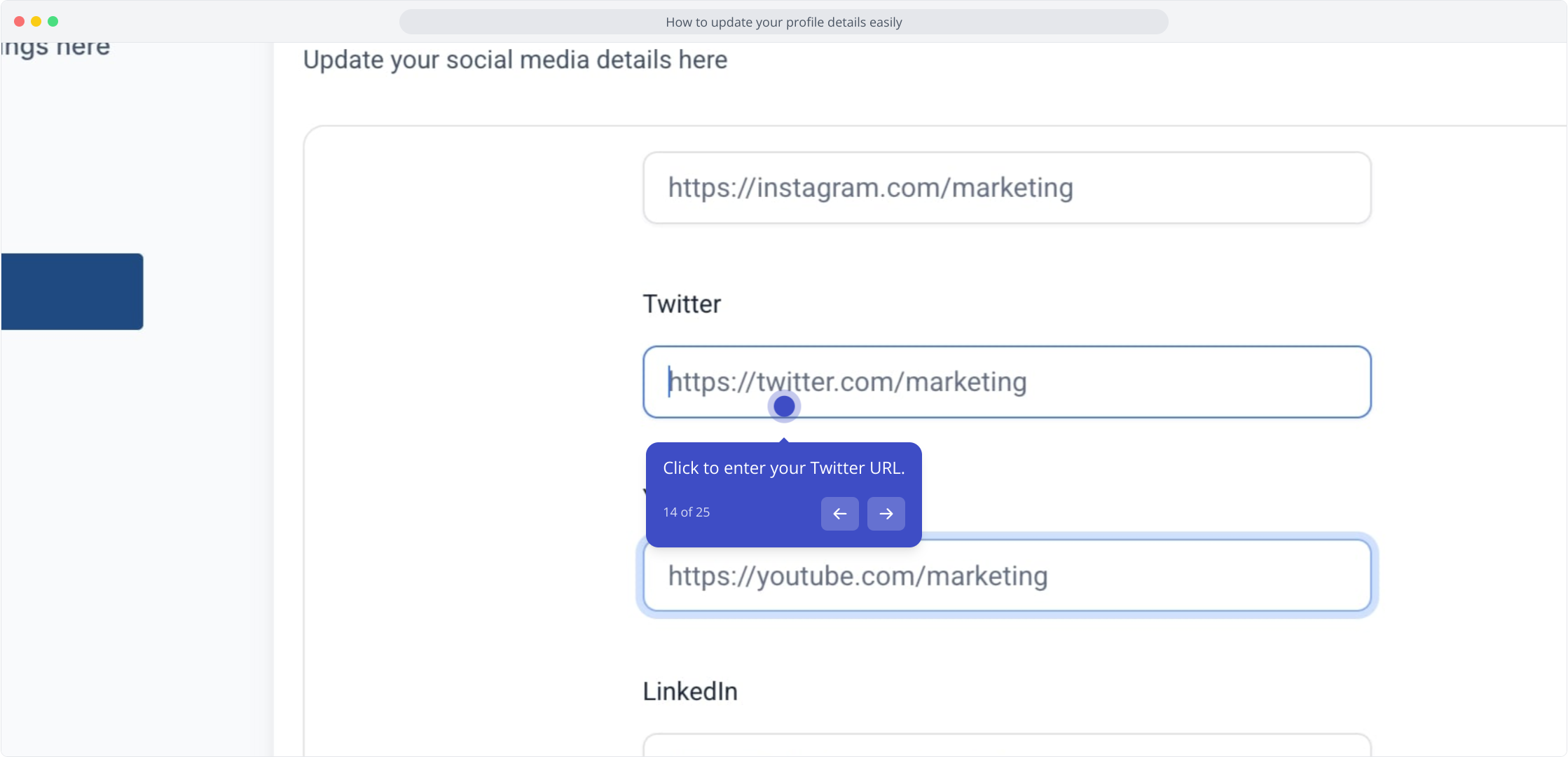
15. Then, click on "Instagram."
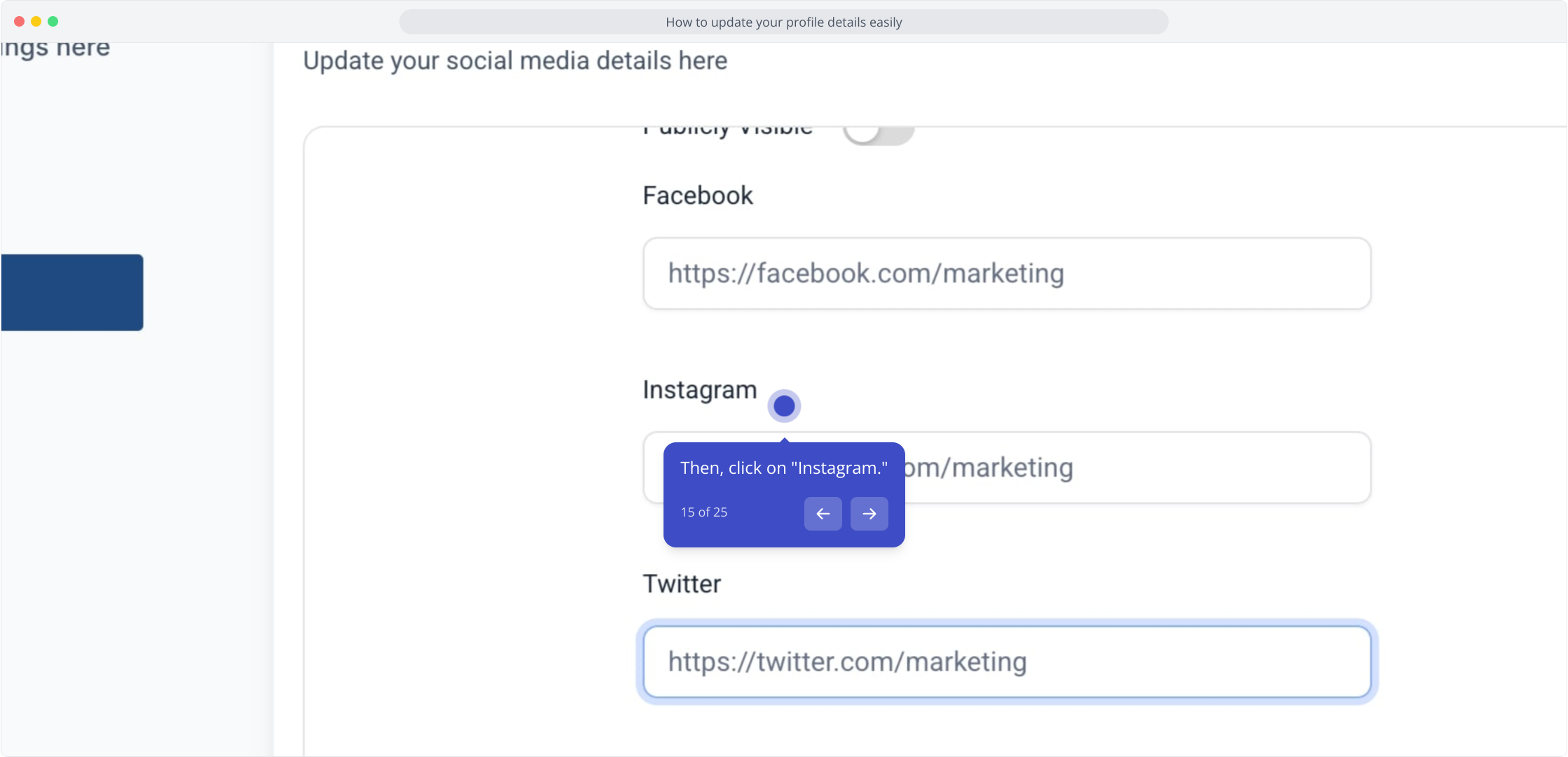
16. After, click on "Notifications."
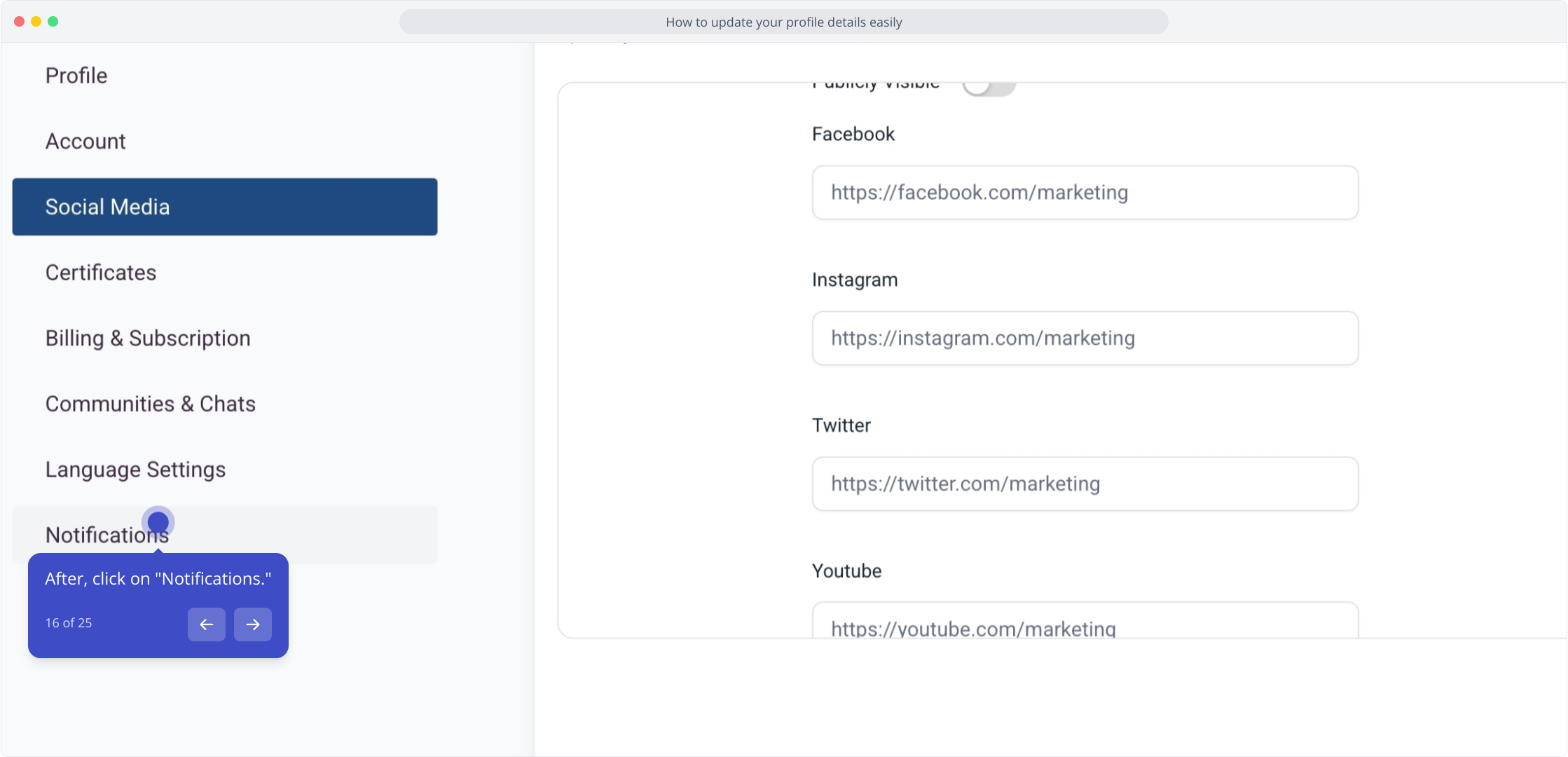
17. Click to toggle the switch.
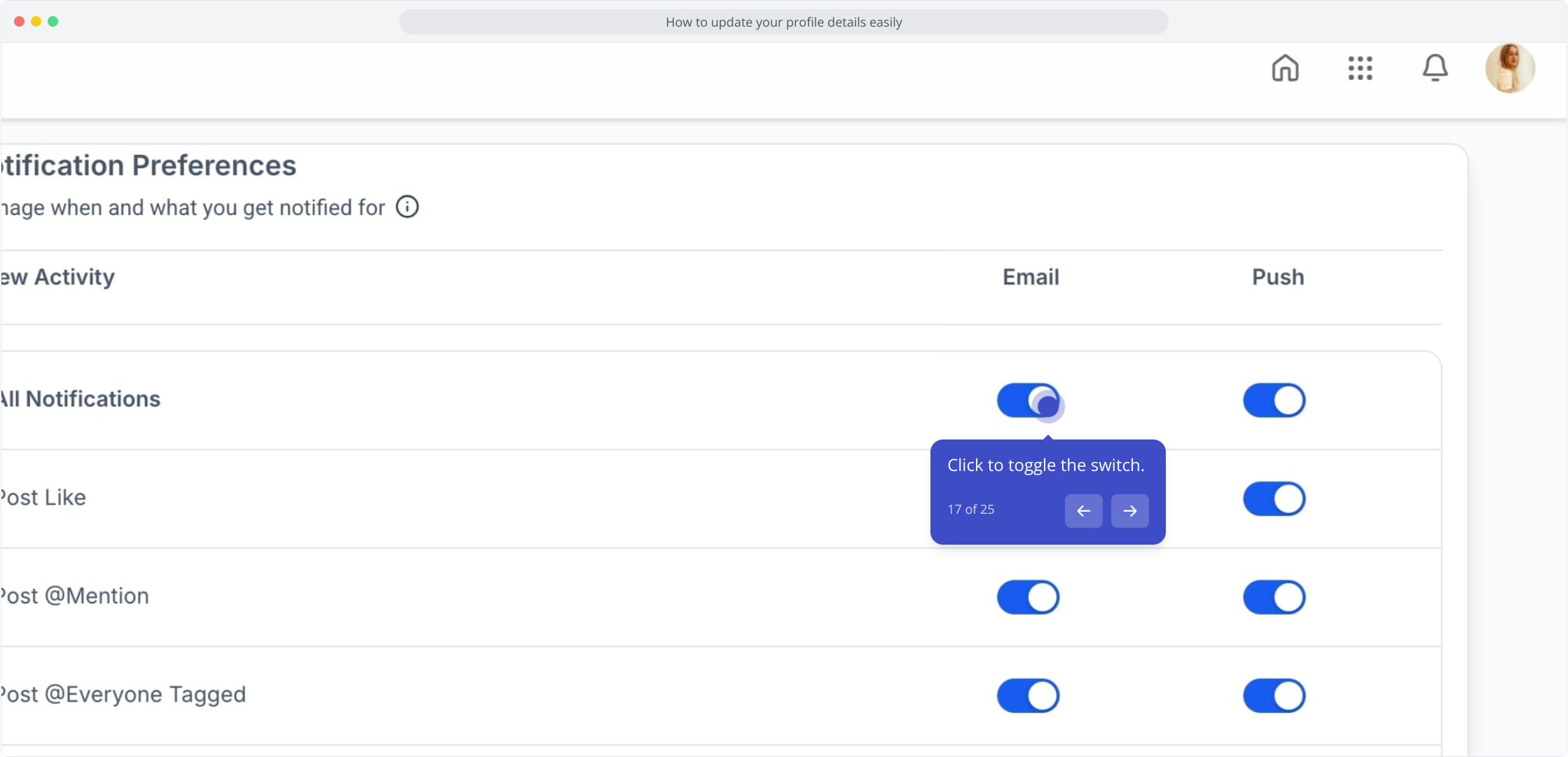
18. Then, click here to confirm.
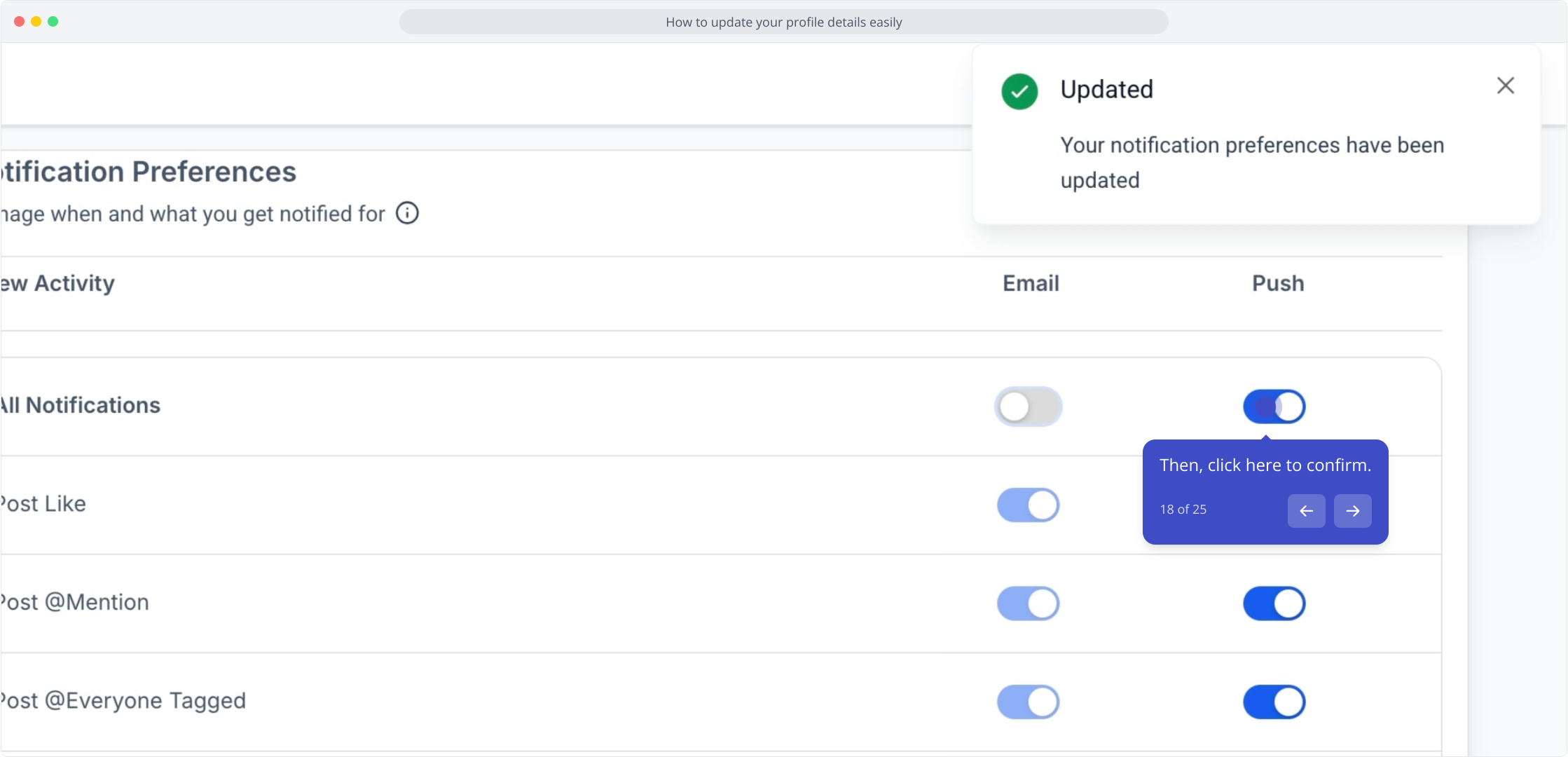
19. Click on "Language Settings."
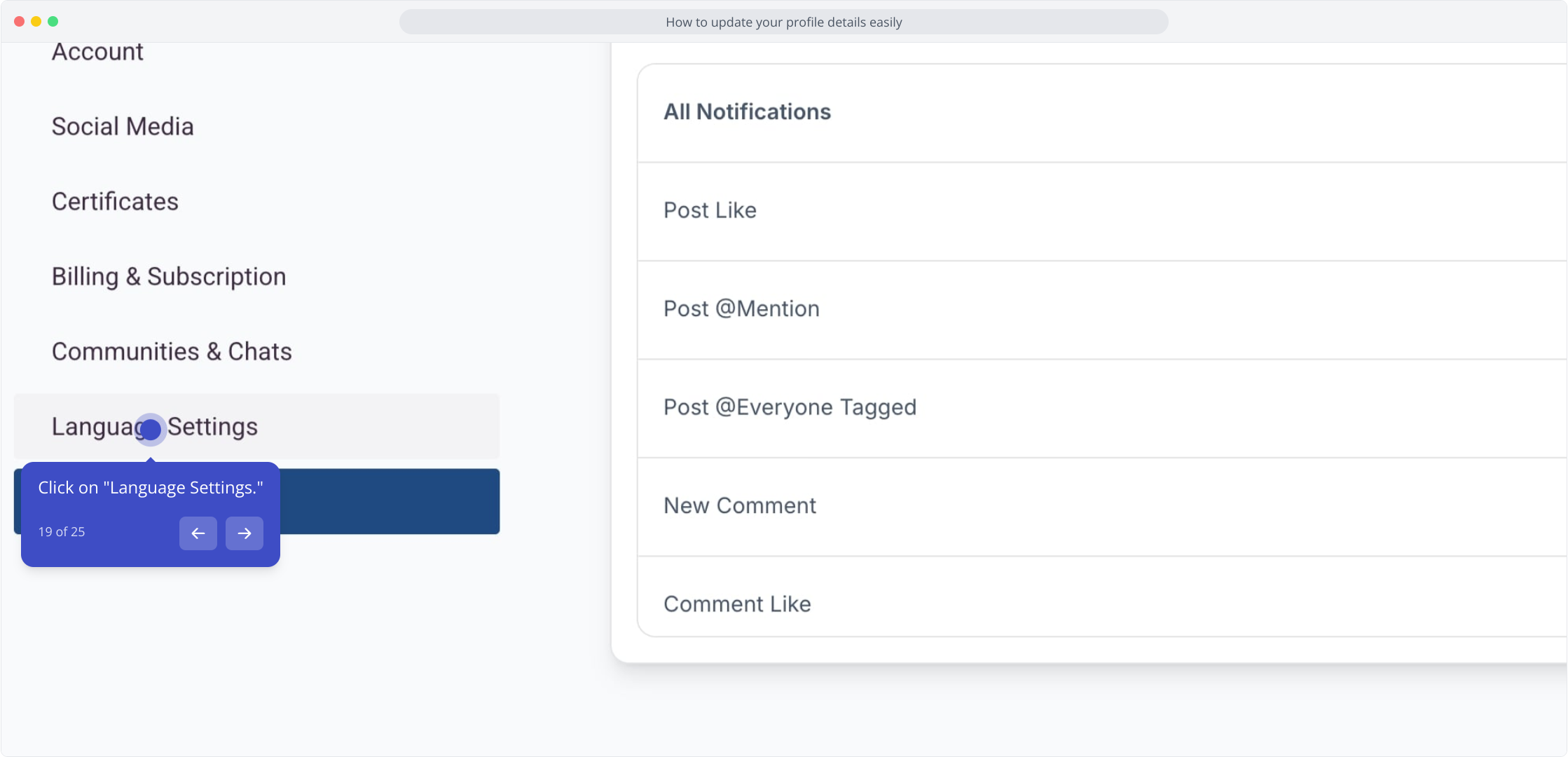
20. Afterwards, click on "Communities & Chats."
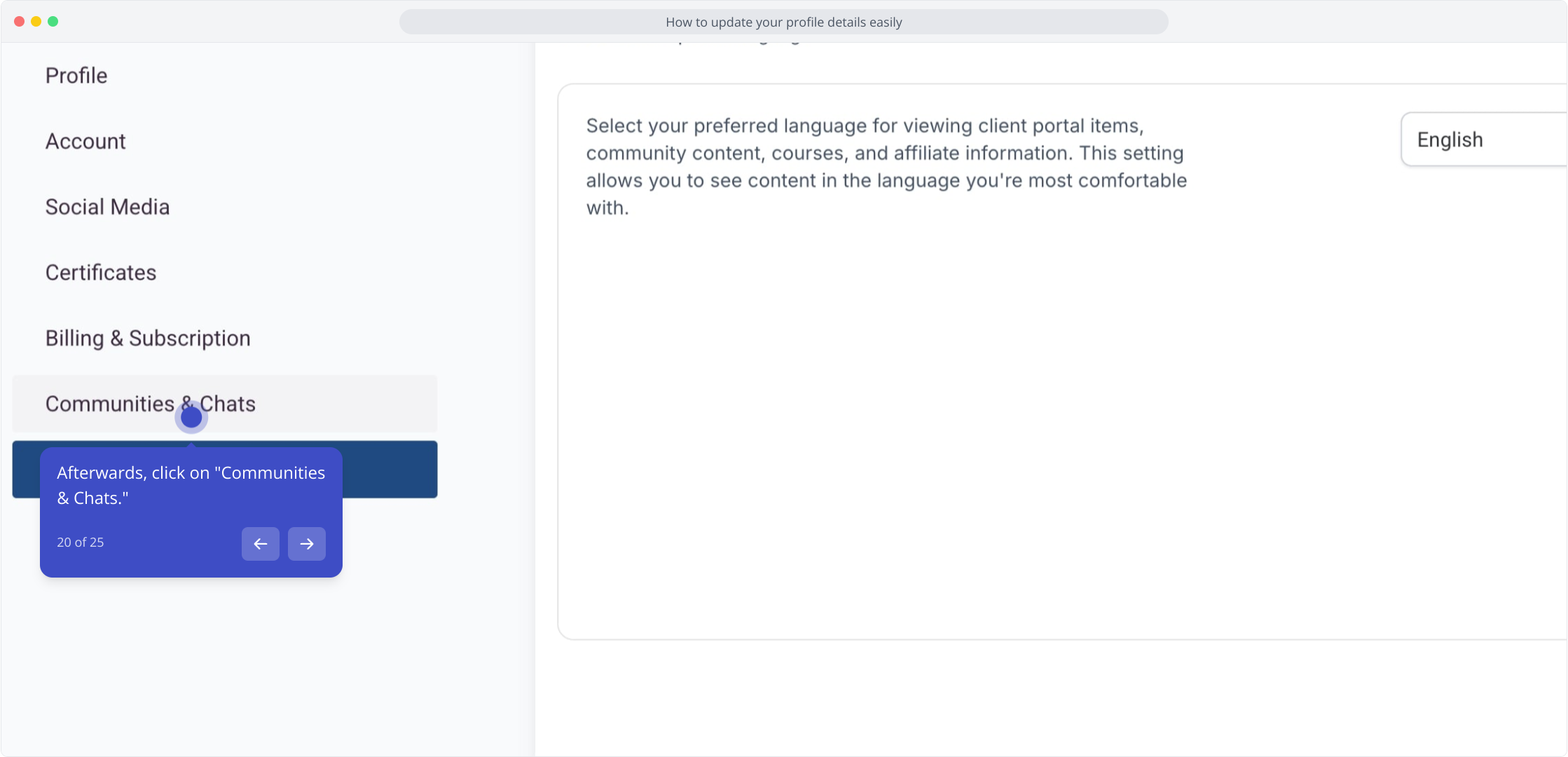
21. Next, click on the element.
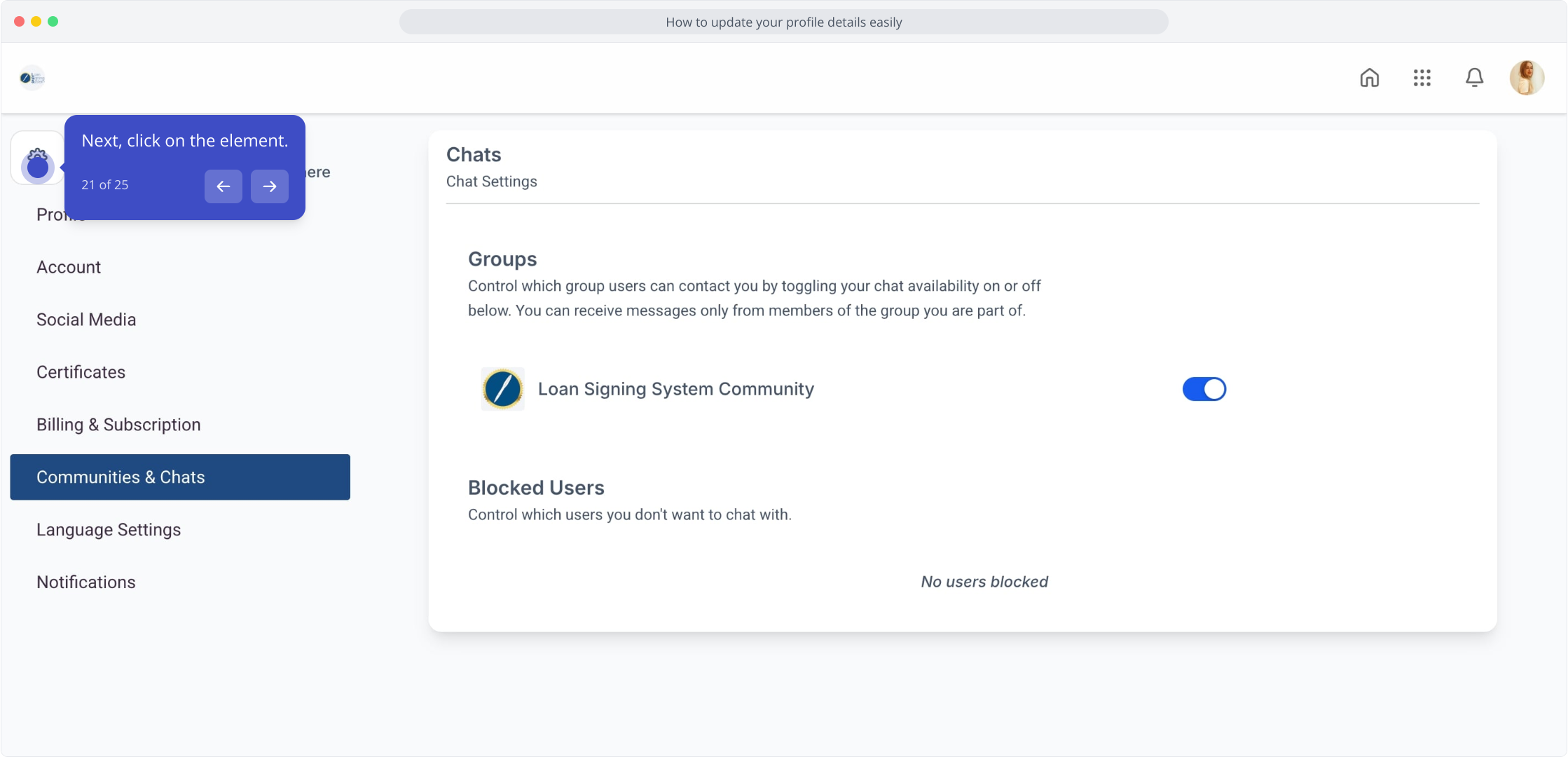
22. Then, click to open this menu.
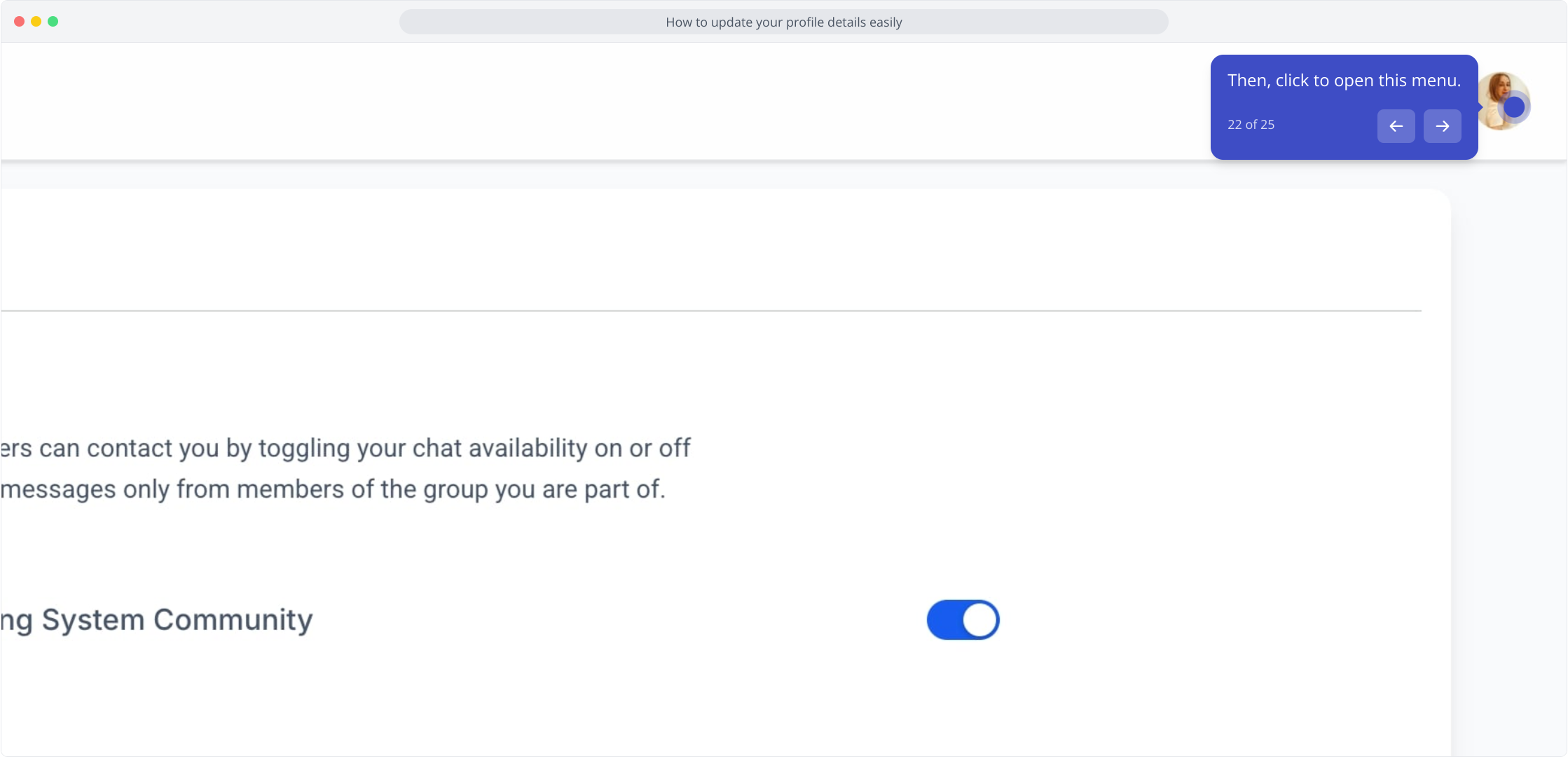
23. Next up, click on the button.
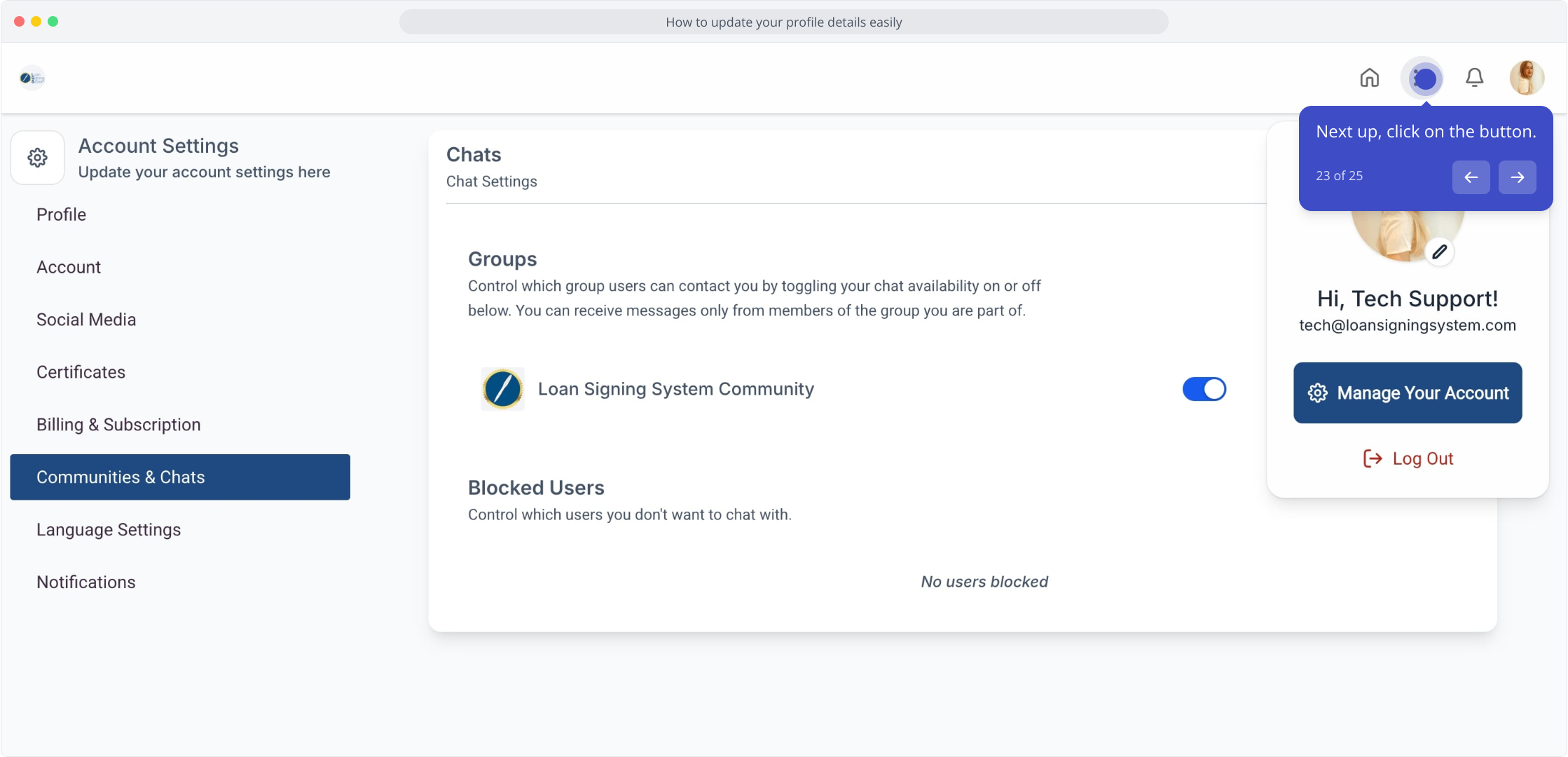
24. After that, click on the community icon to go back to the main community
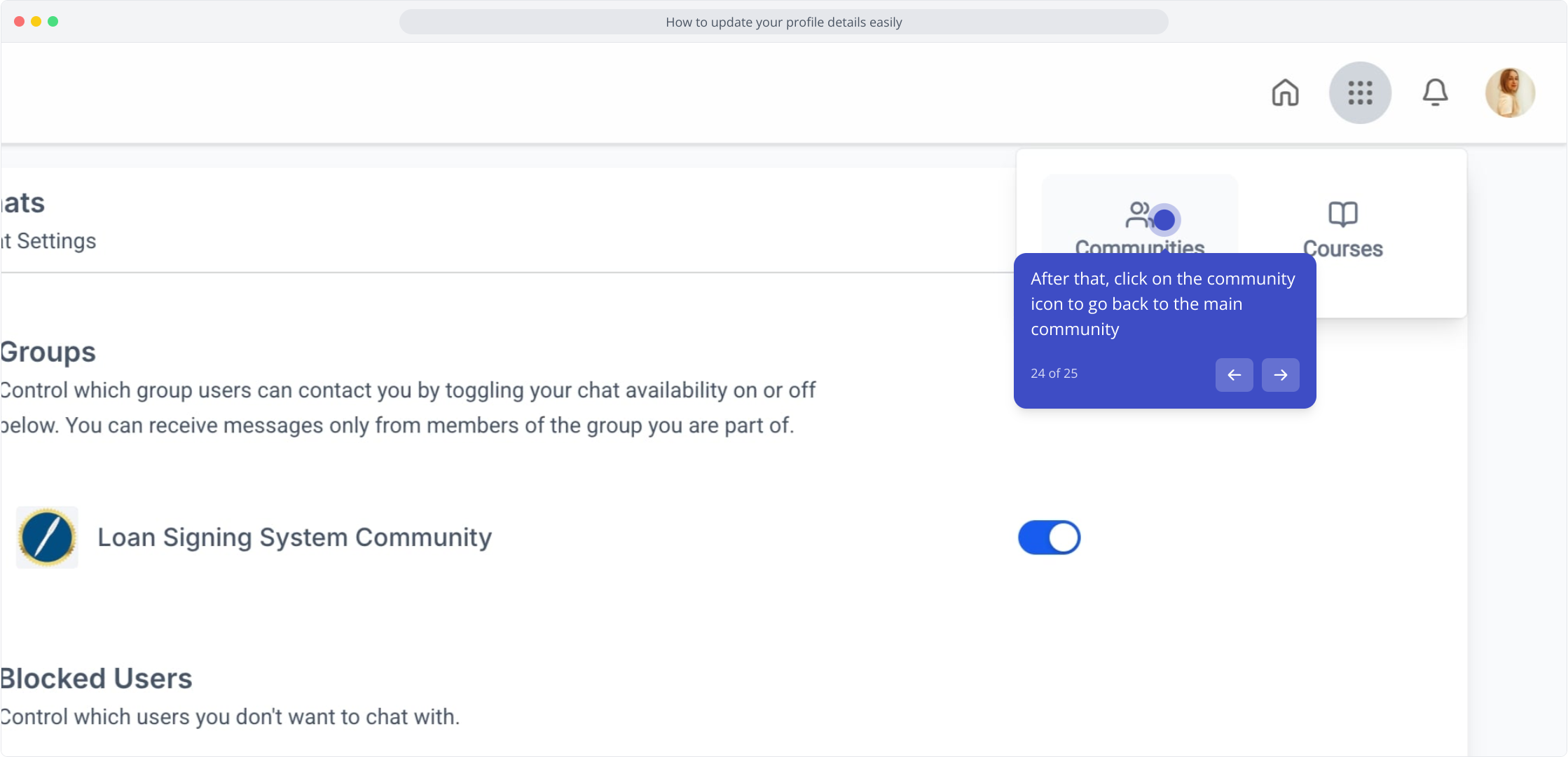
25. Great work! you're all set!