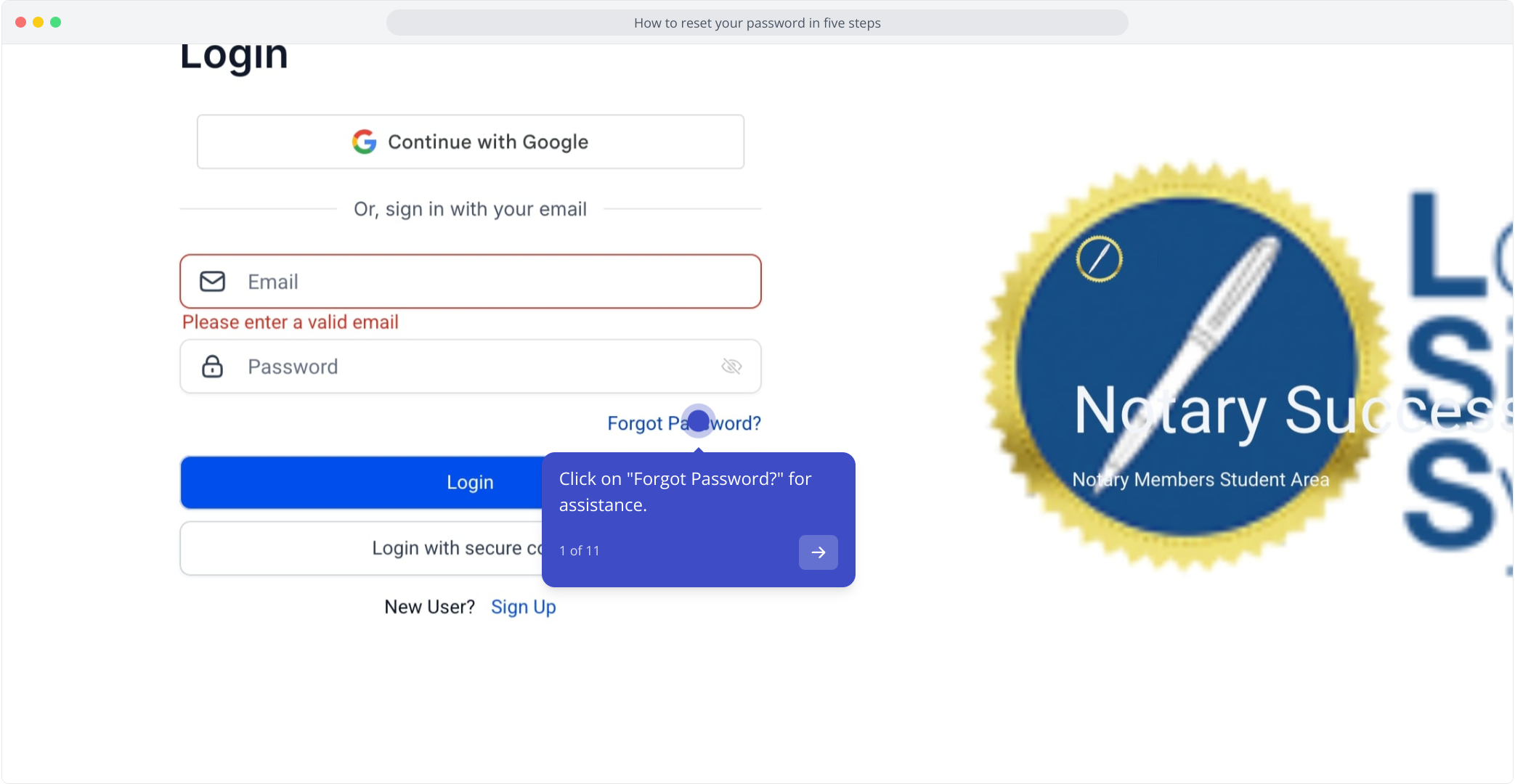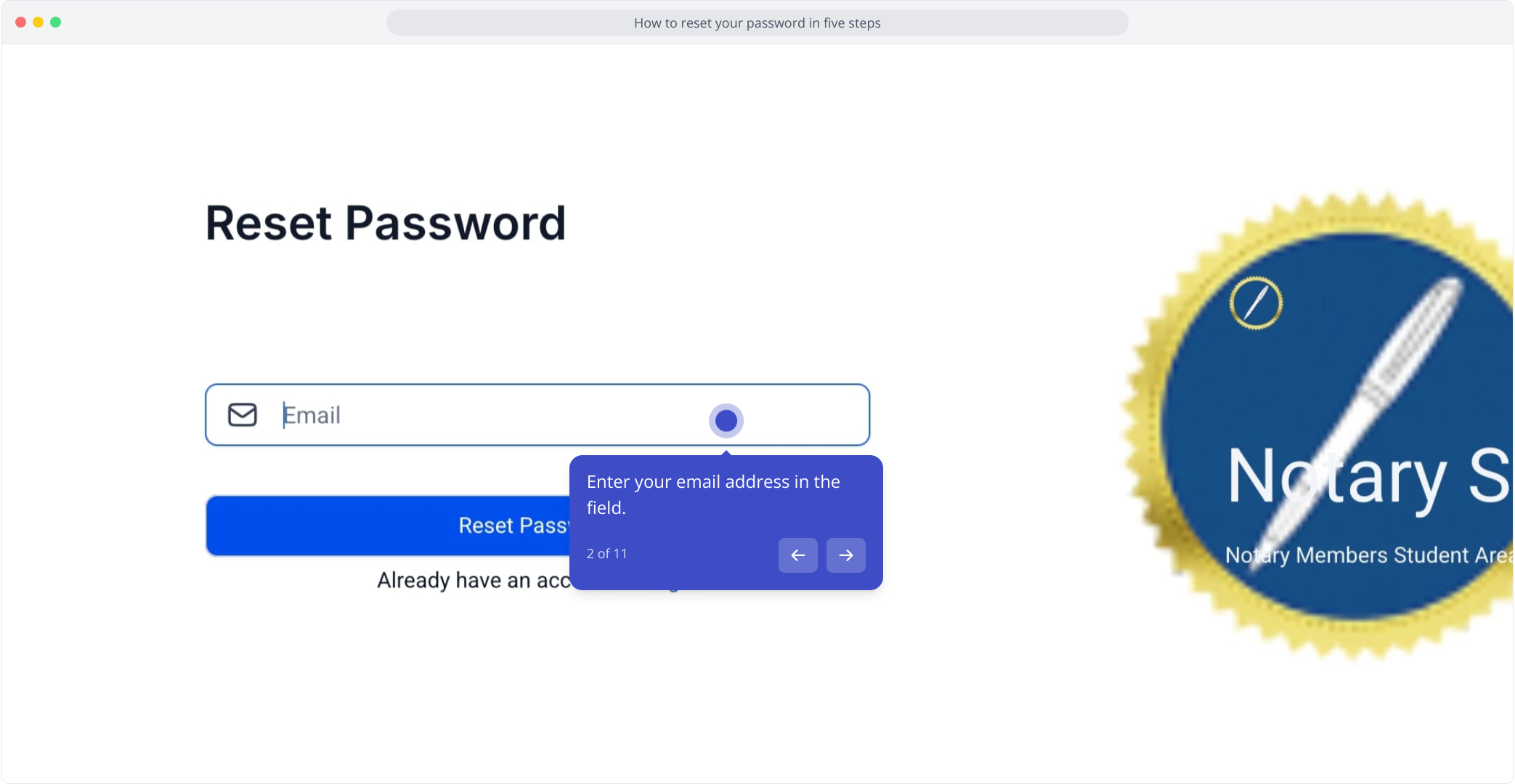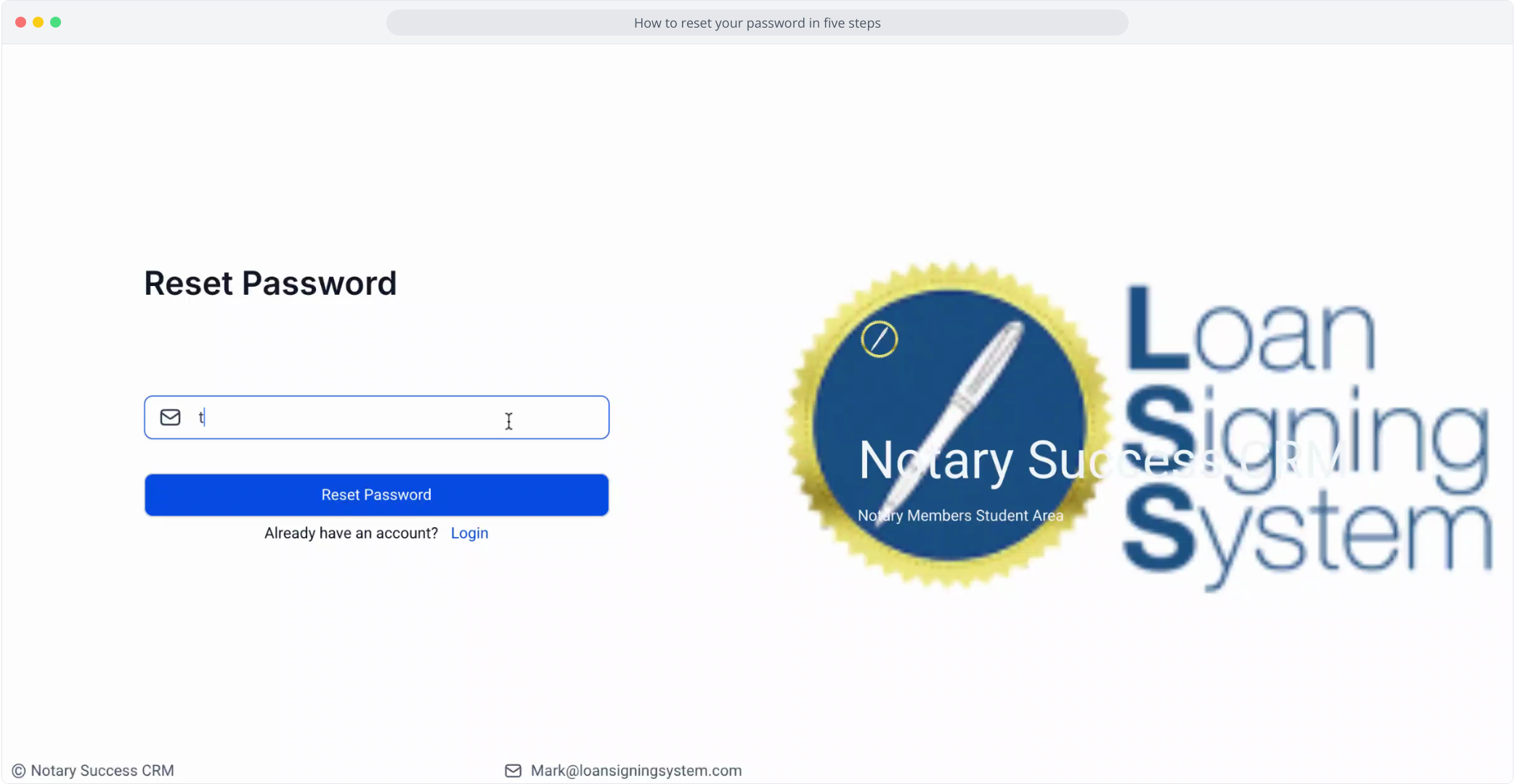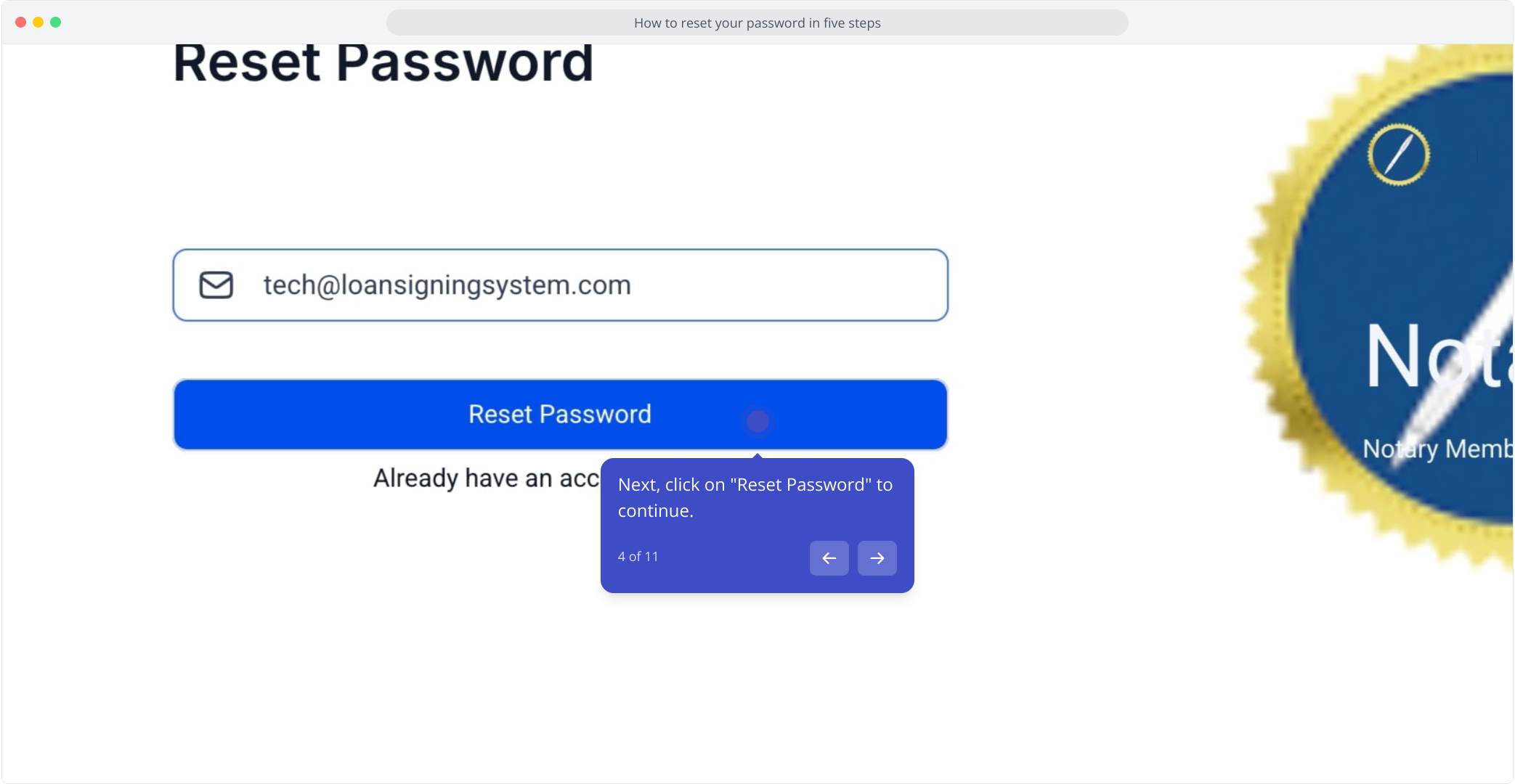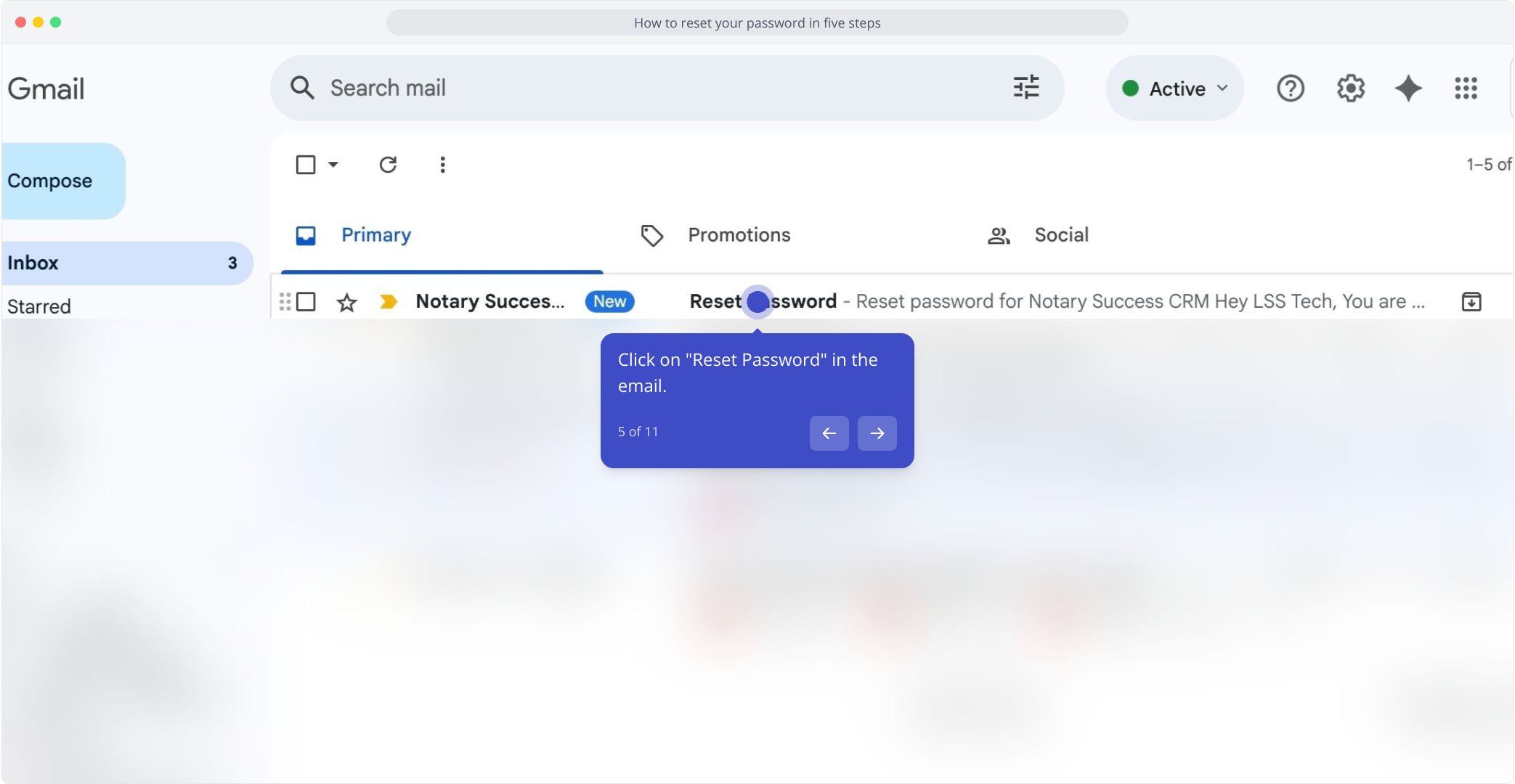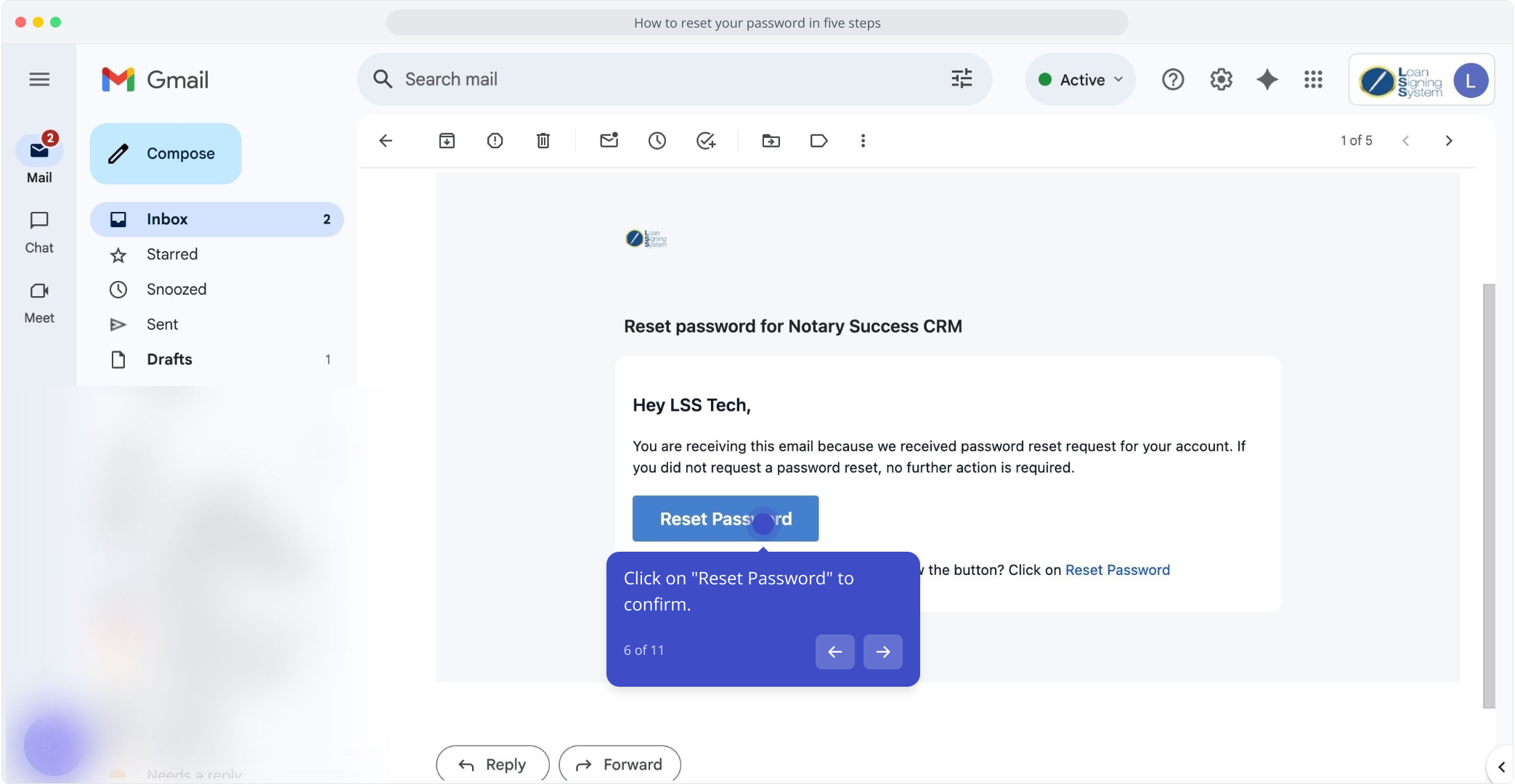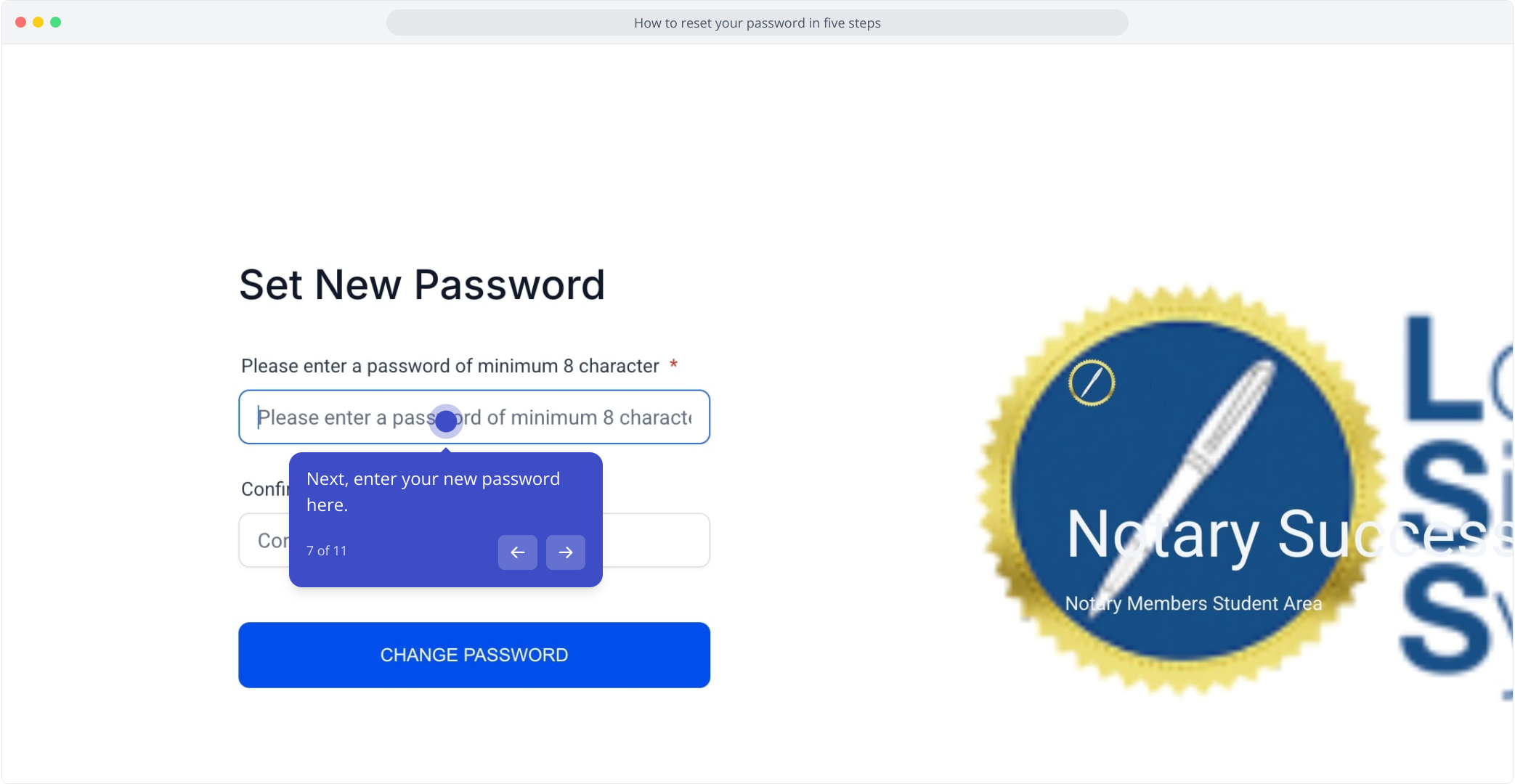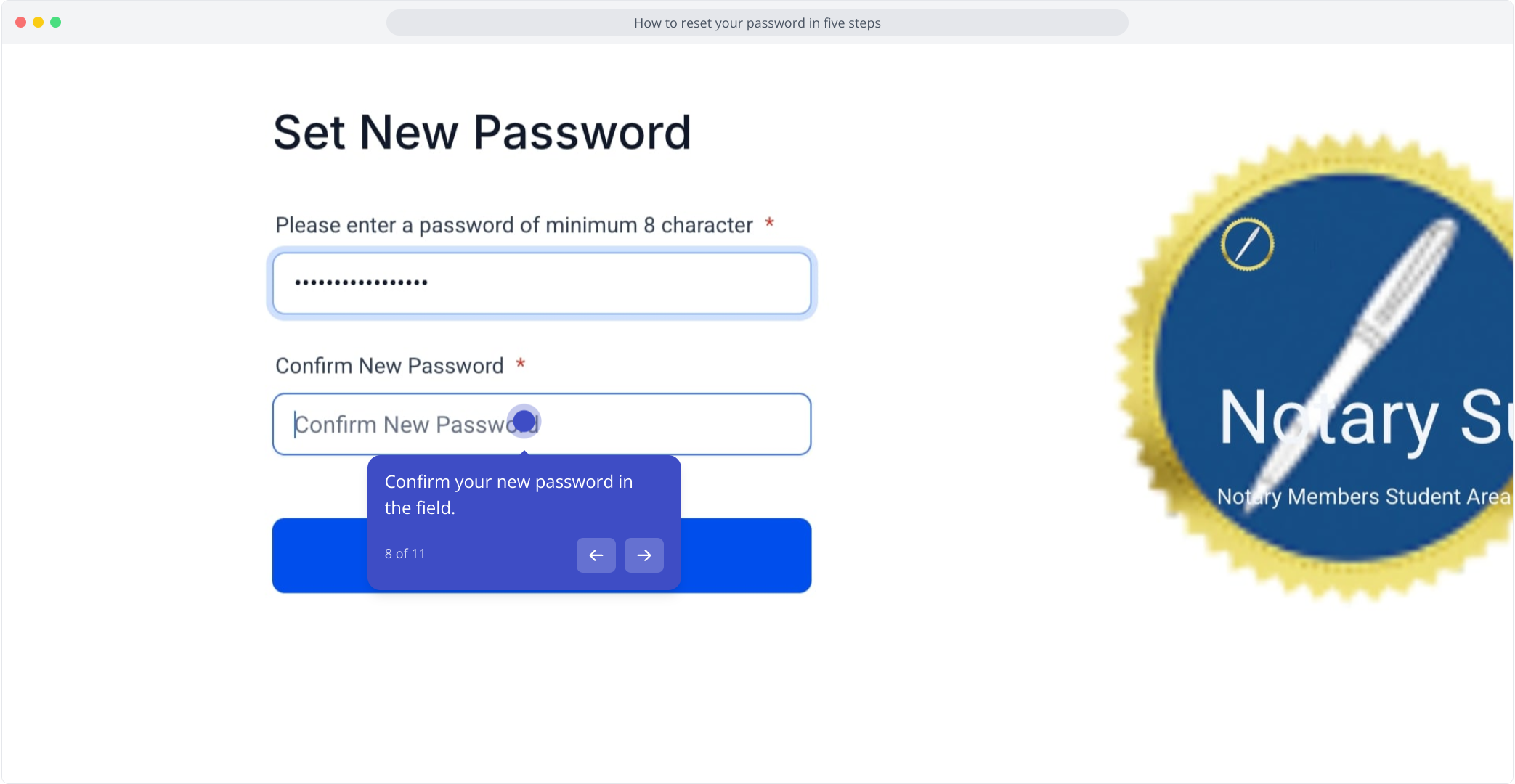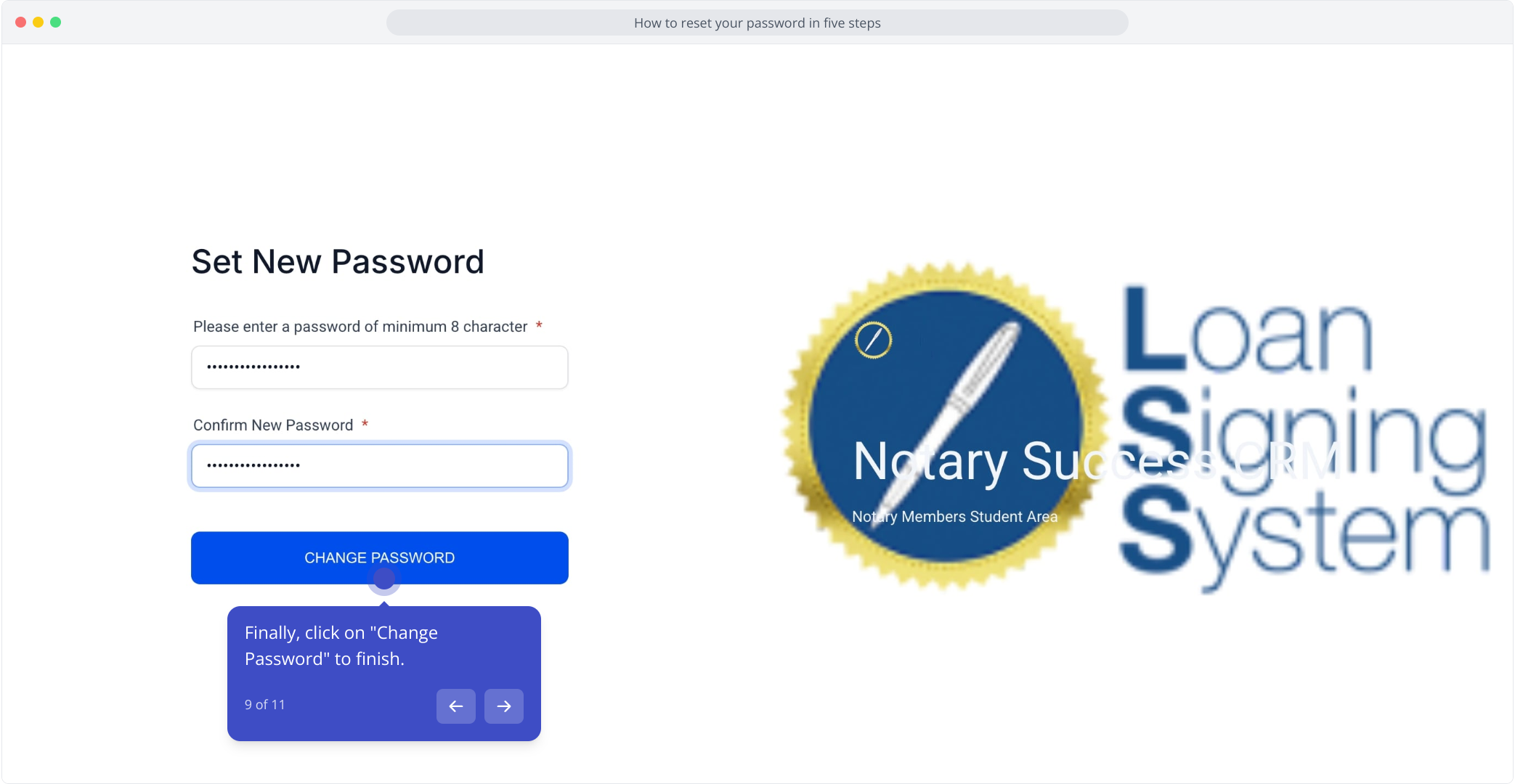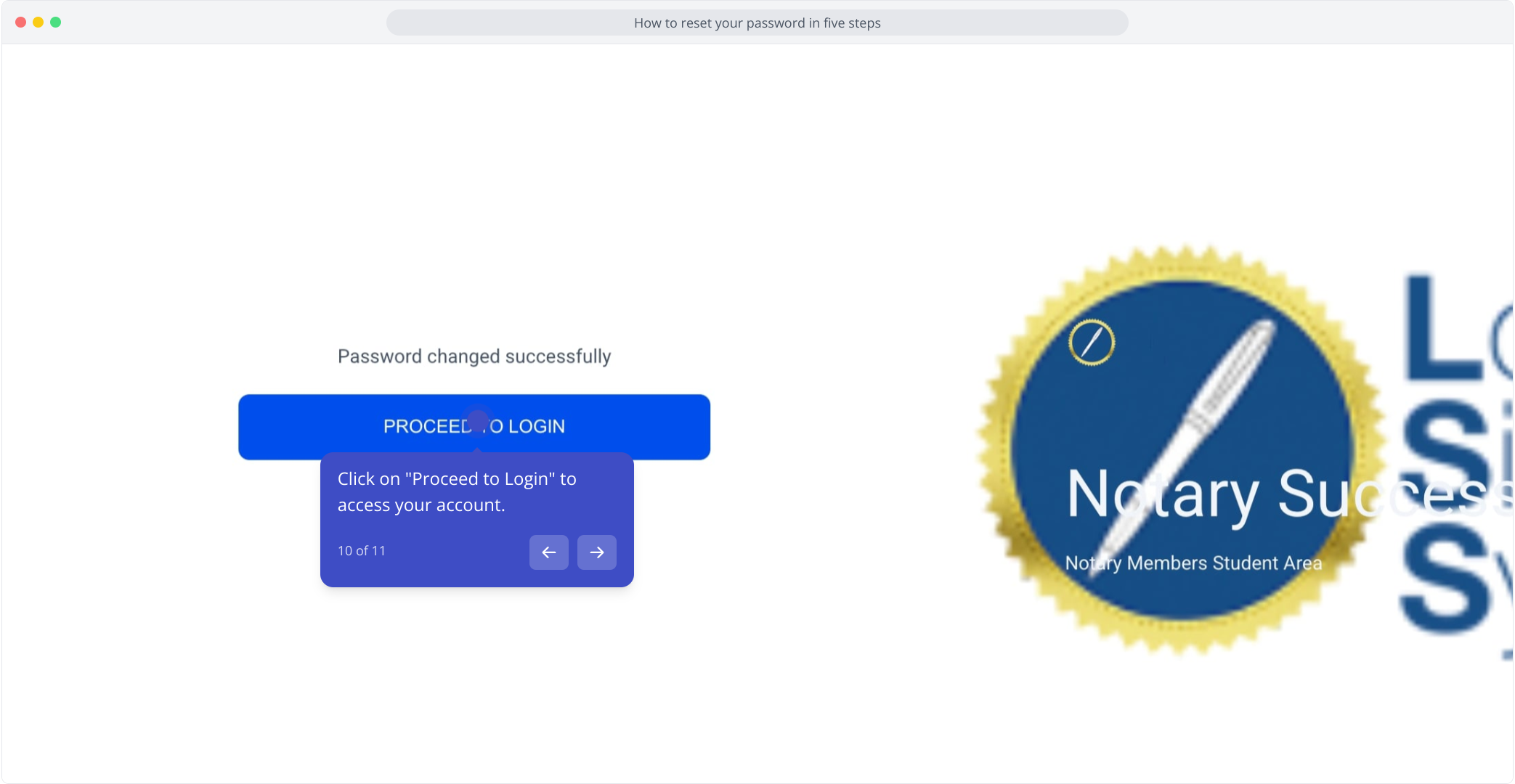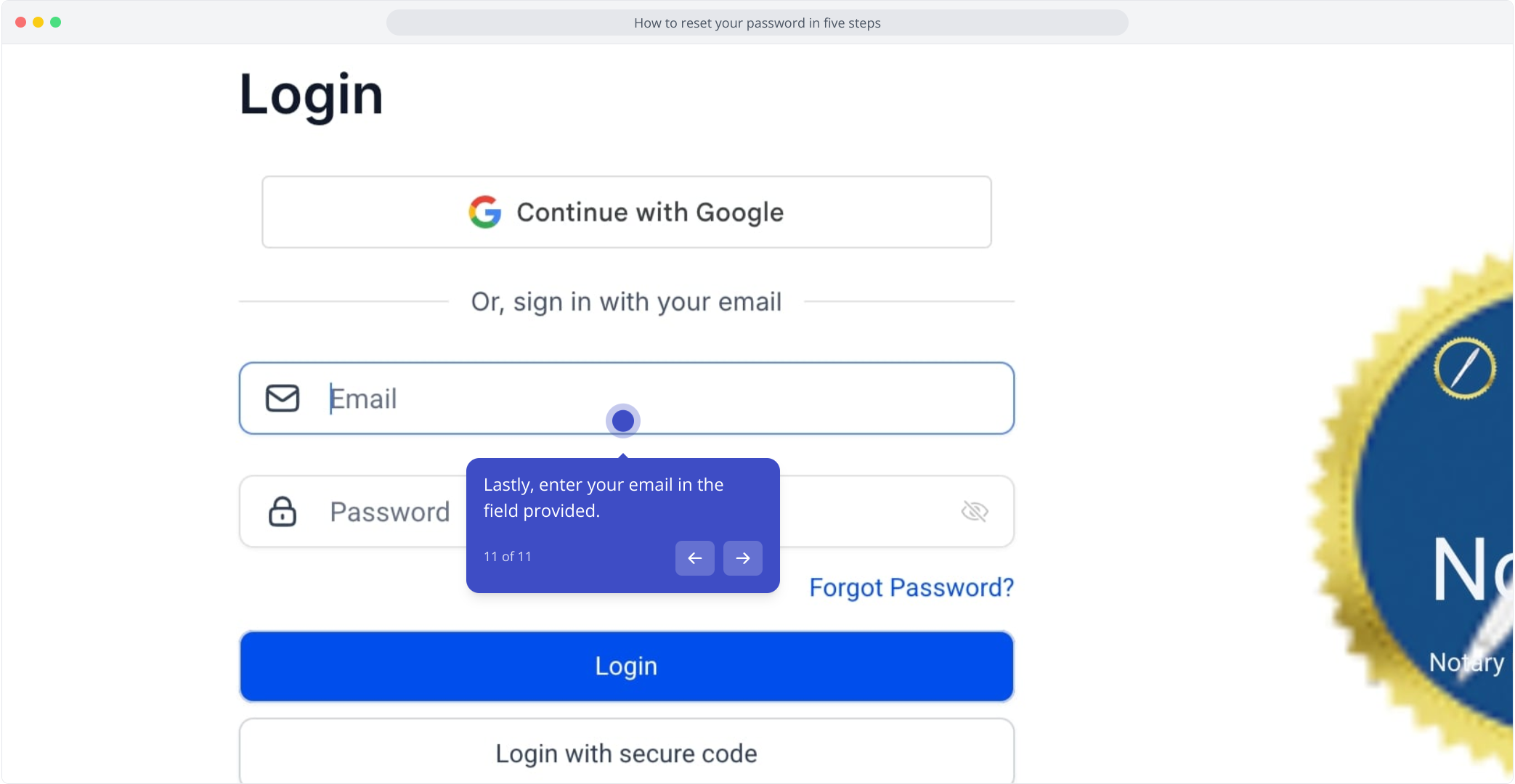IMPORTANT: If you purchase the LSS Course BEFORE July 1, 2025, you may need to use the OLD course portal to login. Please checkout the additional help articles here
Click here to go to the login page for the LSS Course area: https://members.notarysuccesspath.com/