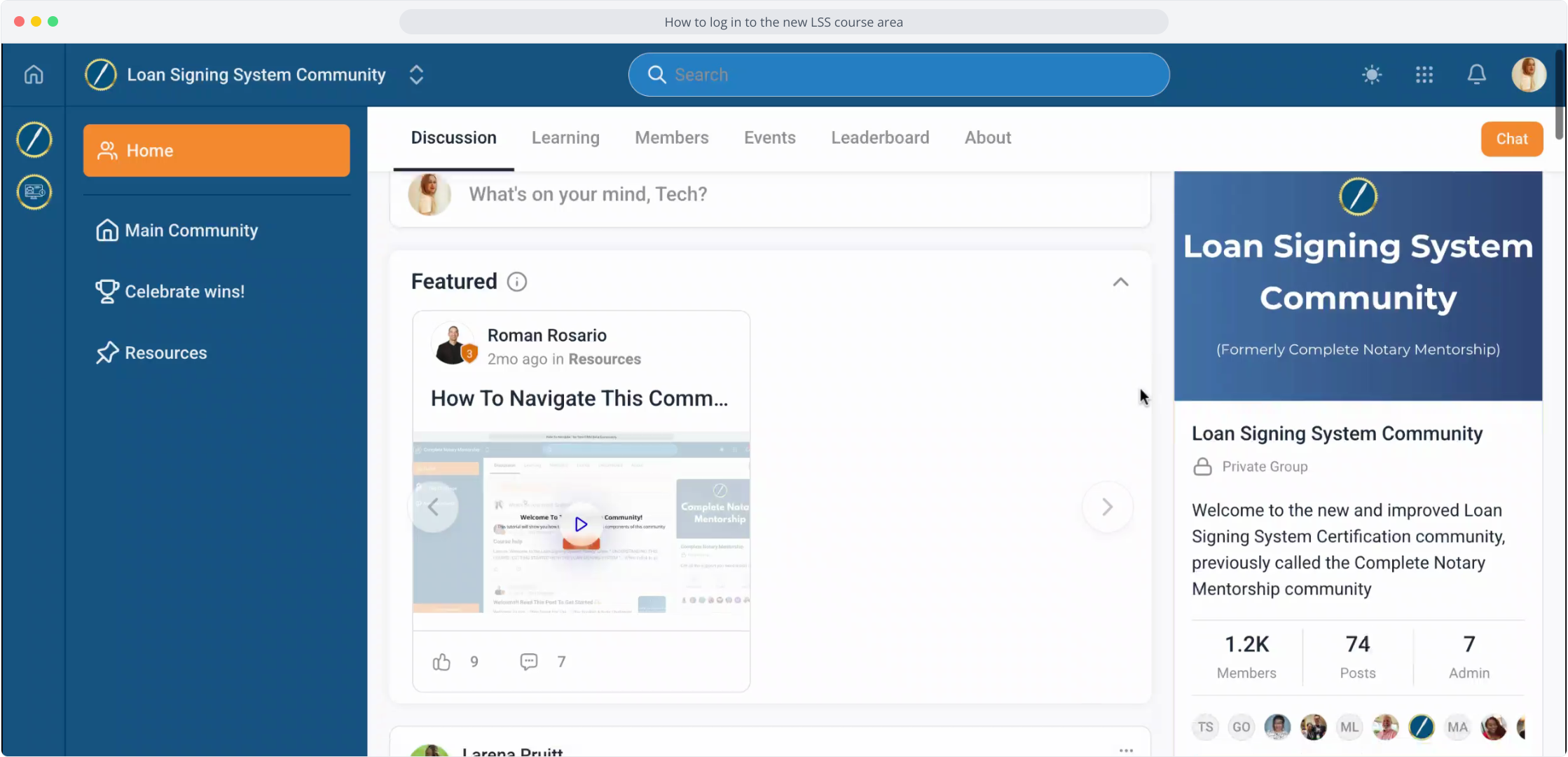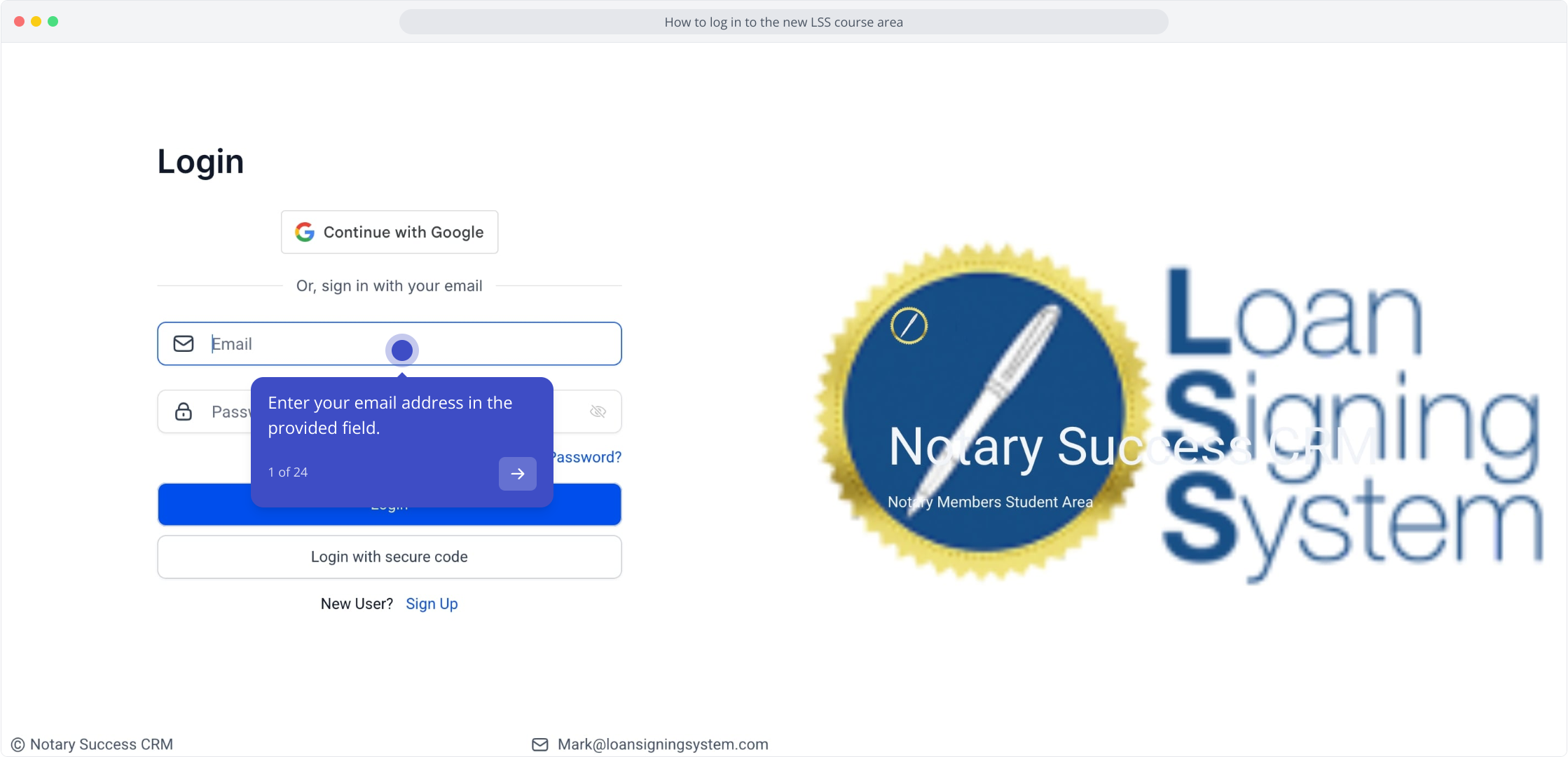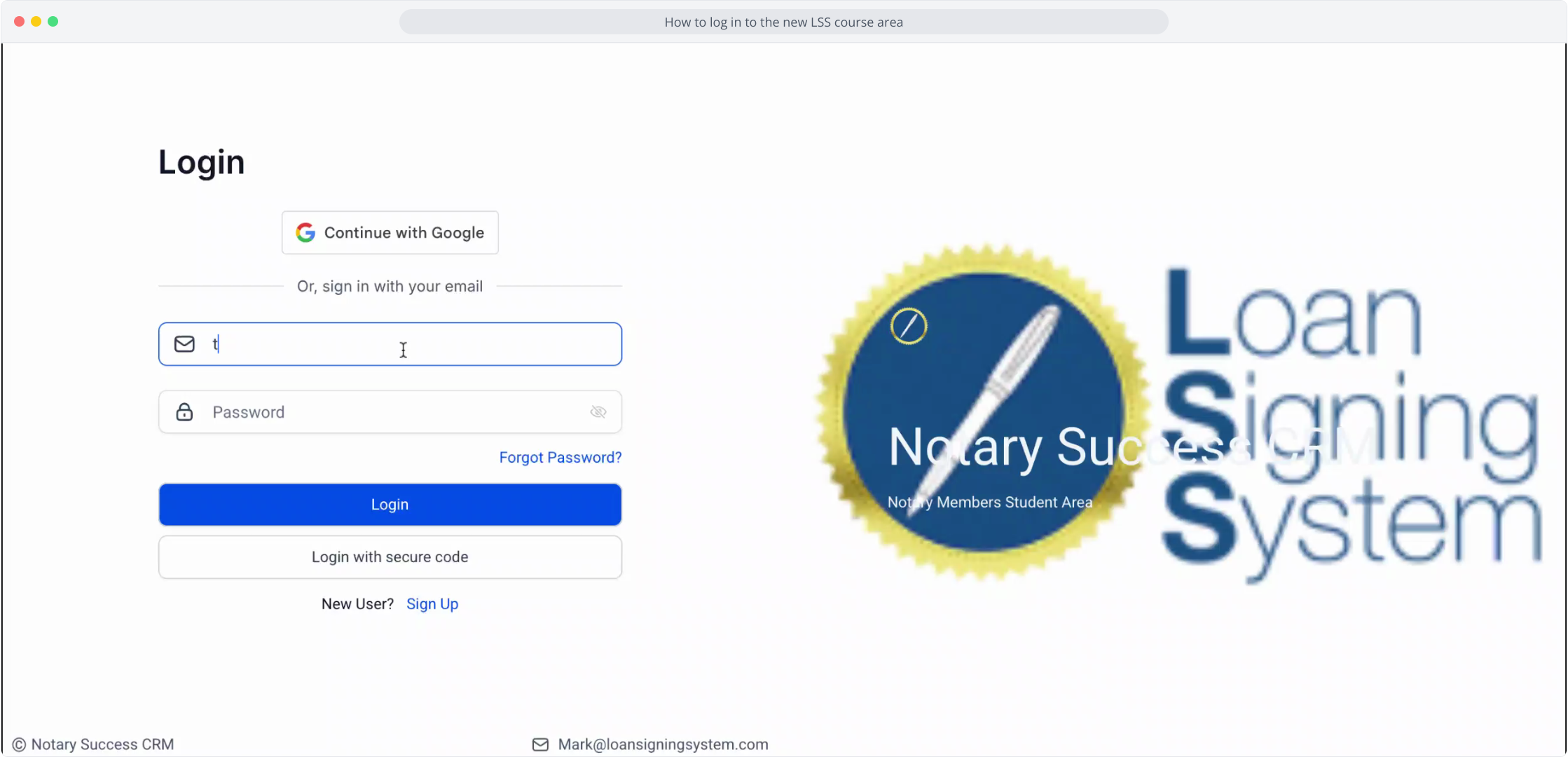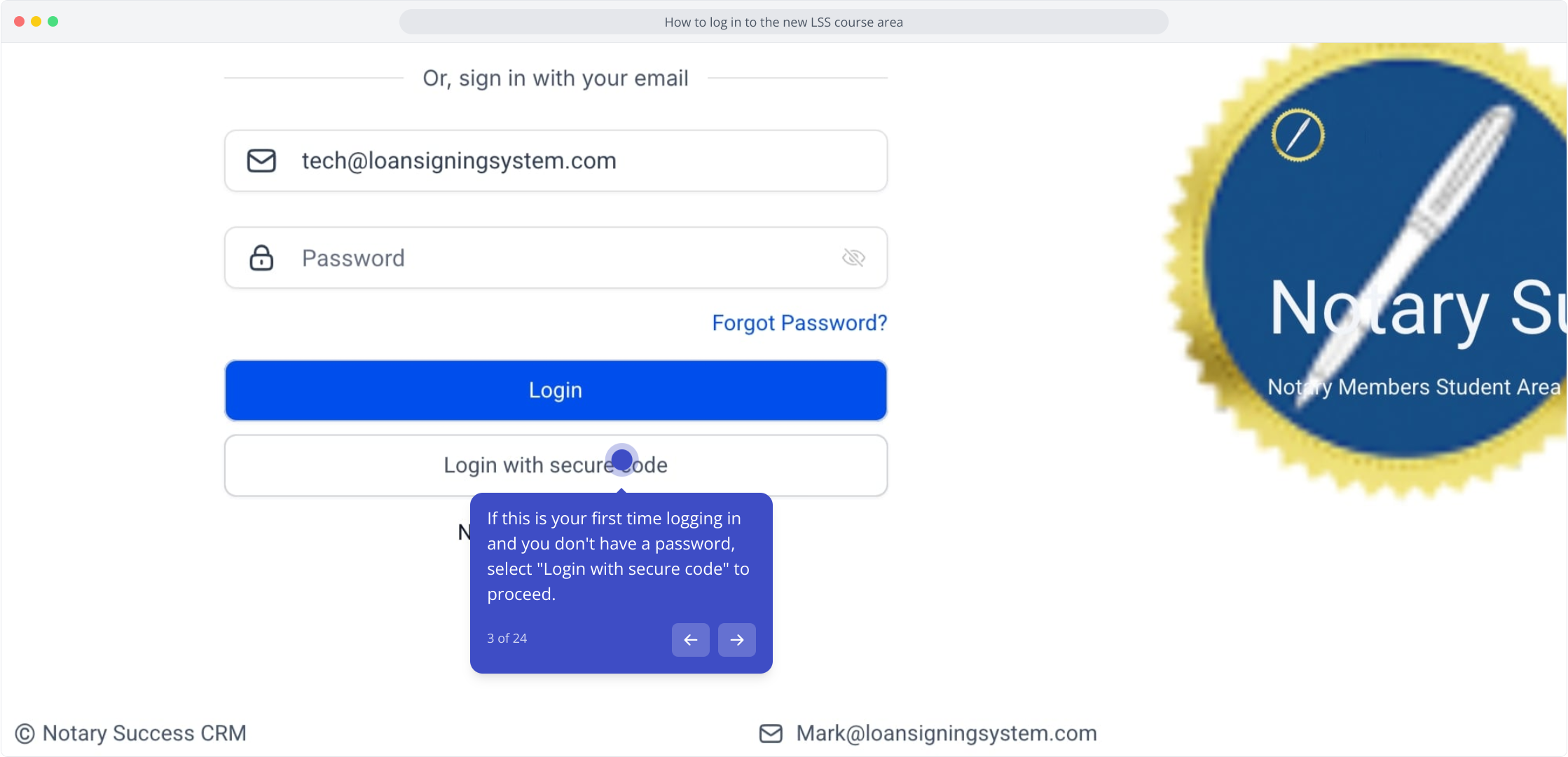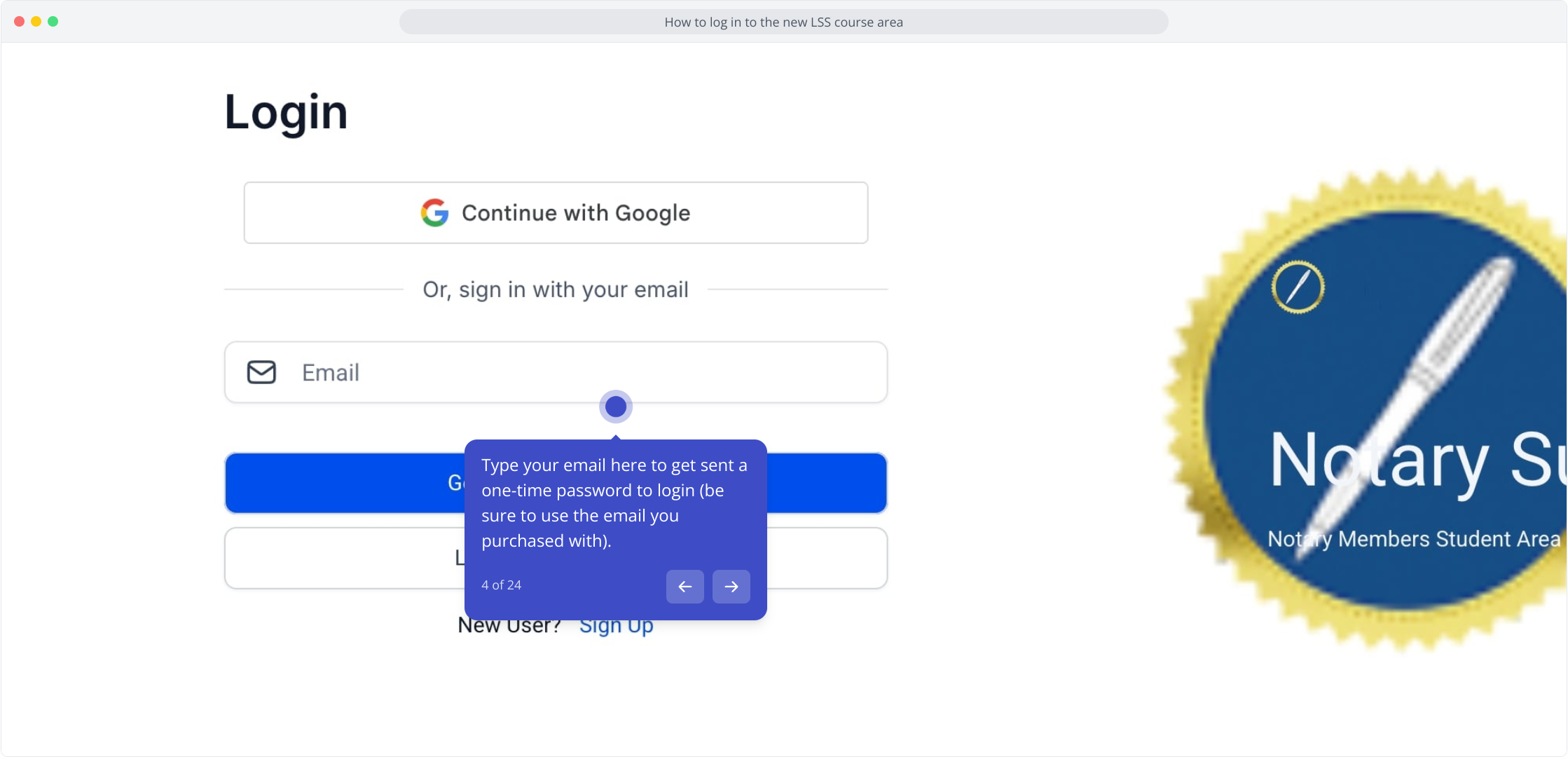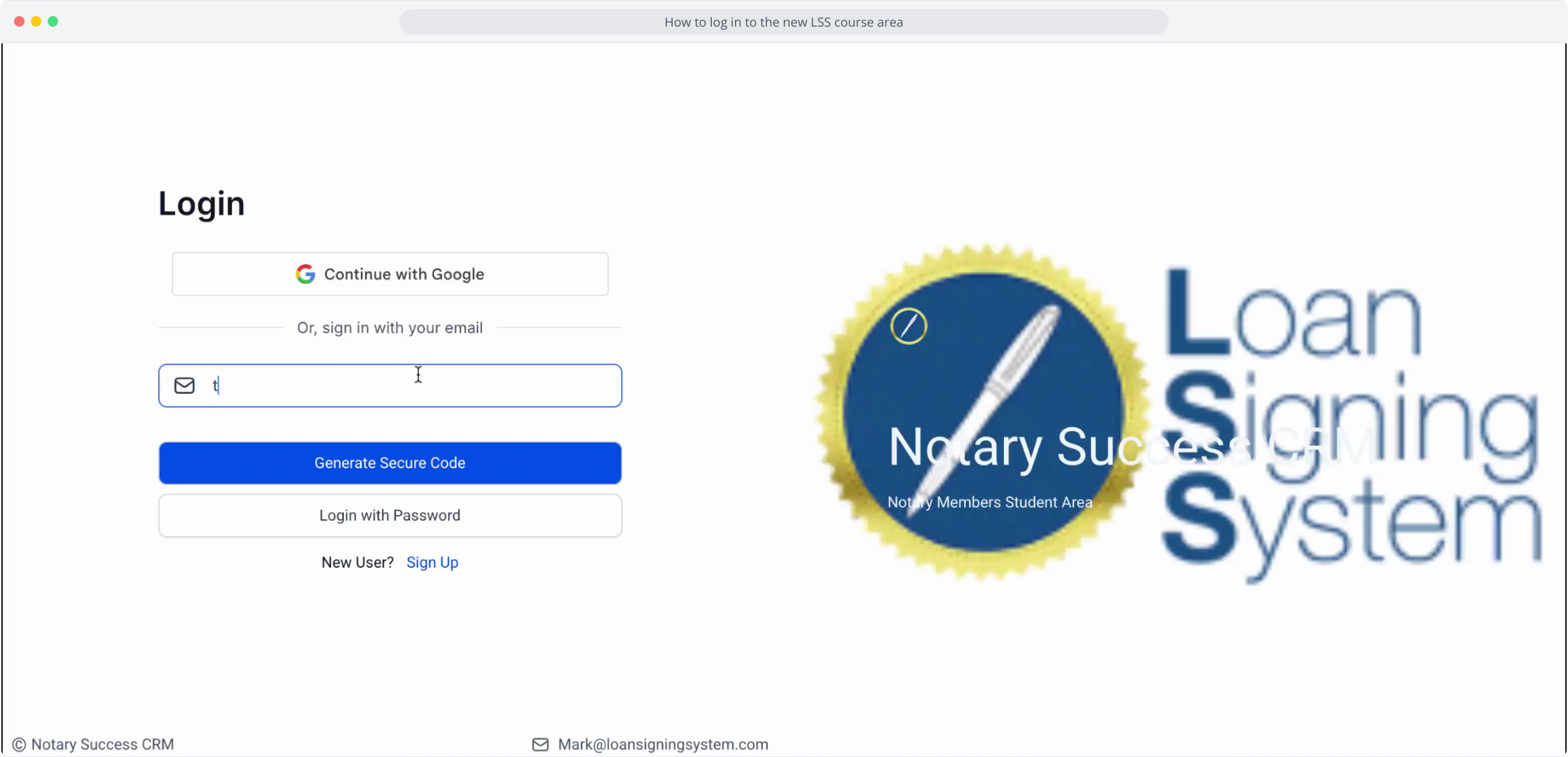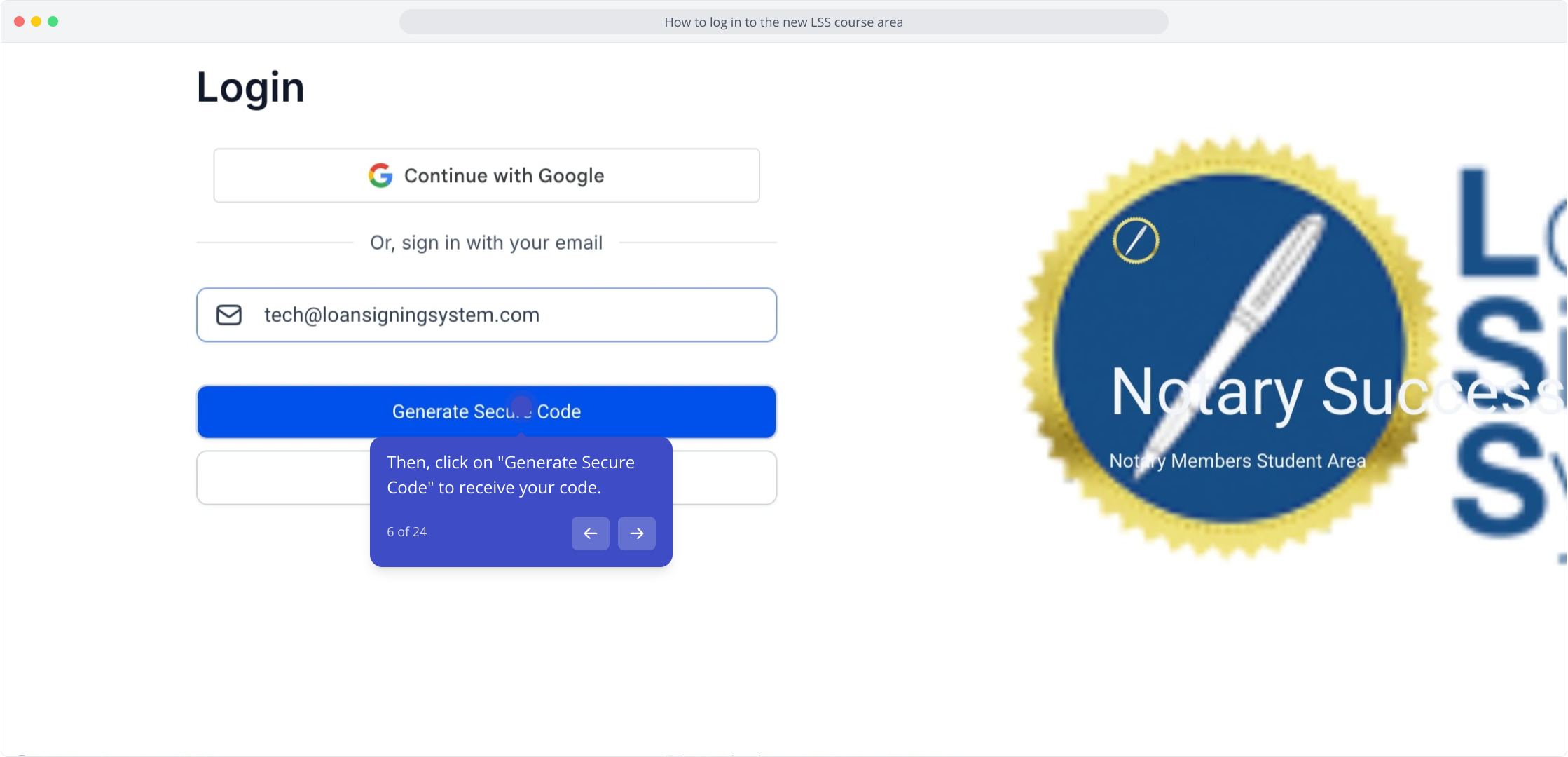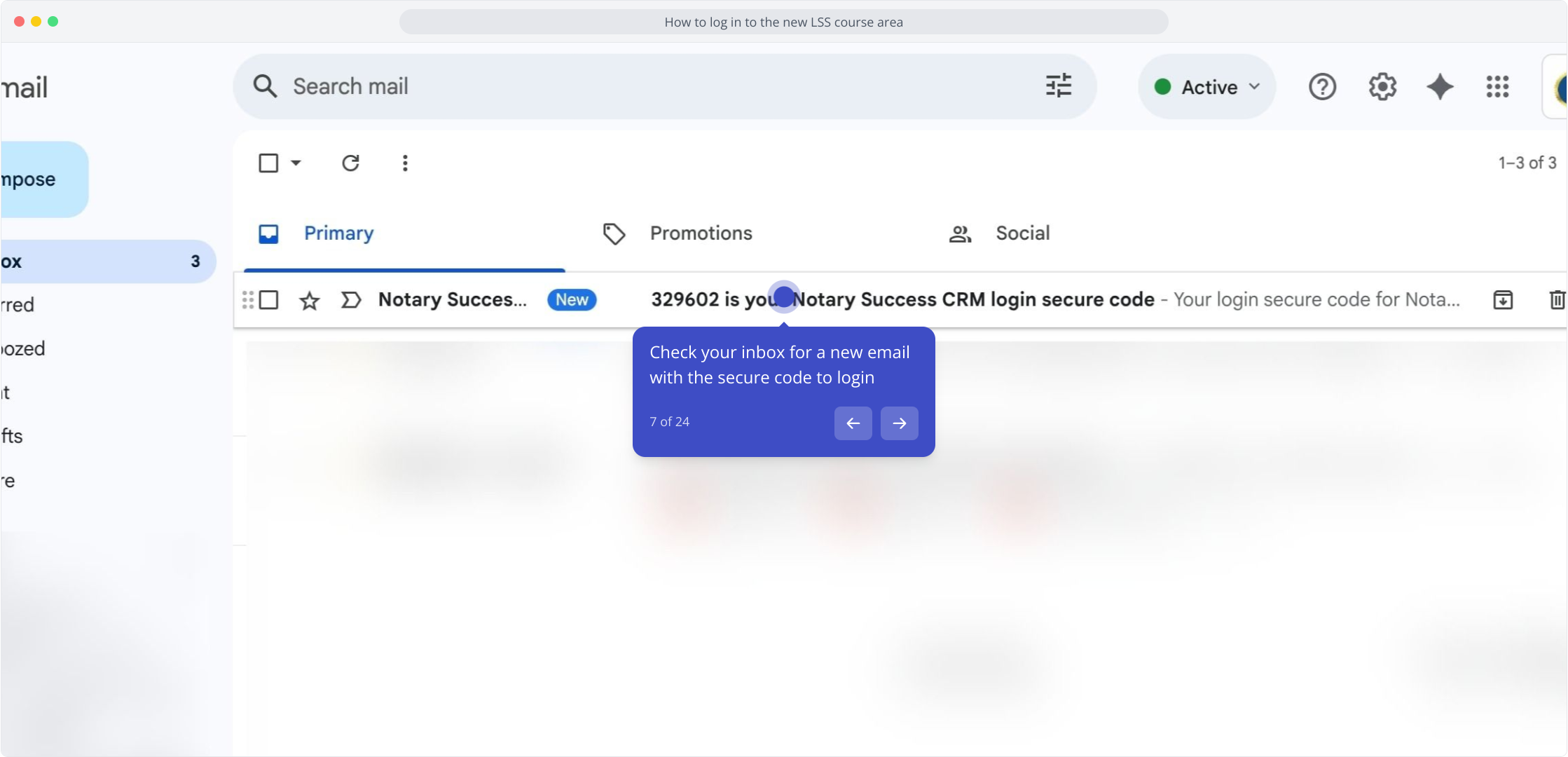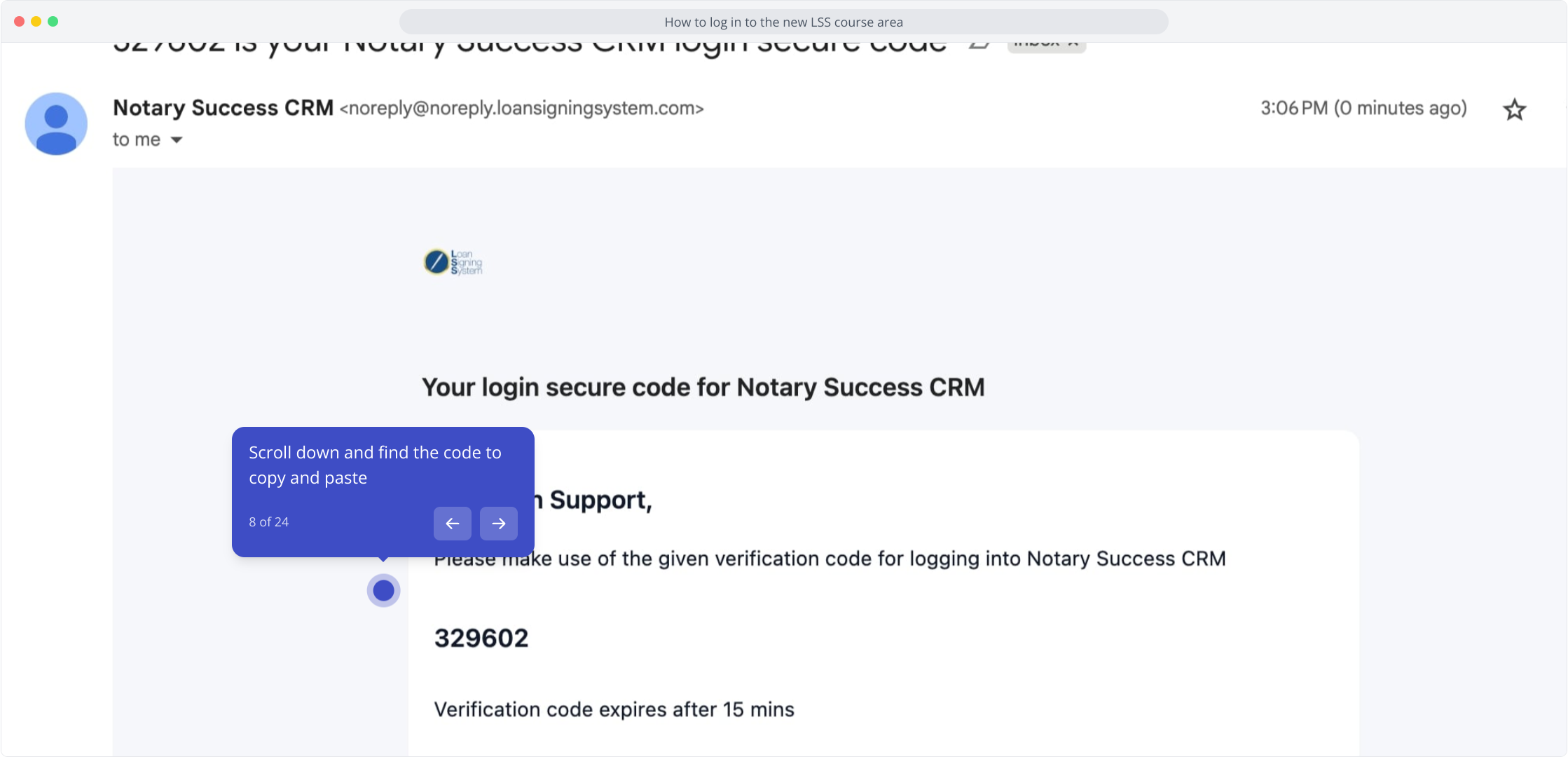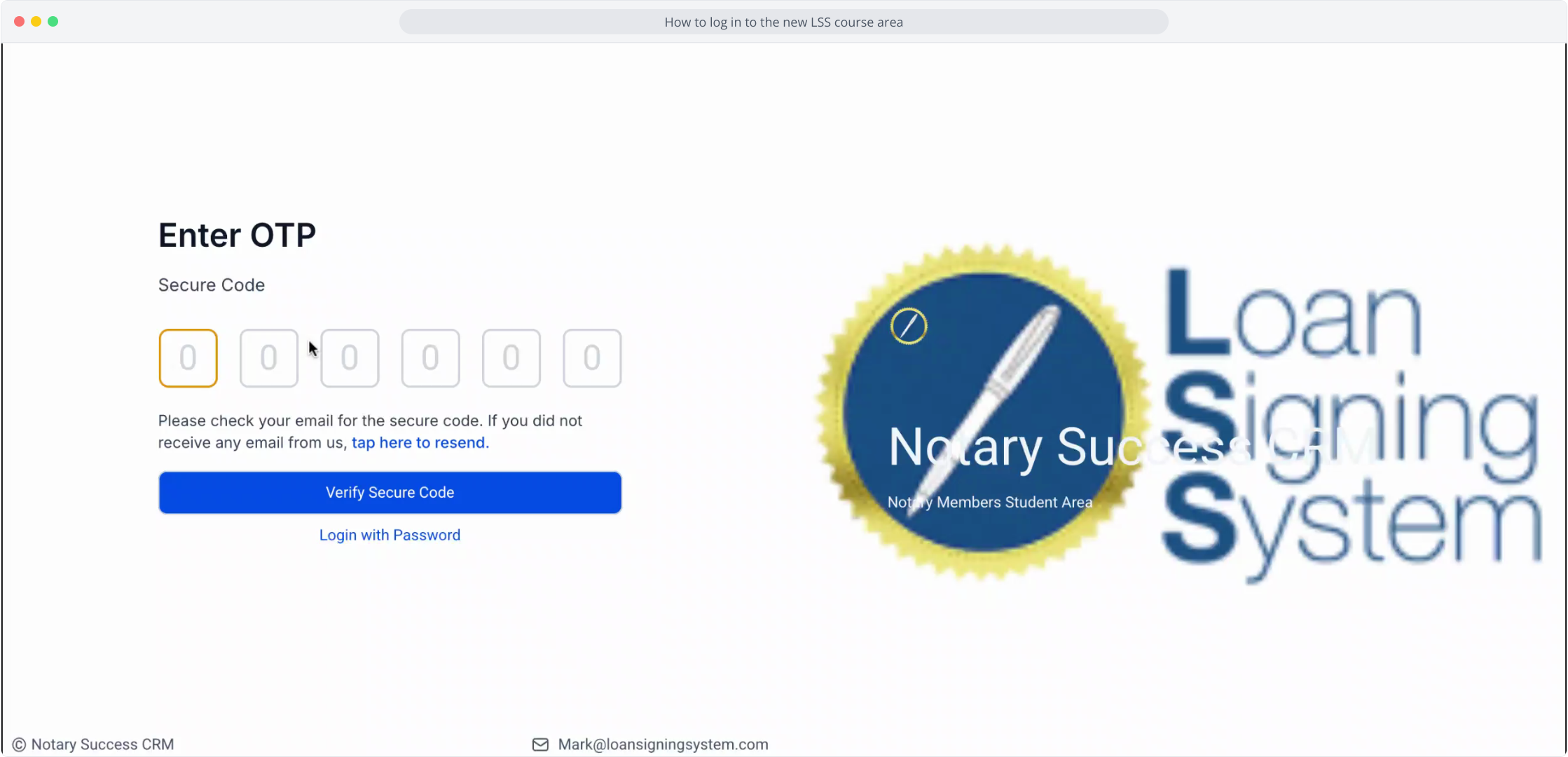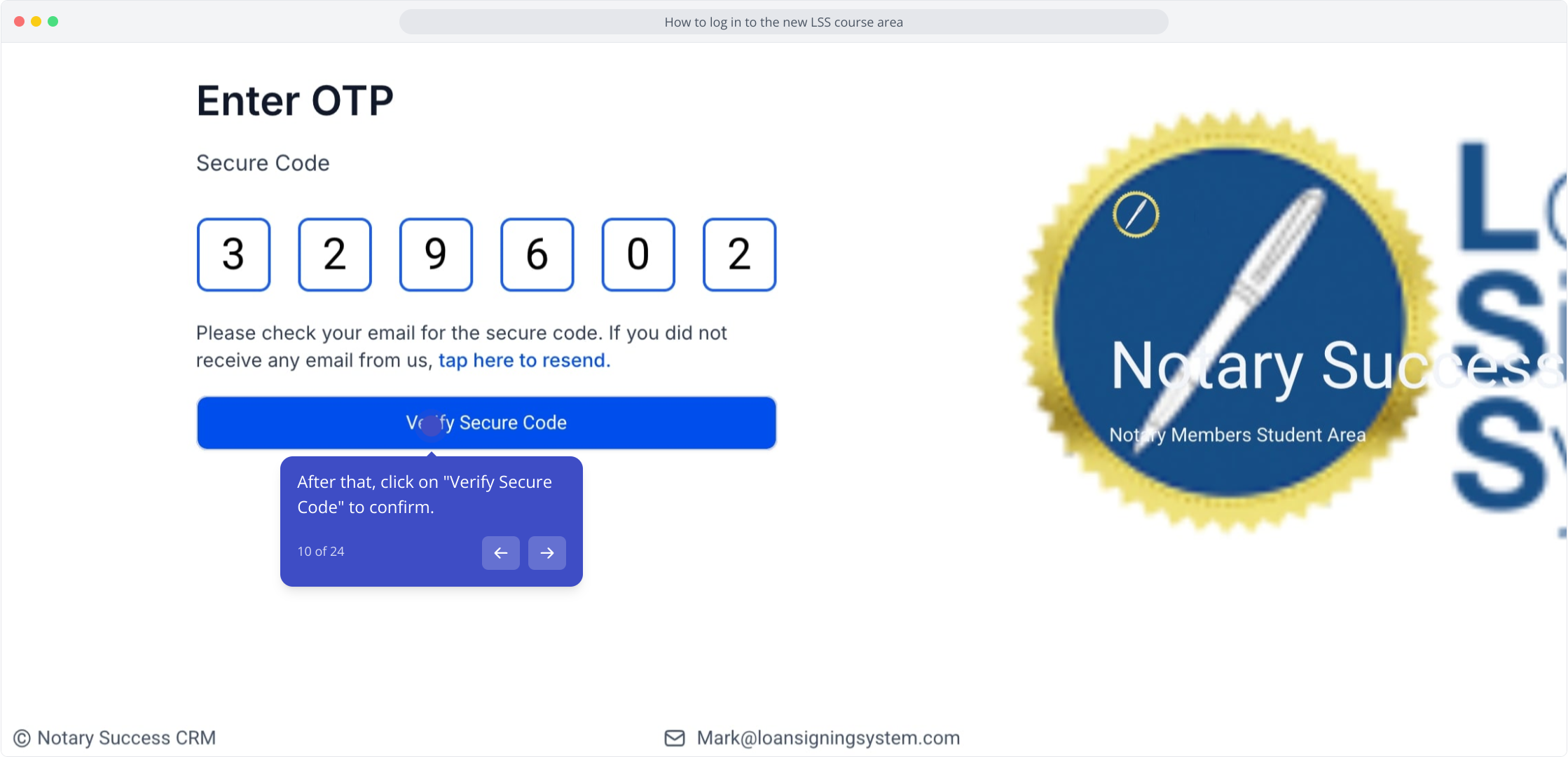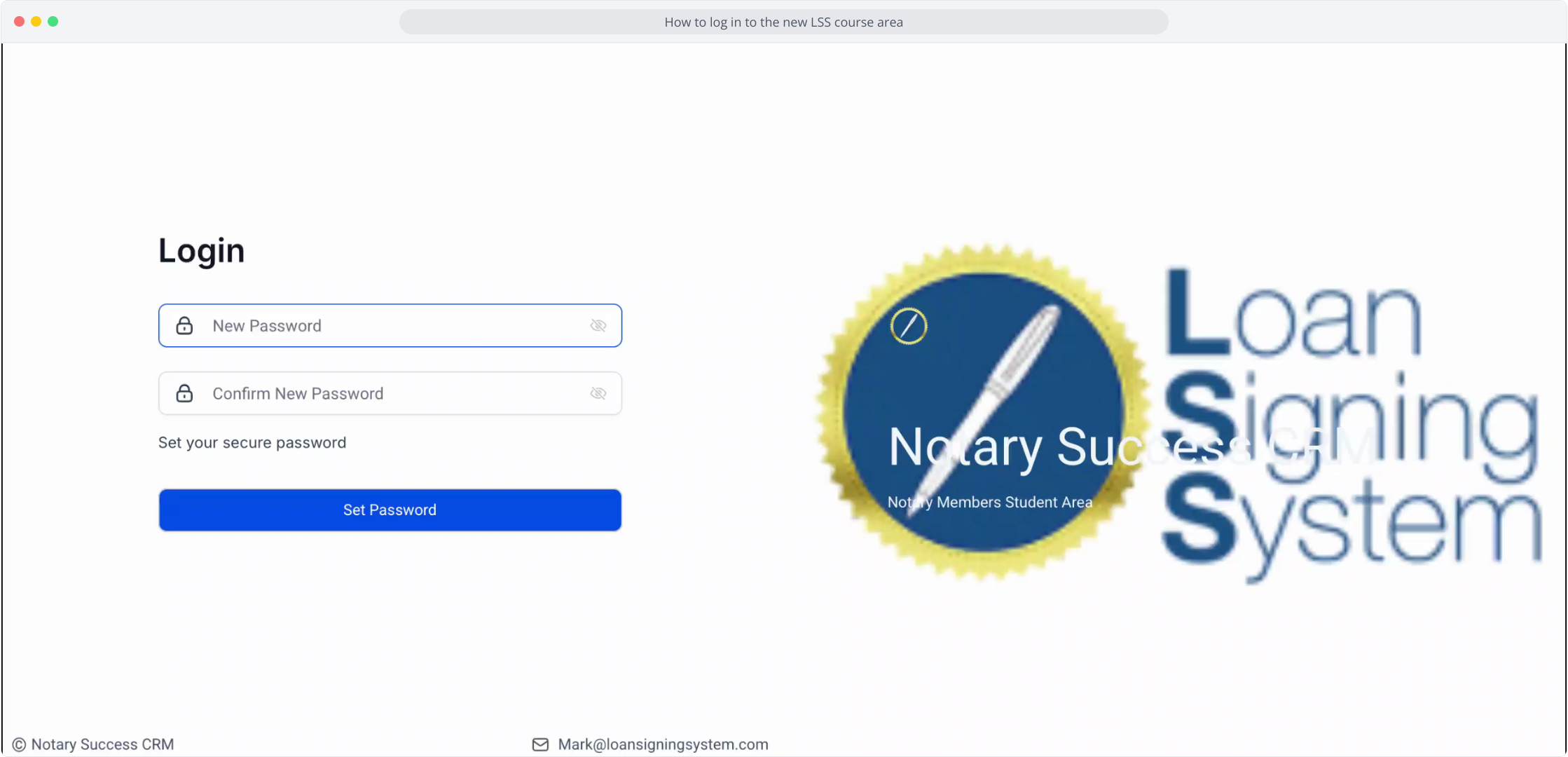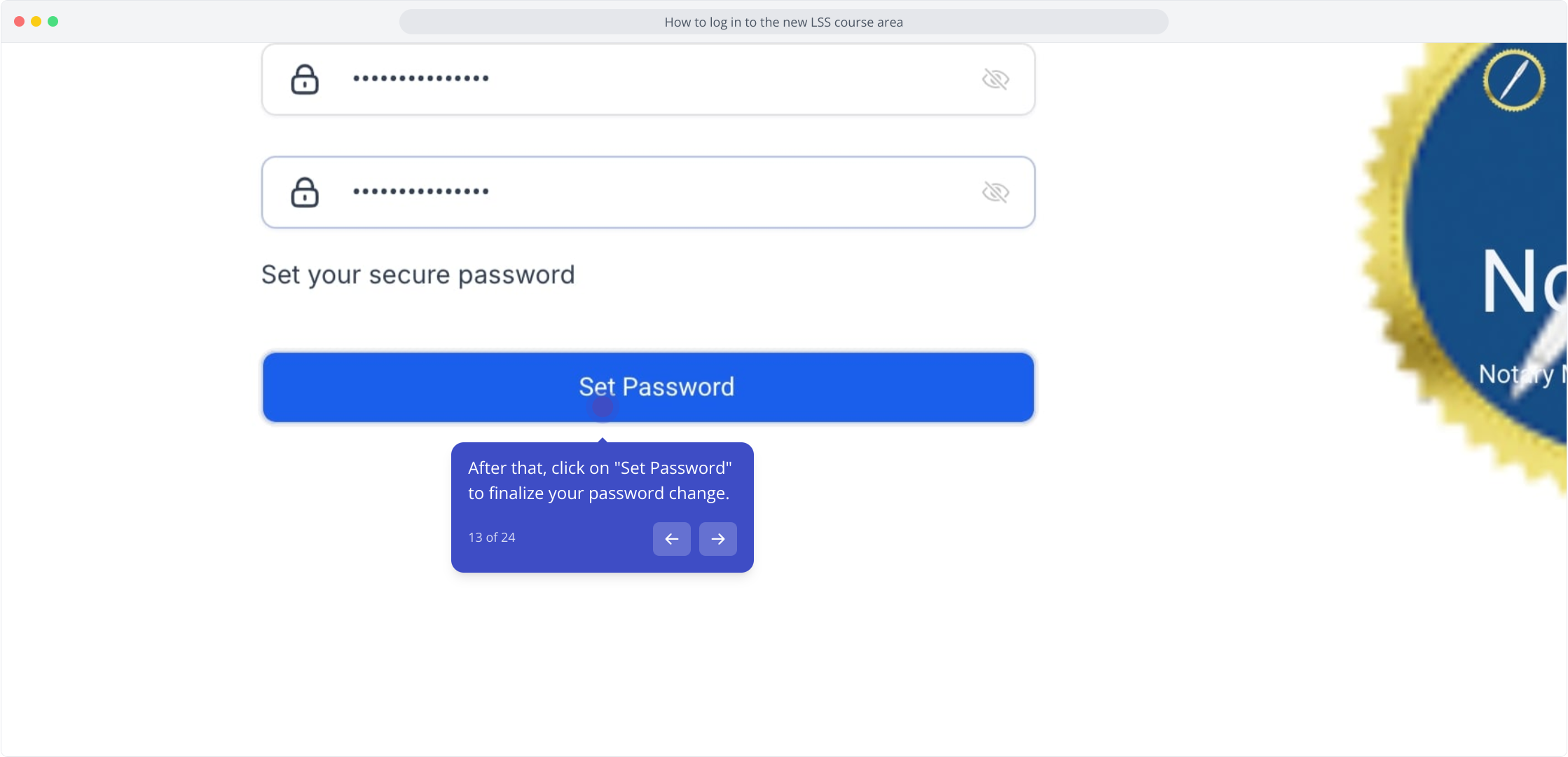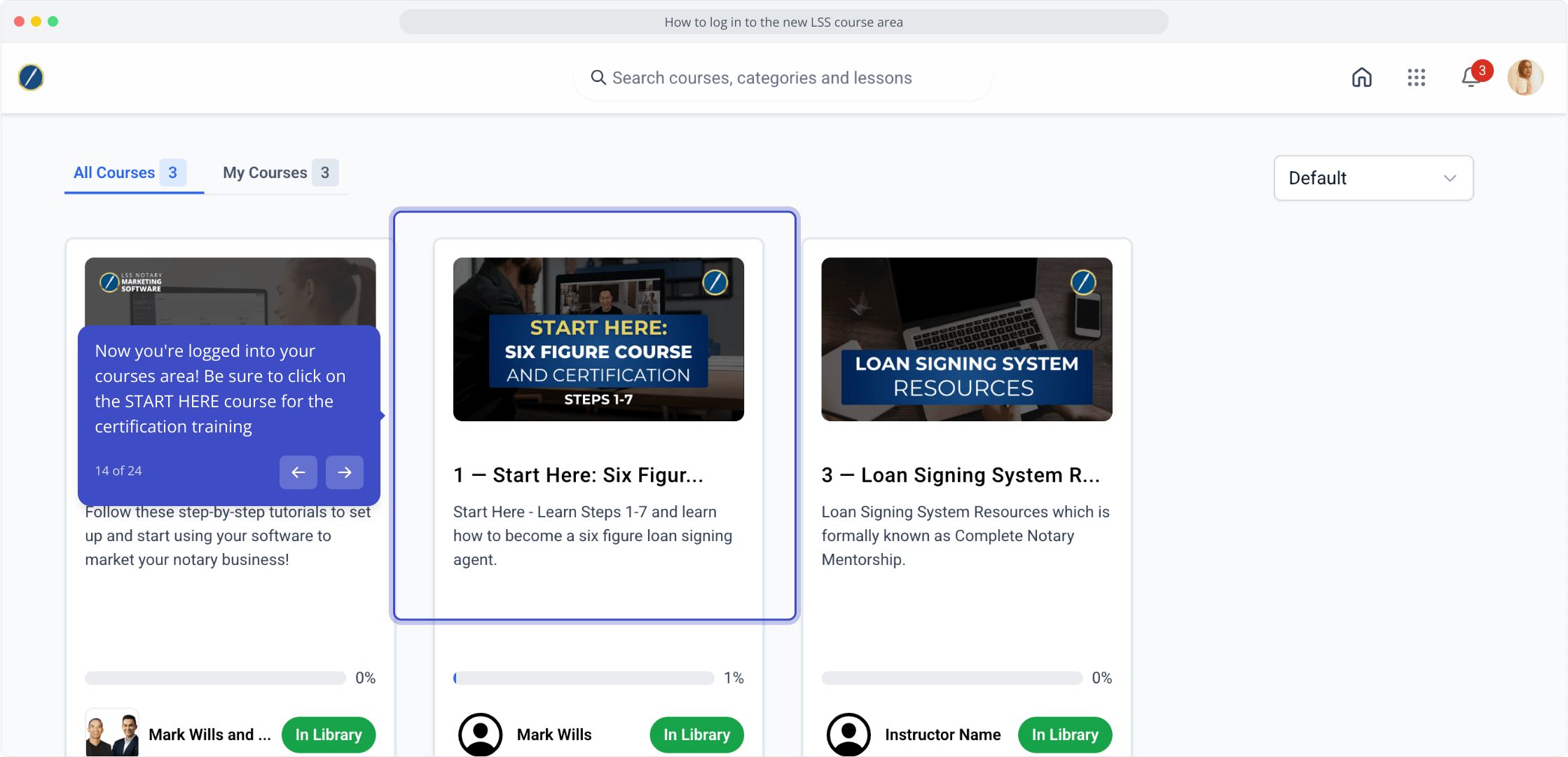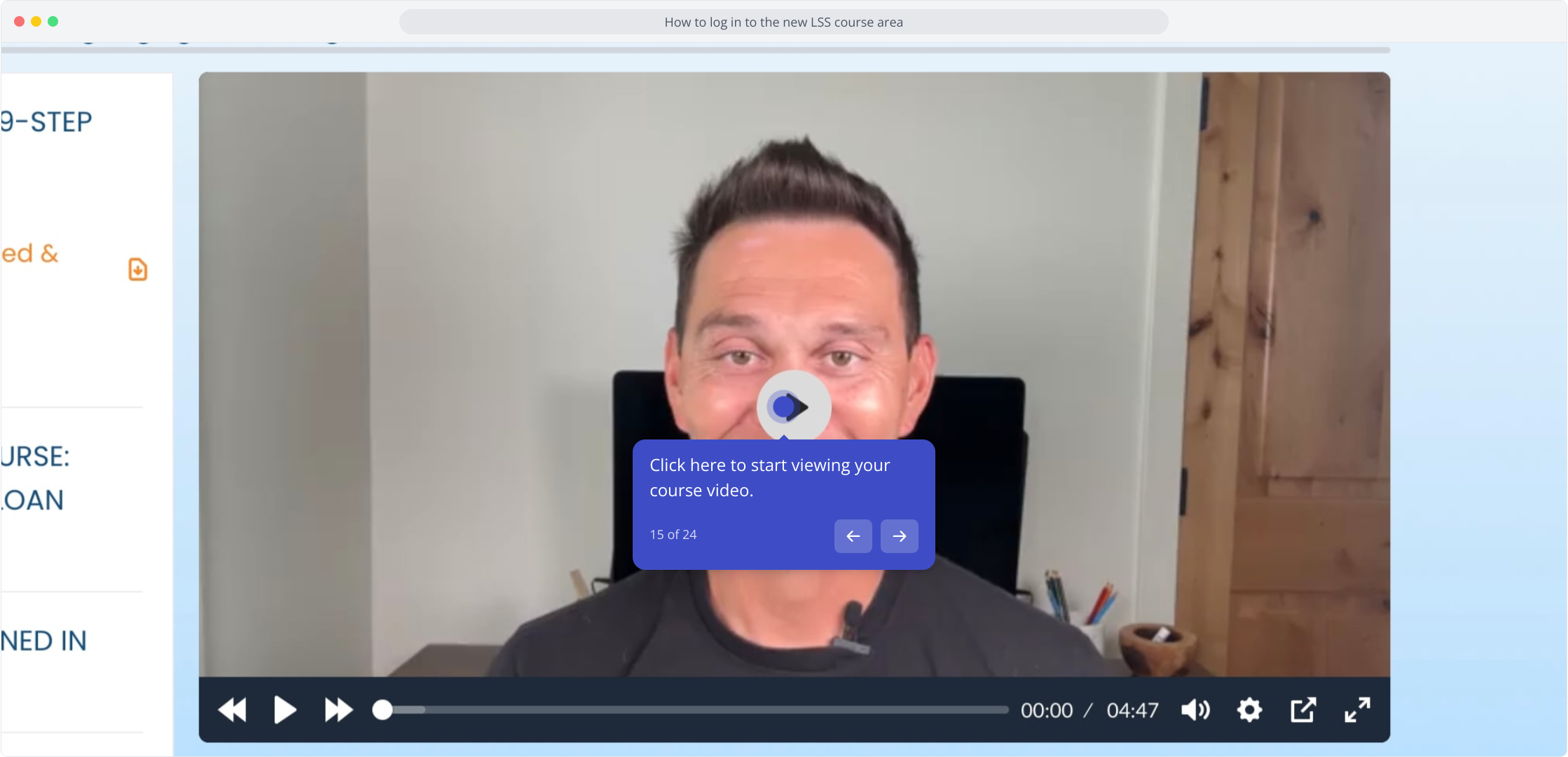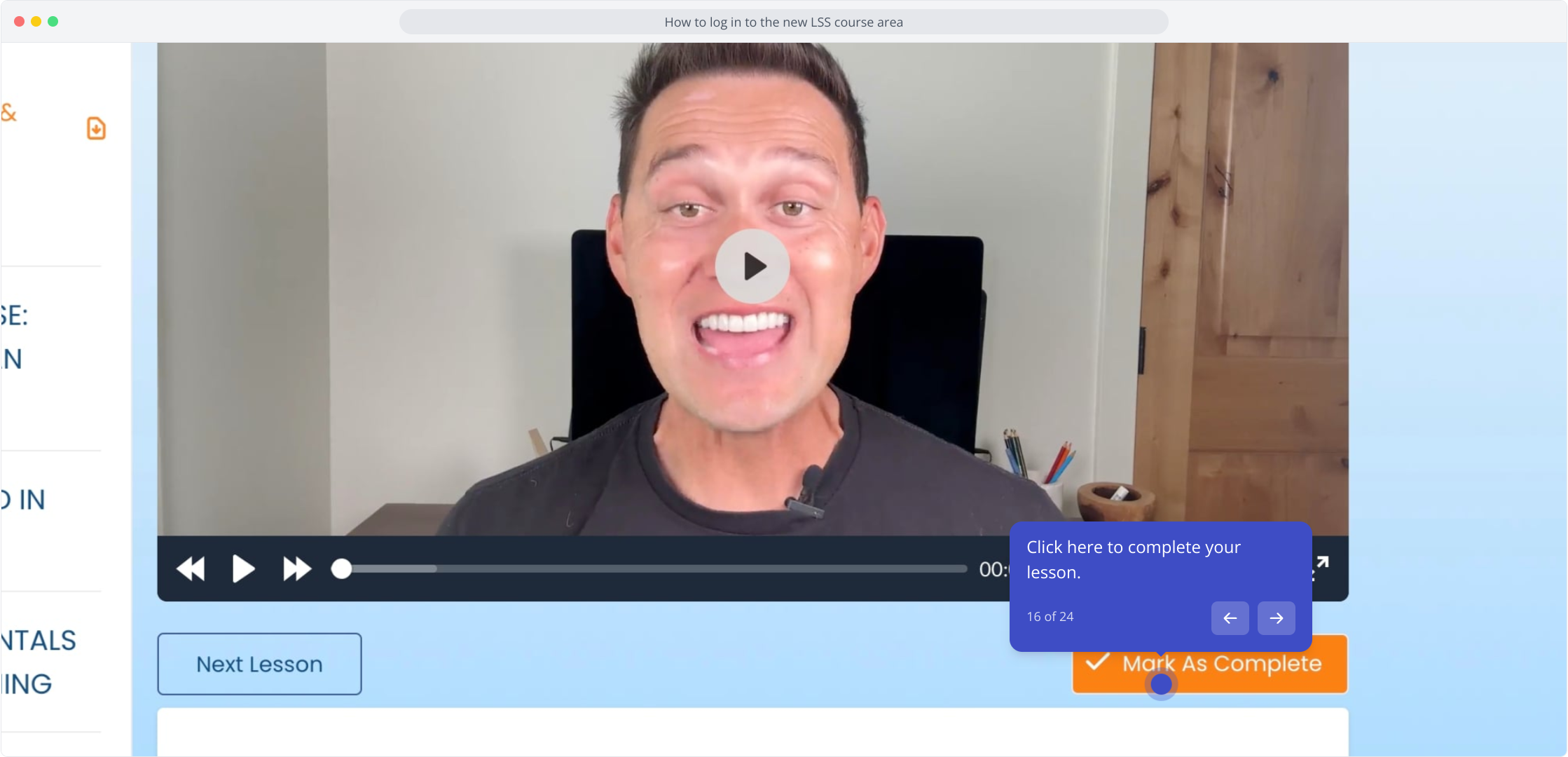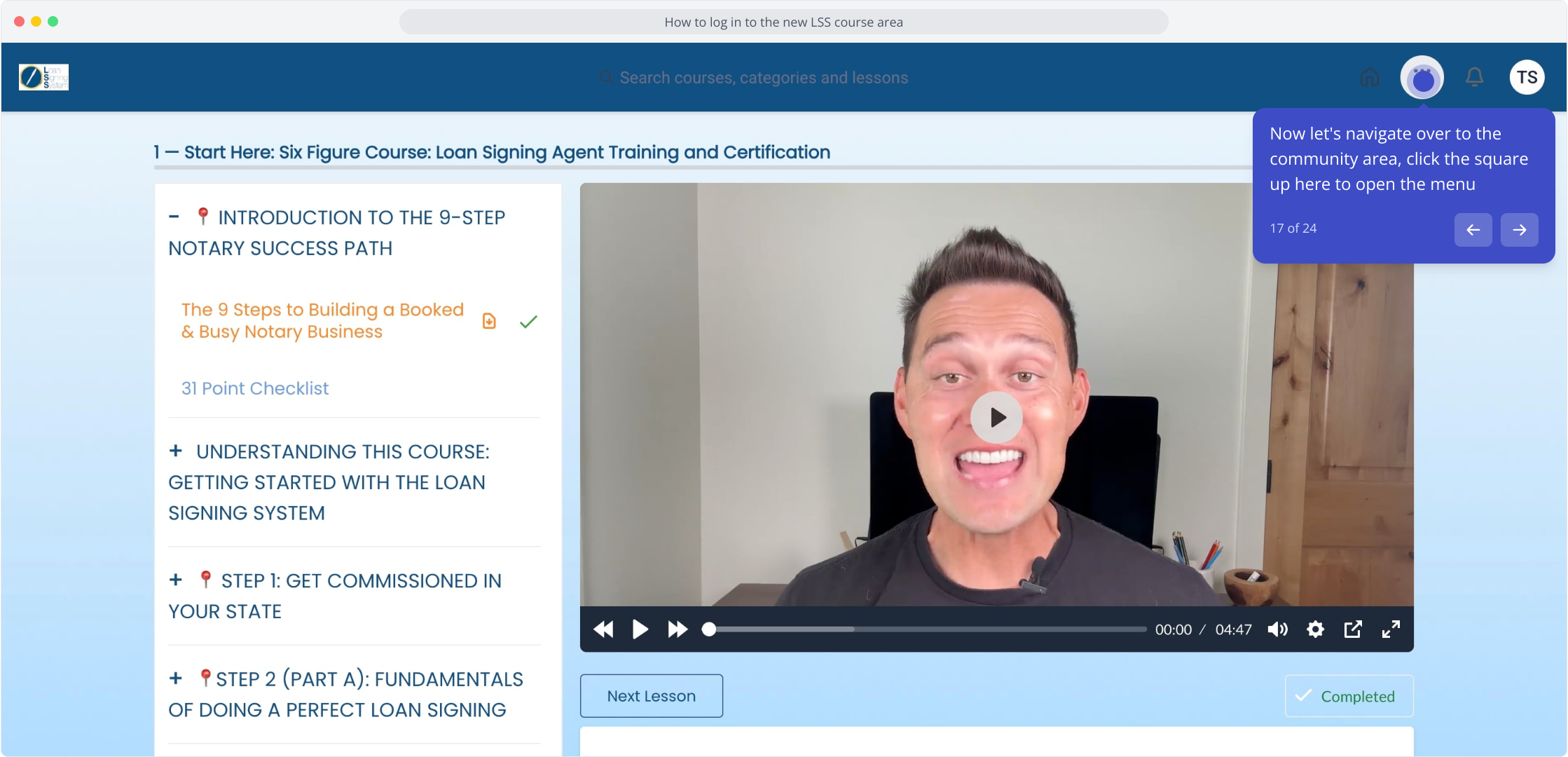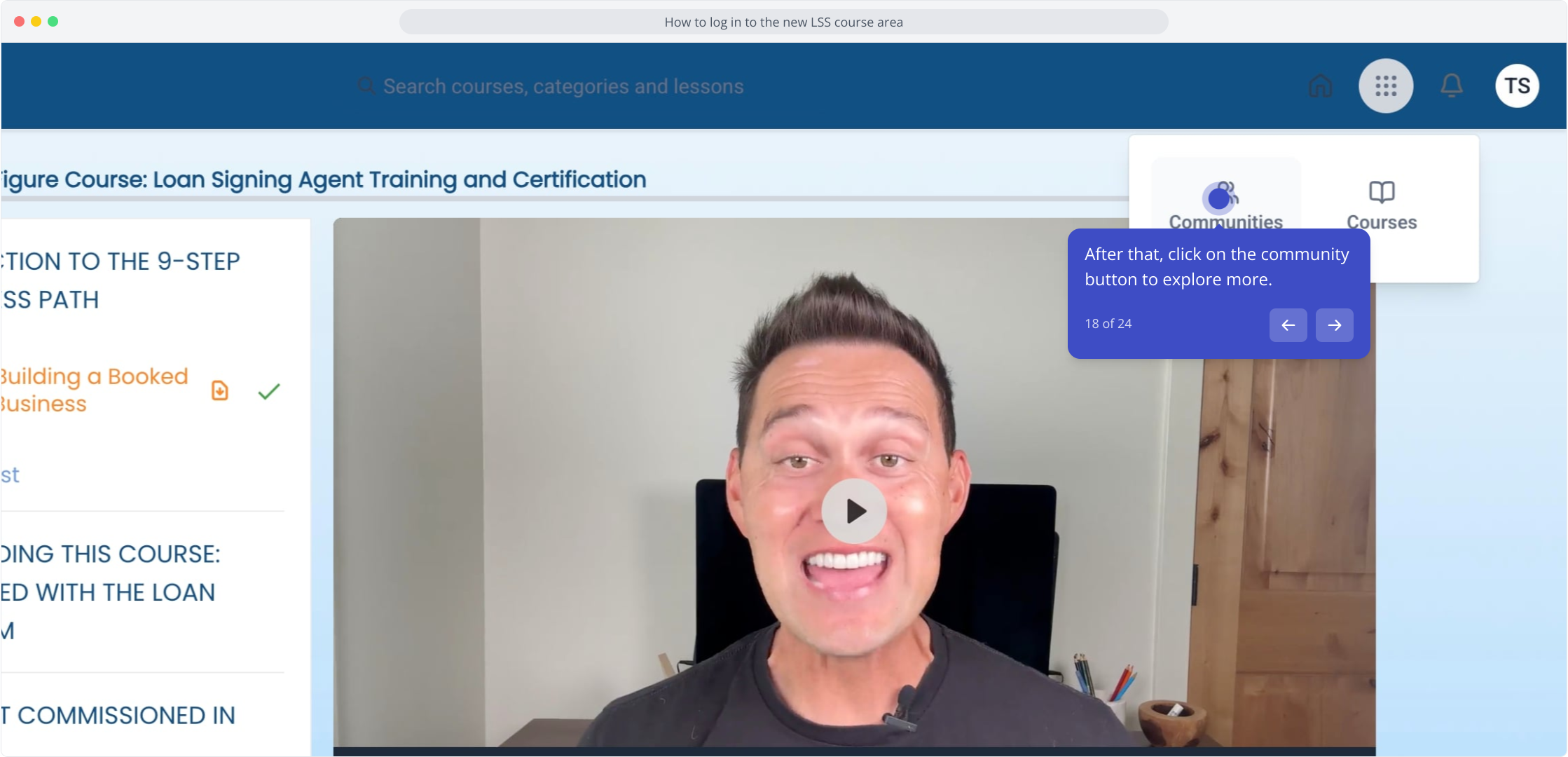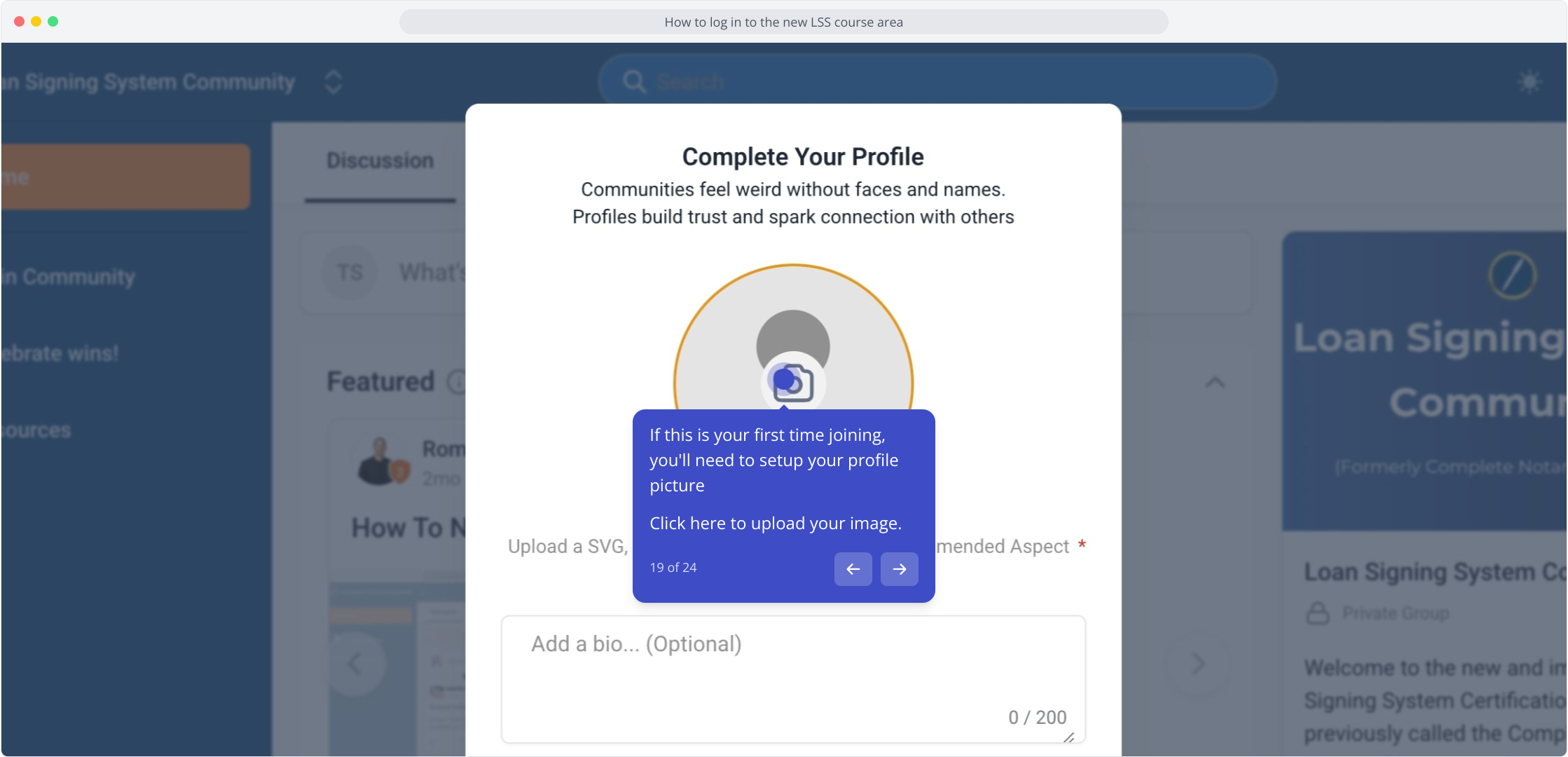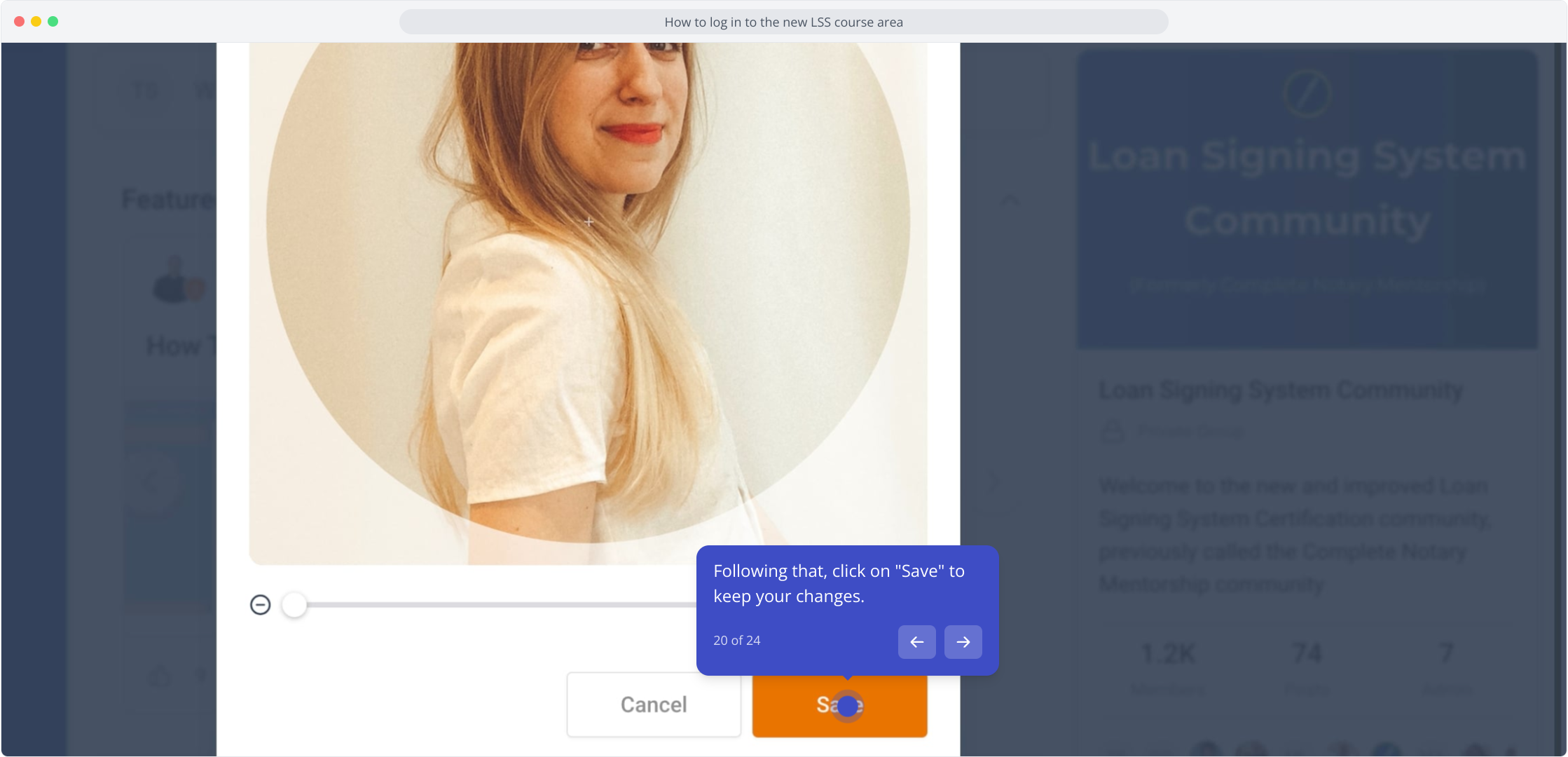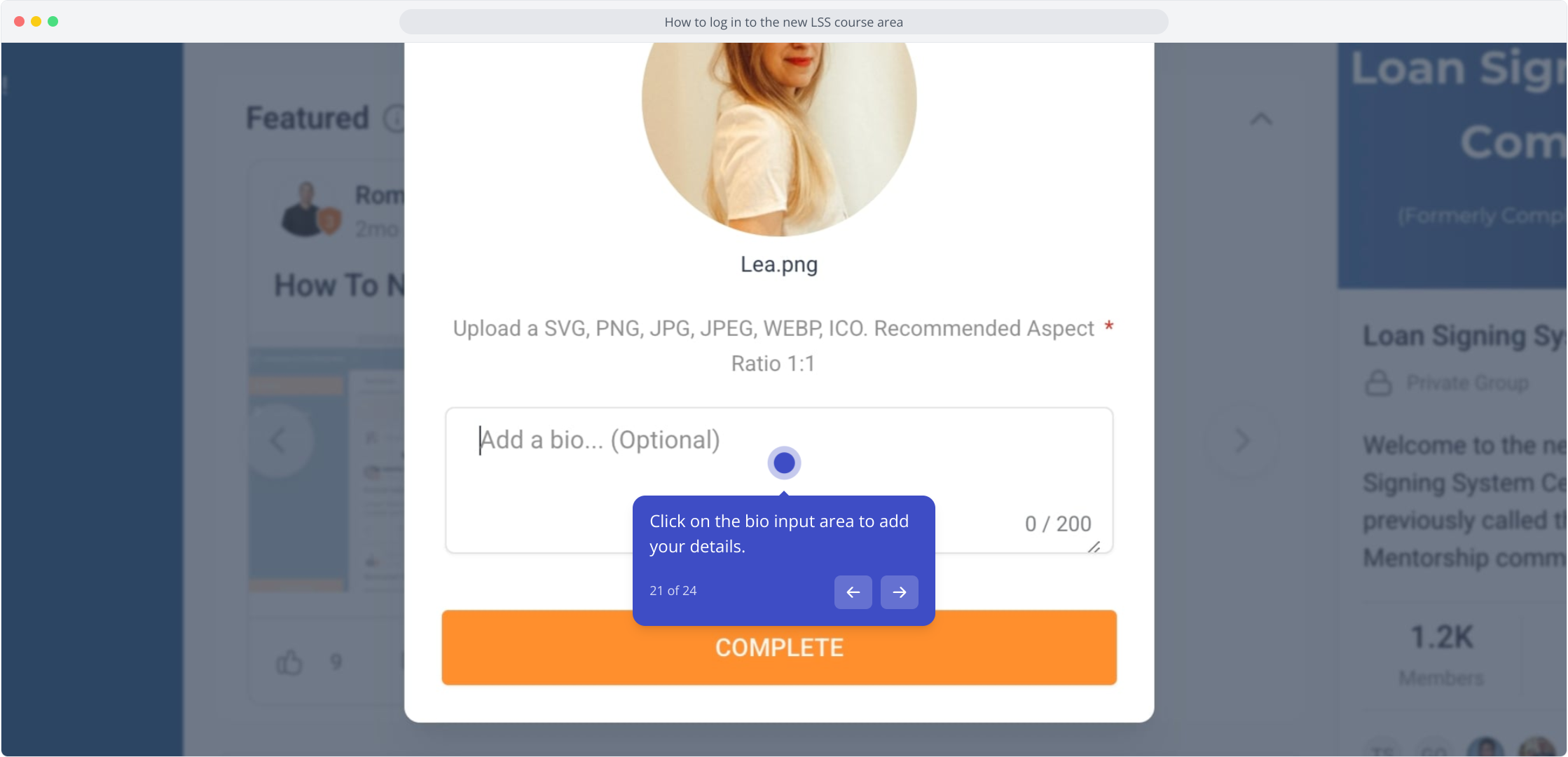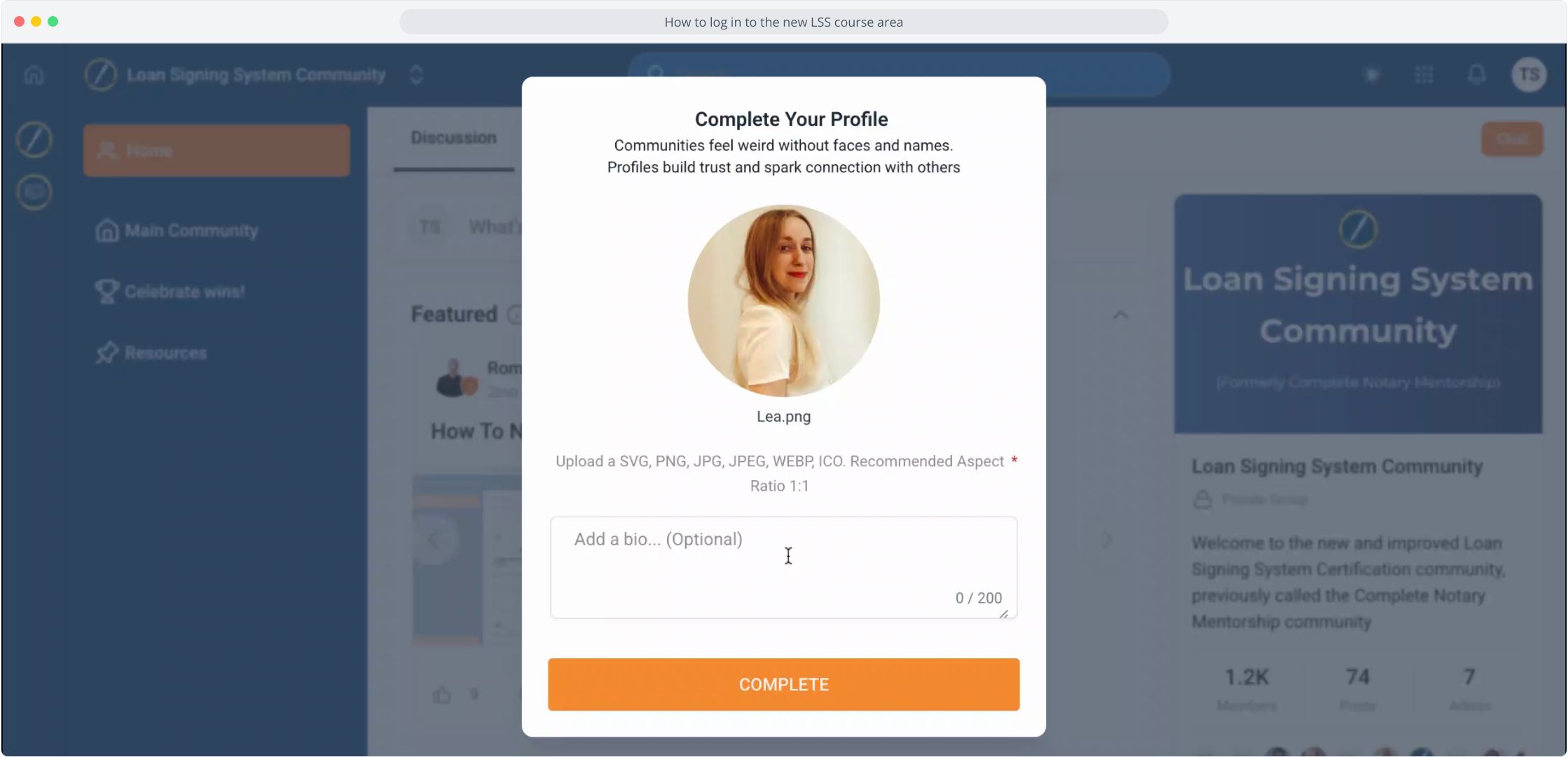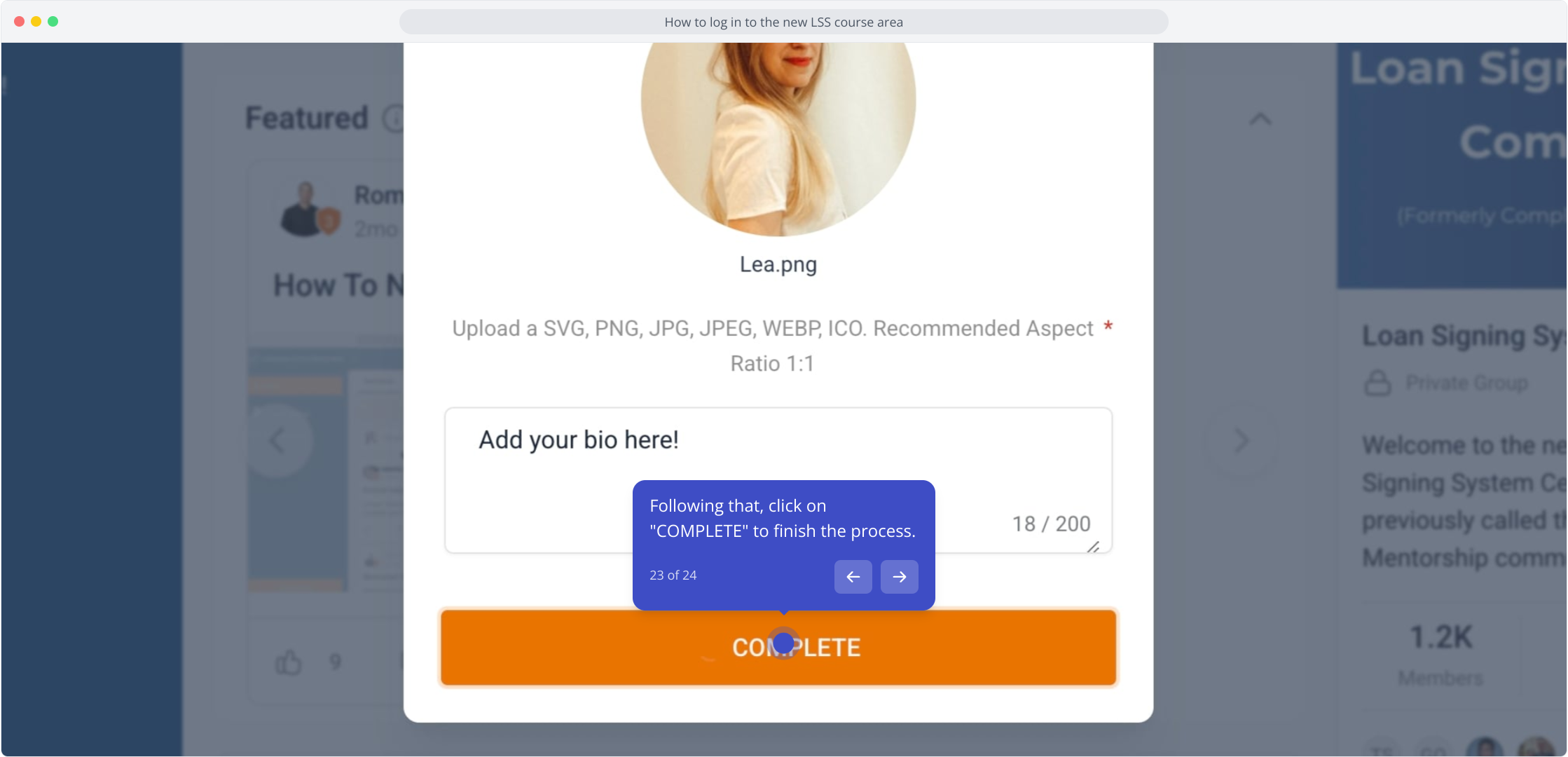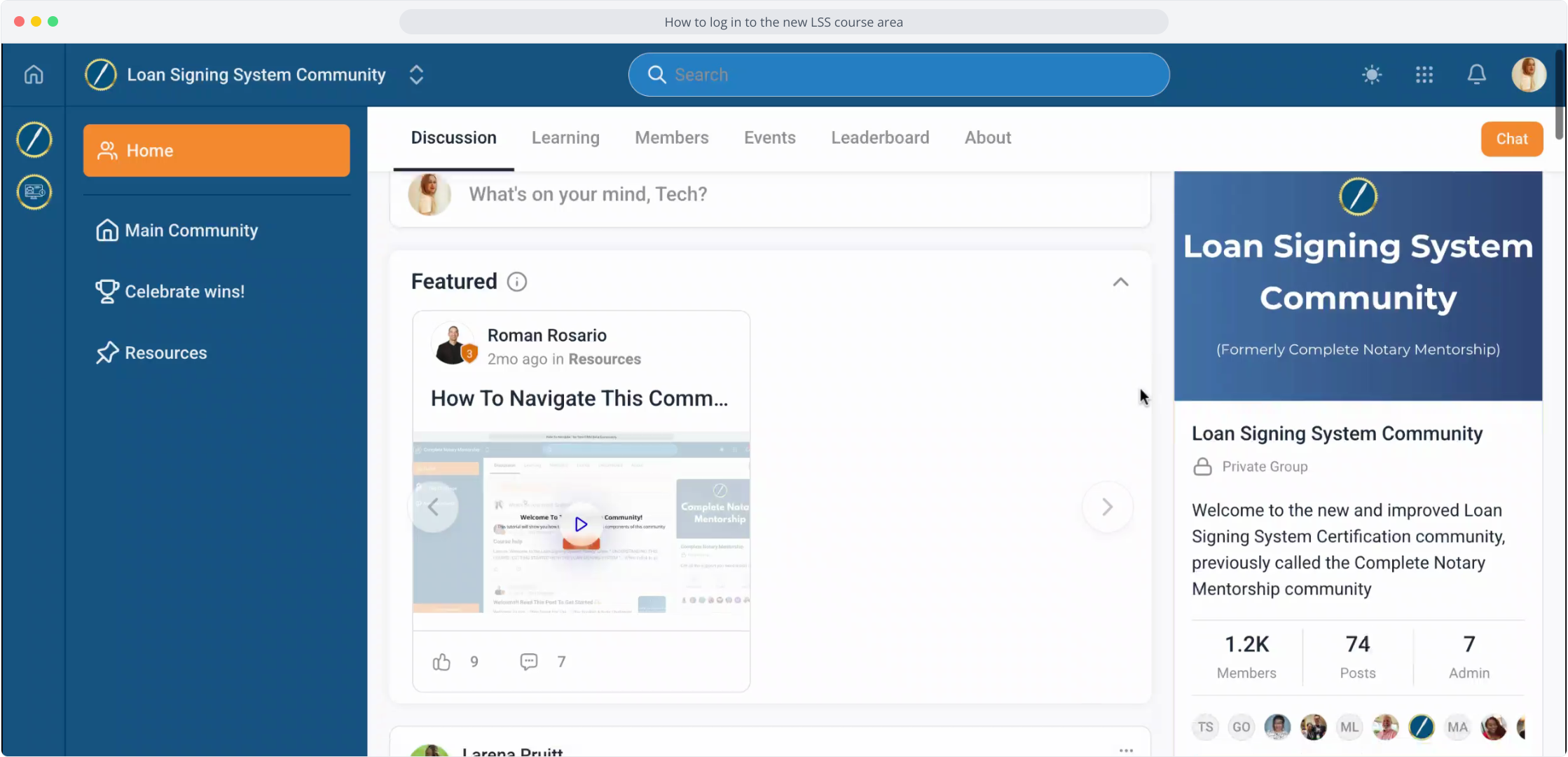IMPORTANT: Loan Signing System recently upgraded platforms and community/course hosting, which means new members will have a NEW and DIFFERENT login area compared to our original students. If you’re not sure which login area to go to, please checkout the information below
Click Here To Go To The Course Login PageCan’t click on the button? Copy/paste this url to go to the course login page: https://members.notarysuccesspath.com/
1. Enter your email address in the provided field.
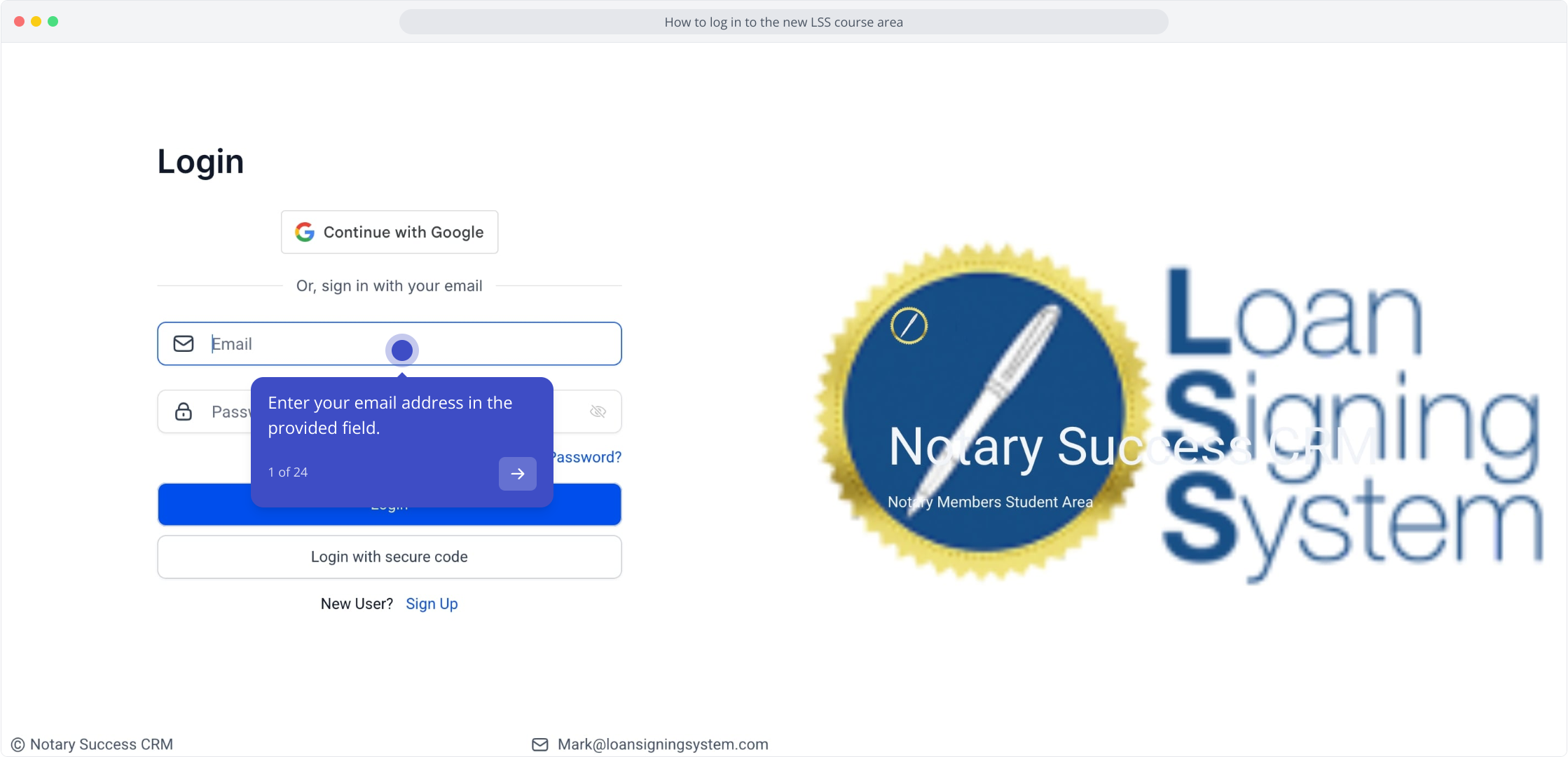
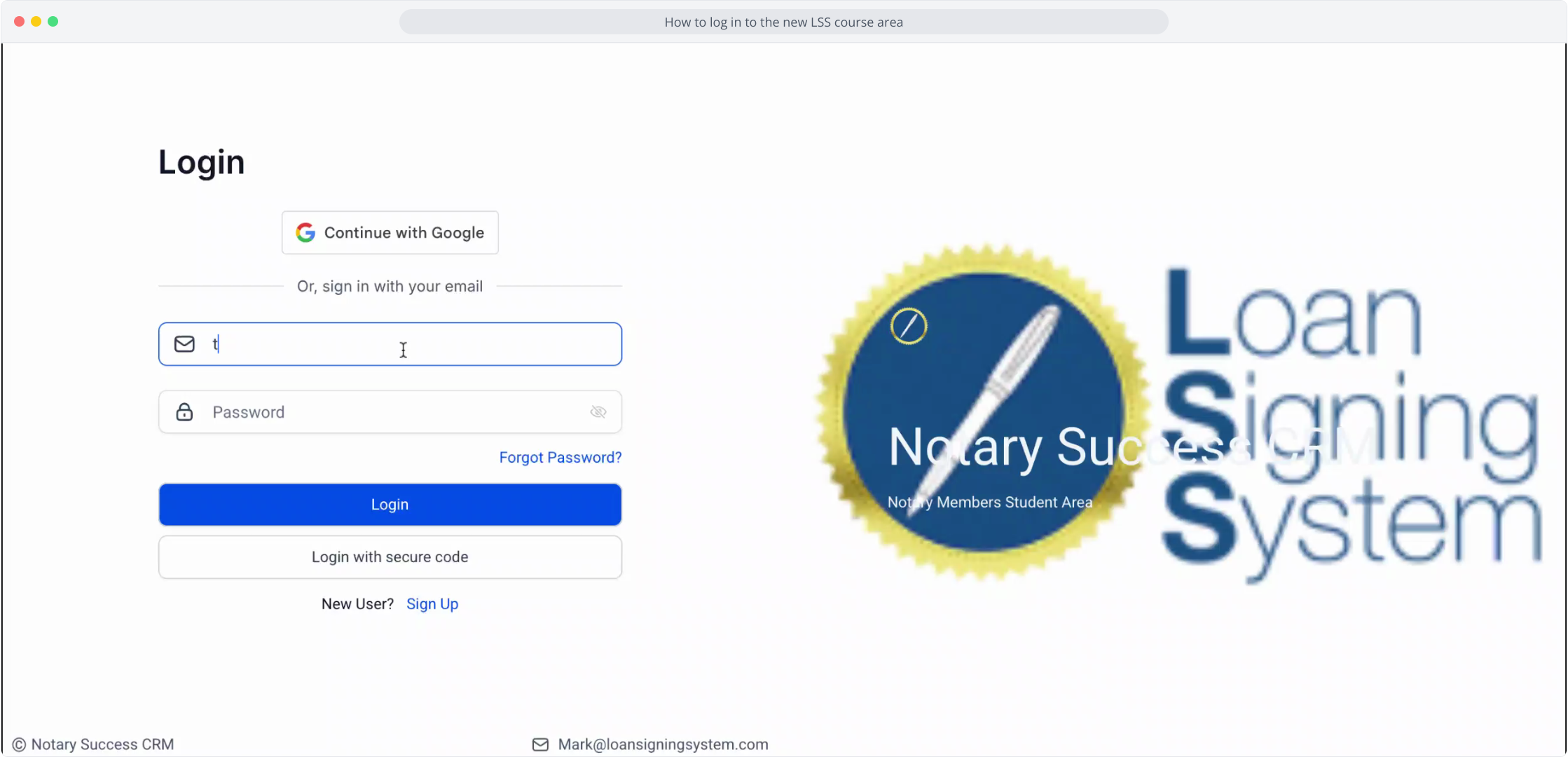
3. If this is your first time logging in and you don't have a password, select "Login with secure code" to proceed.
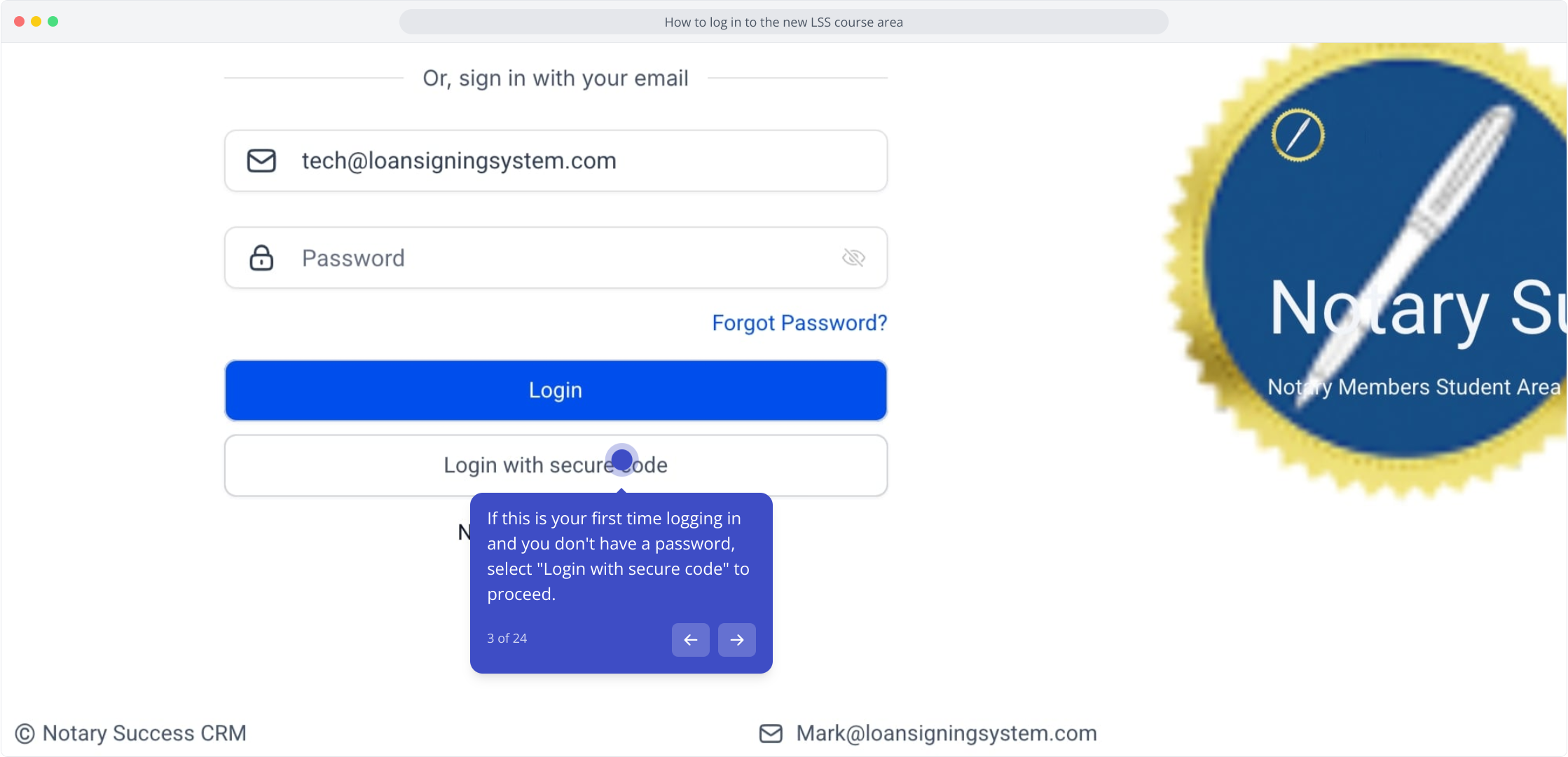
4. Type your email here to get sent a one-time password to login (be sure to use the email you purchased with).
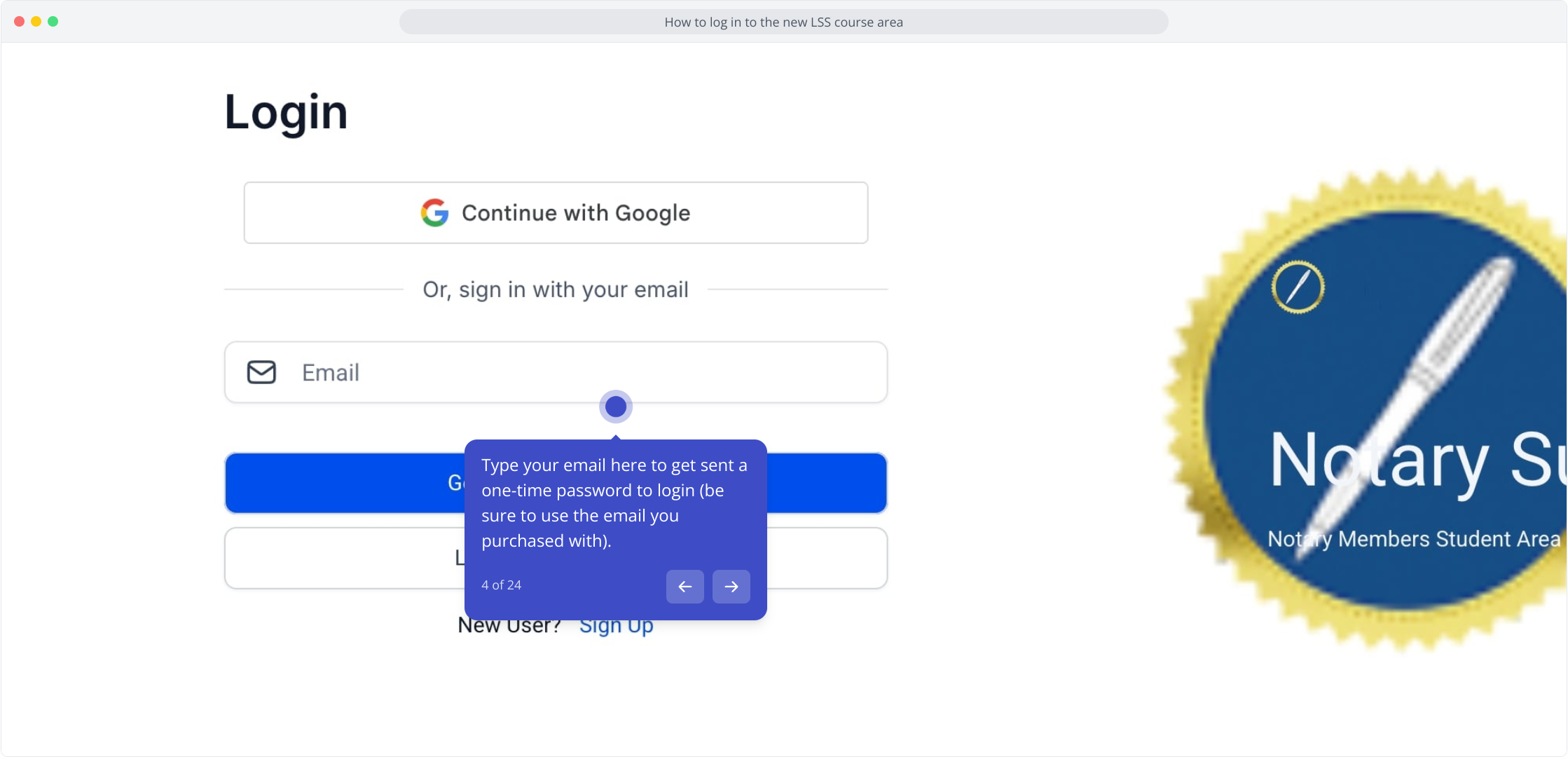
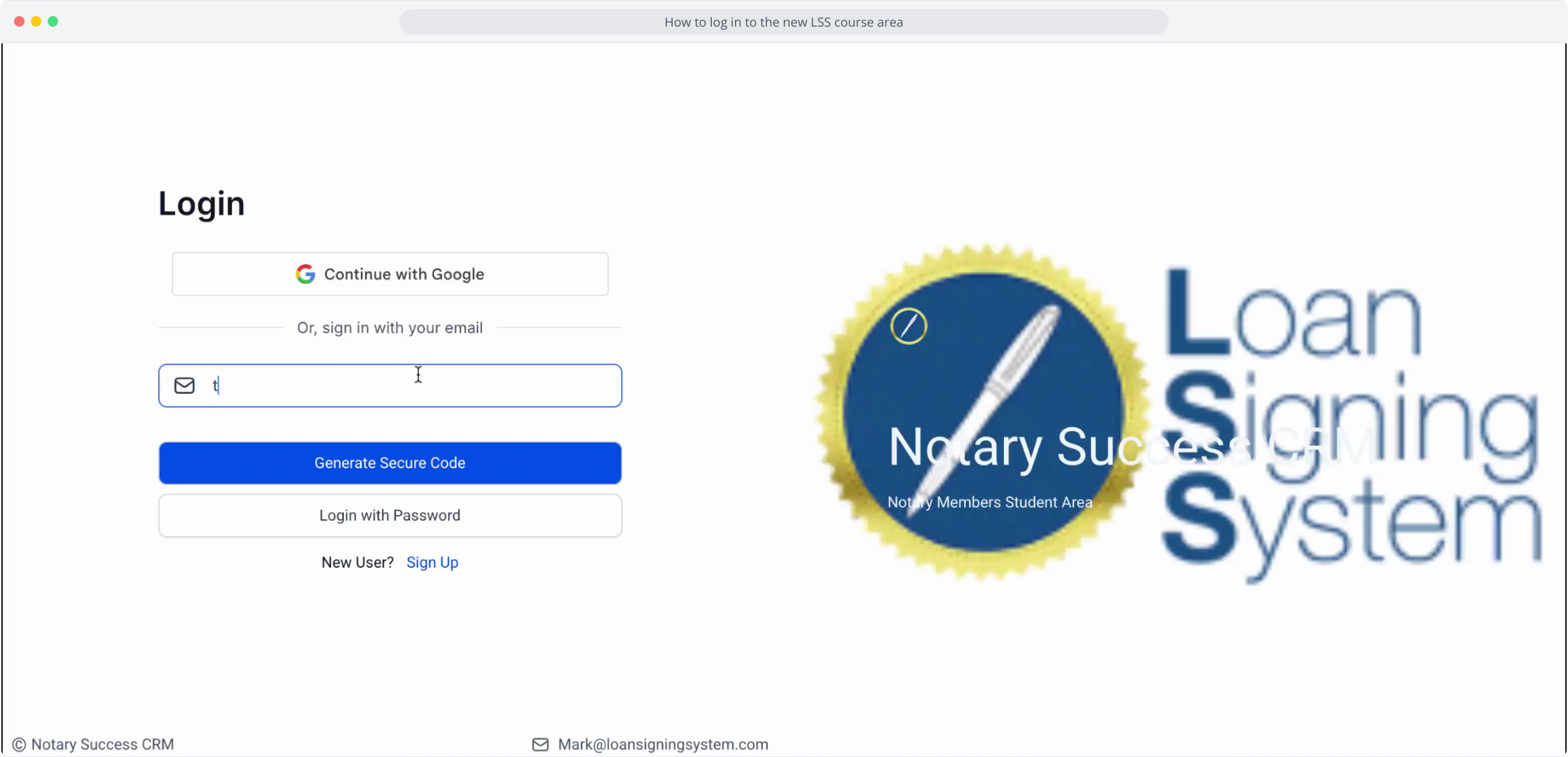
6. Then, click on "Generate Secure Code" to receive your code.
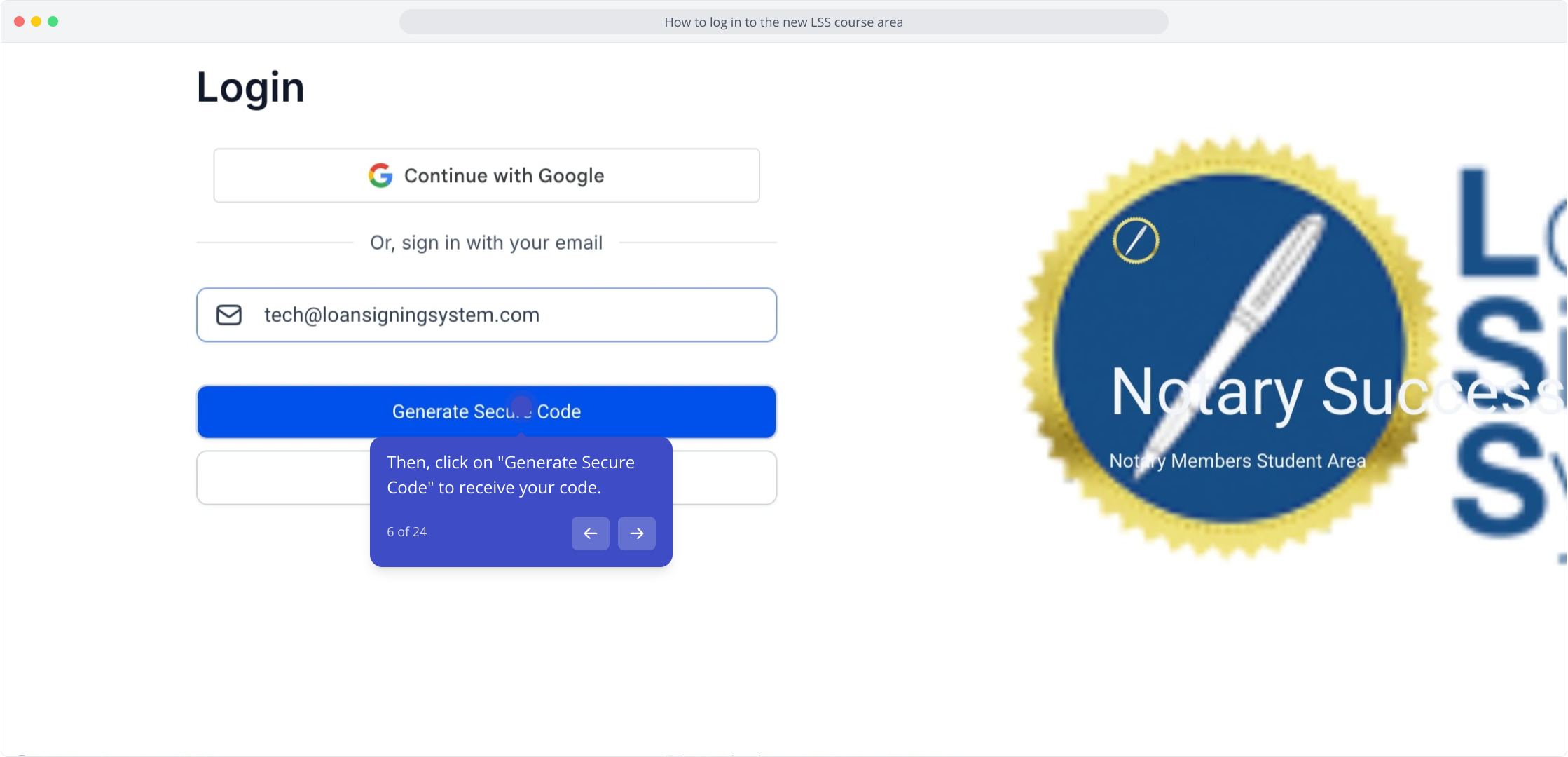
7. Check your inbox for a new email with the secure code to login
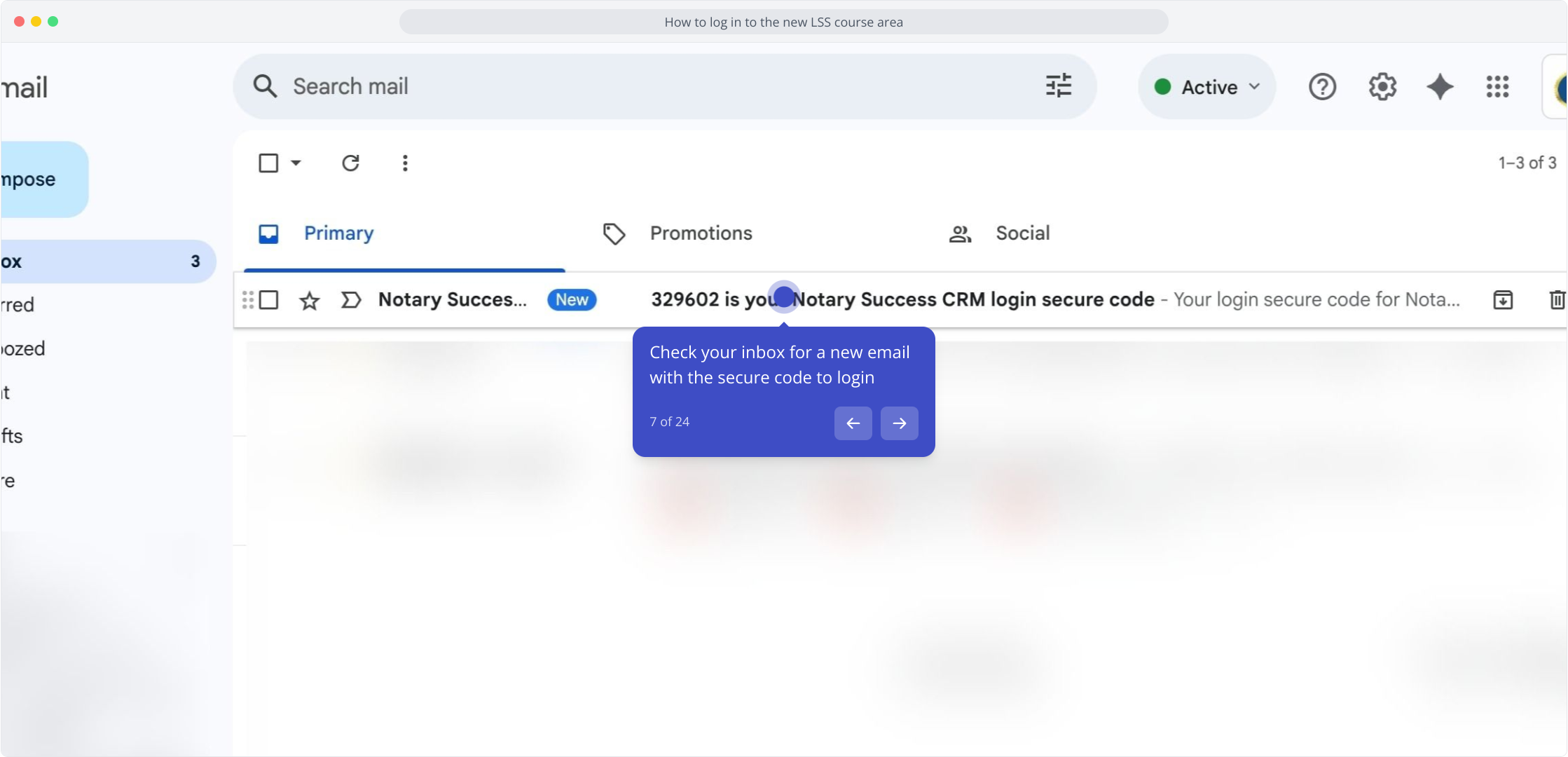
8. Scroll down and find the code to copy and paste
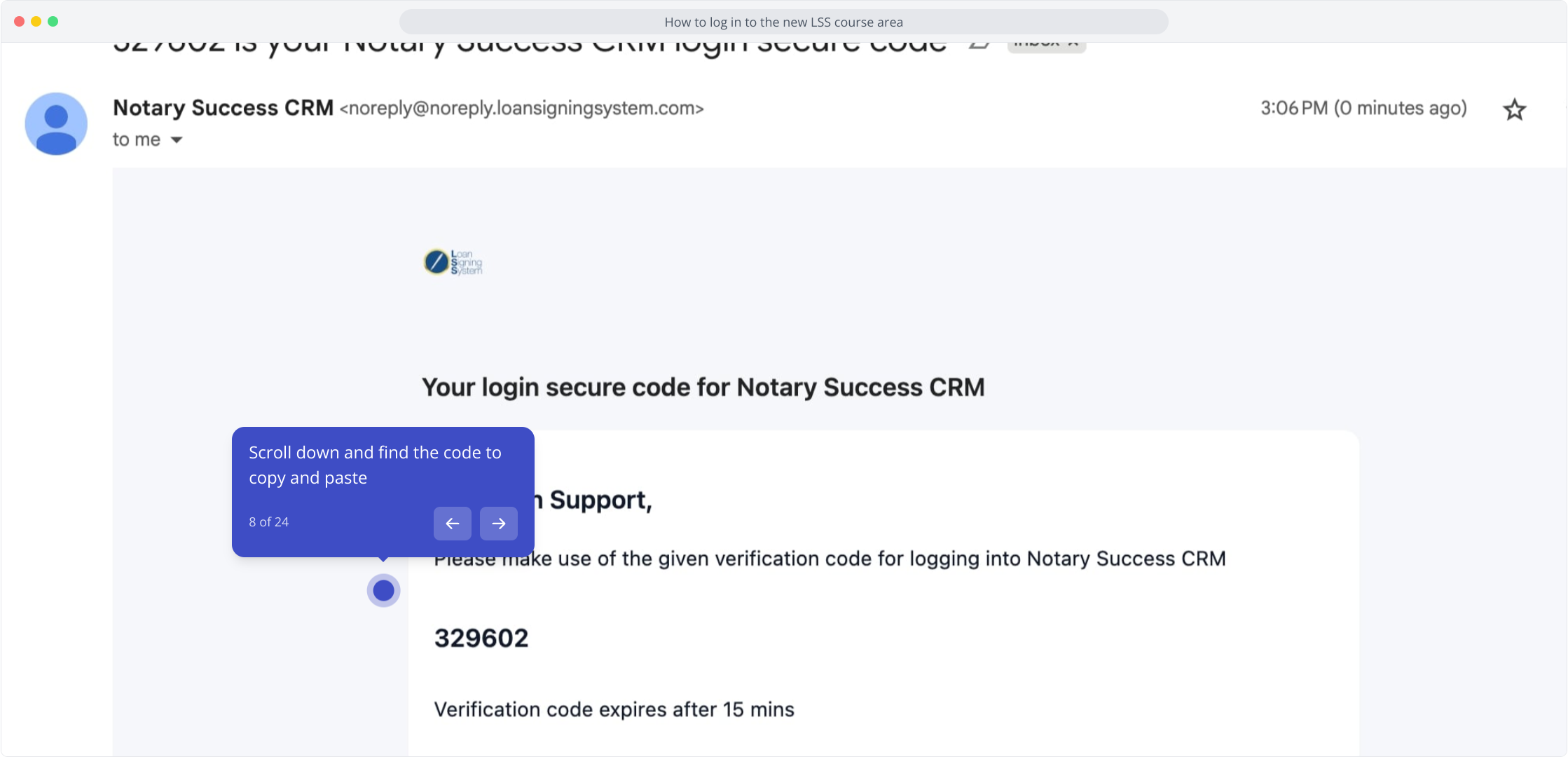
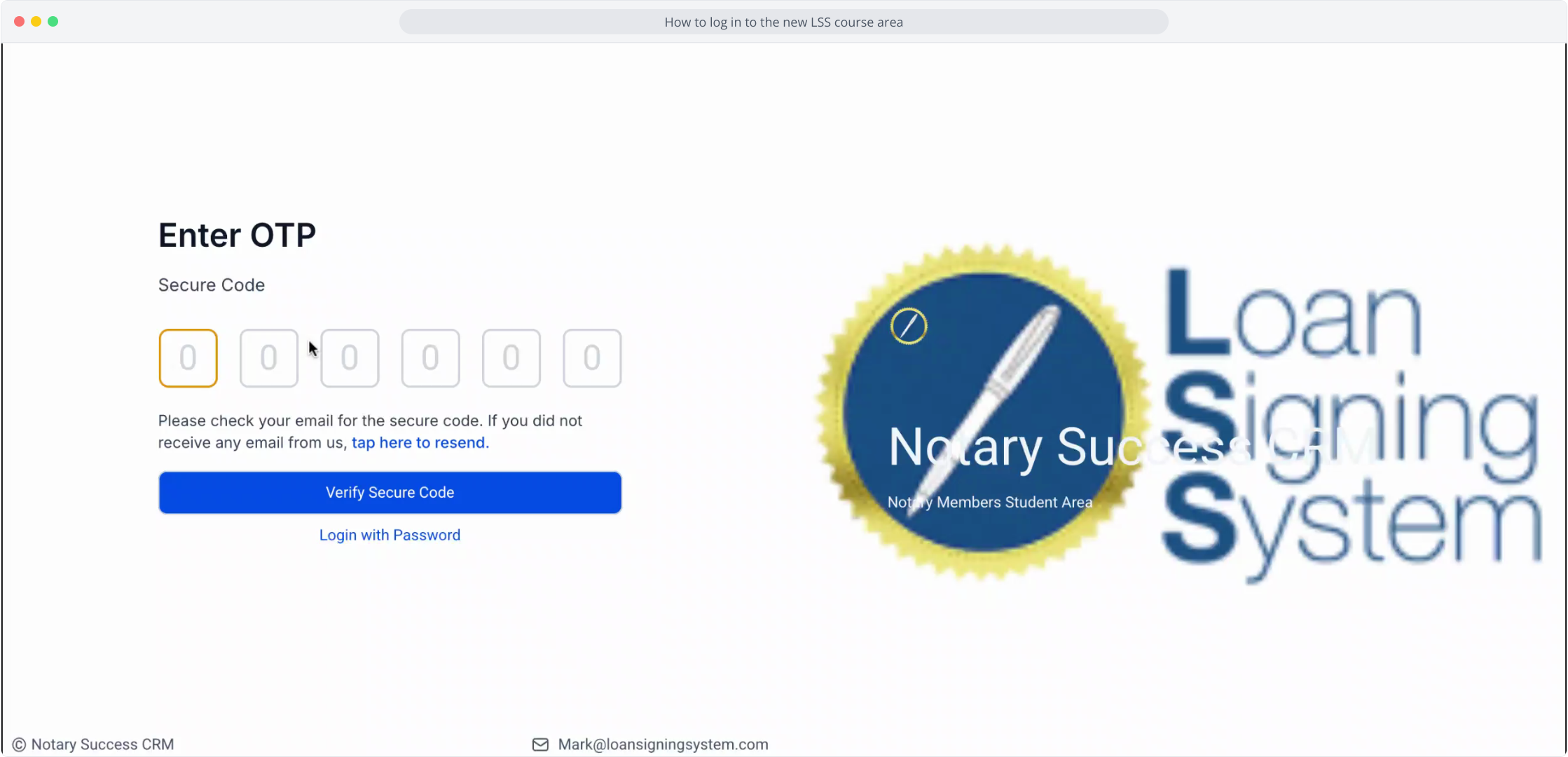
10. After that, click on "Verify Secure Code" to confirm.
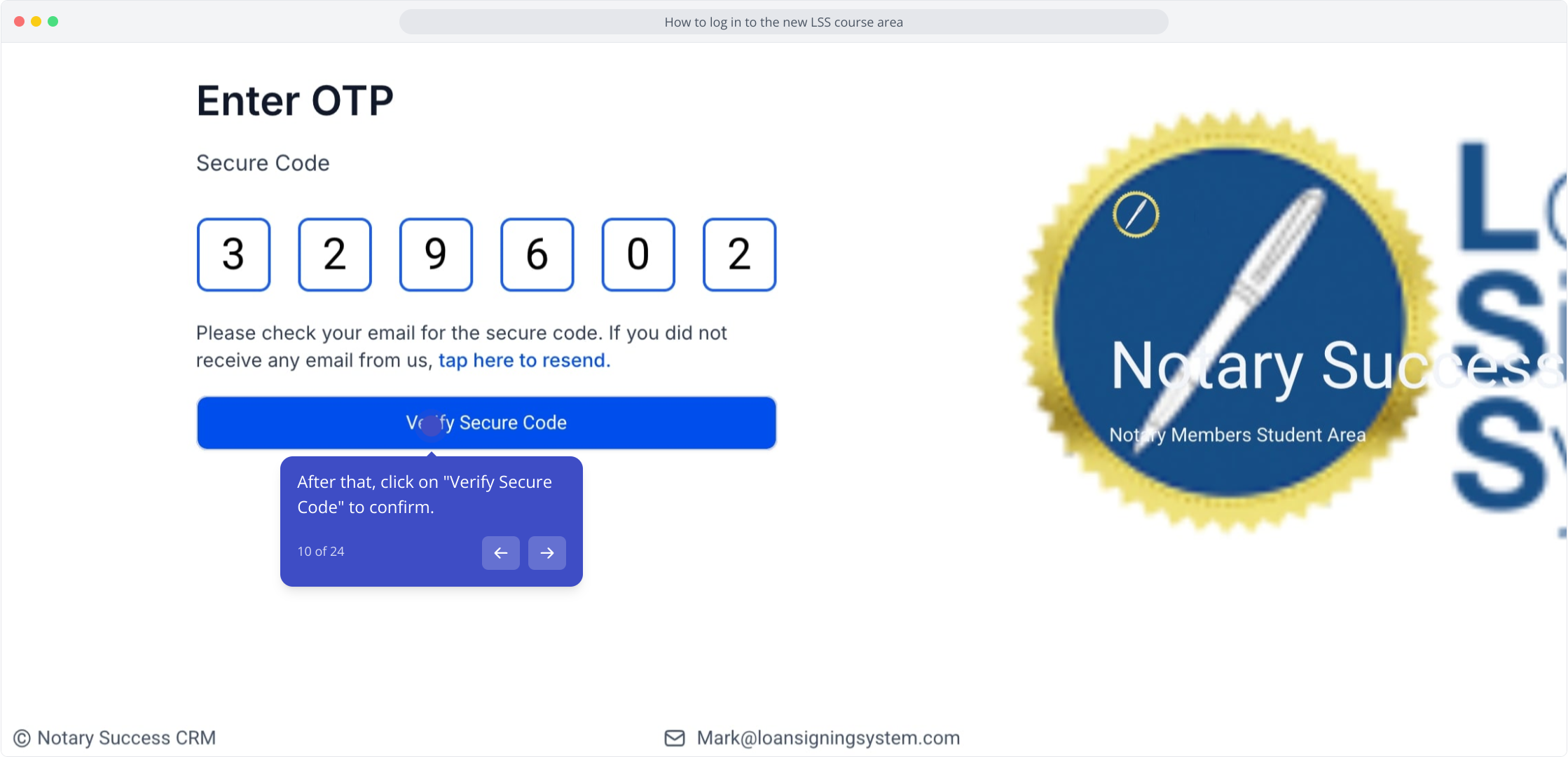
11. Great work! Now you can Enter your new password in the given field.

12. Video Step (Play Now)
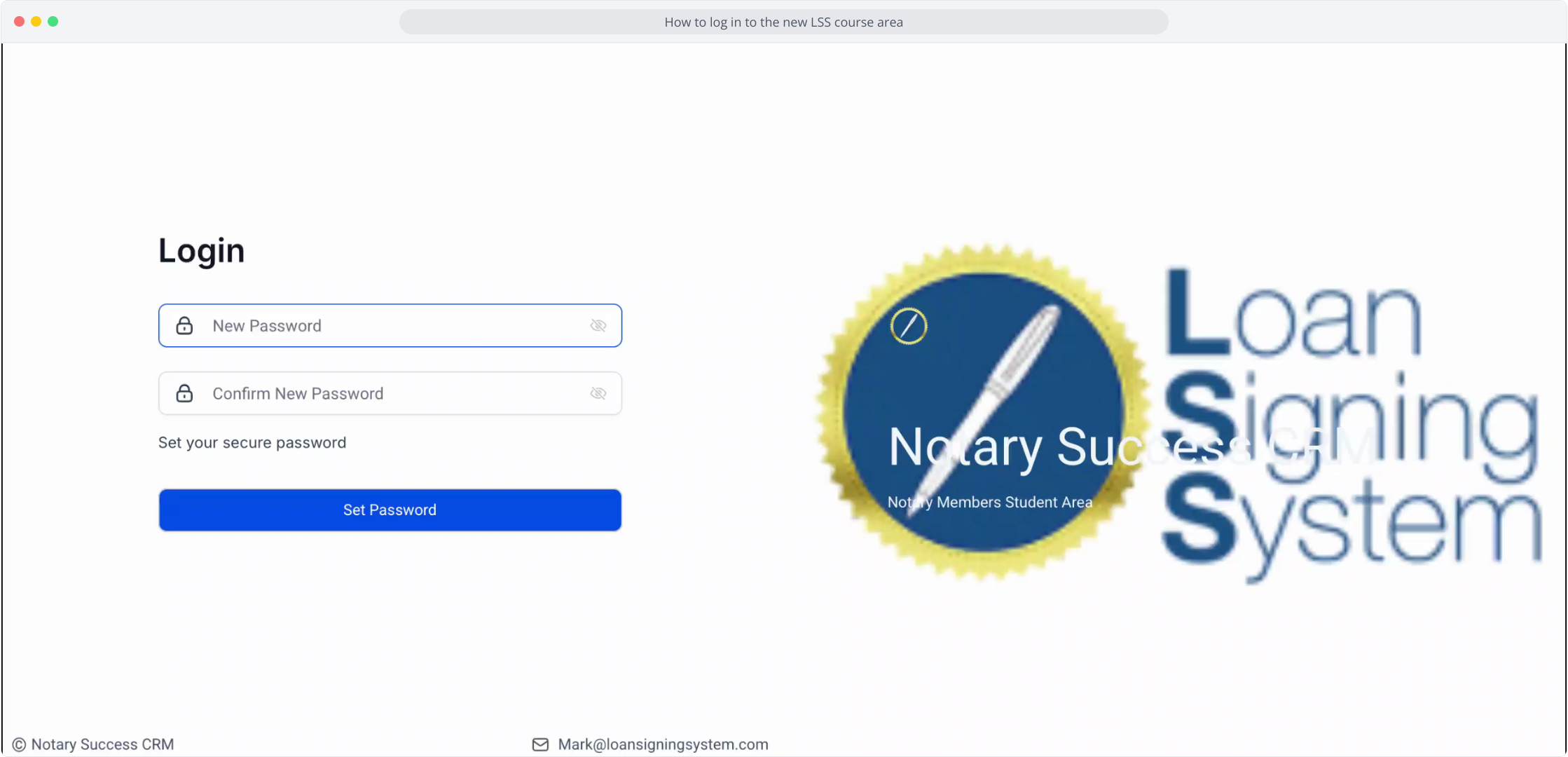
13. After that, click on "Set Password" to finalize your password change.
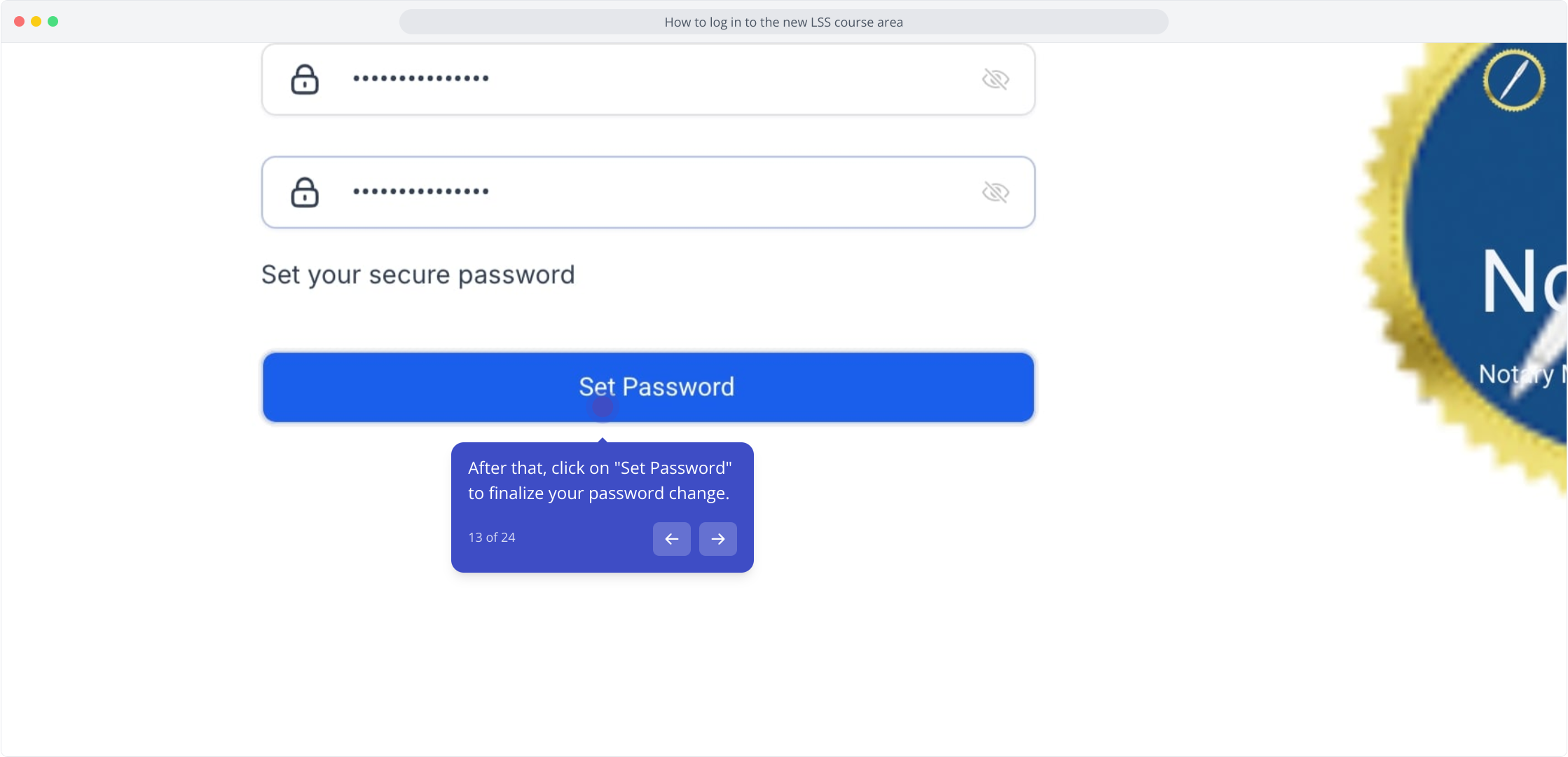
14. Now you're logged into your courses area! Be sure to click on the START HERE course for the certification training
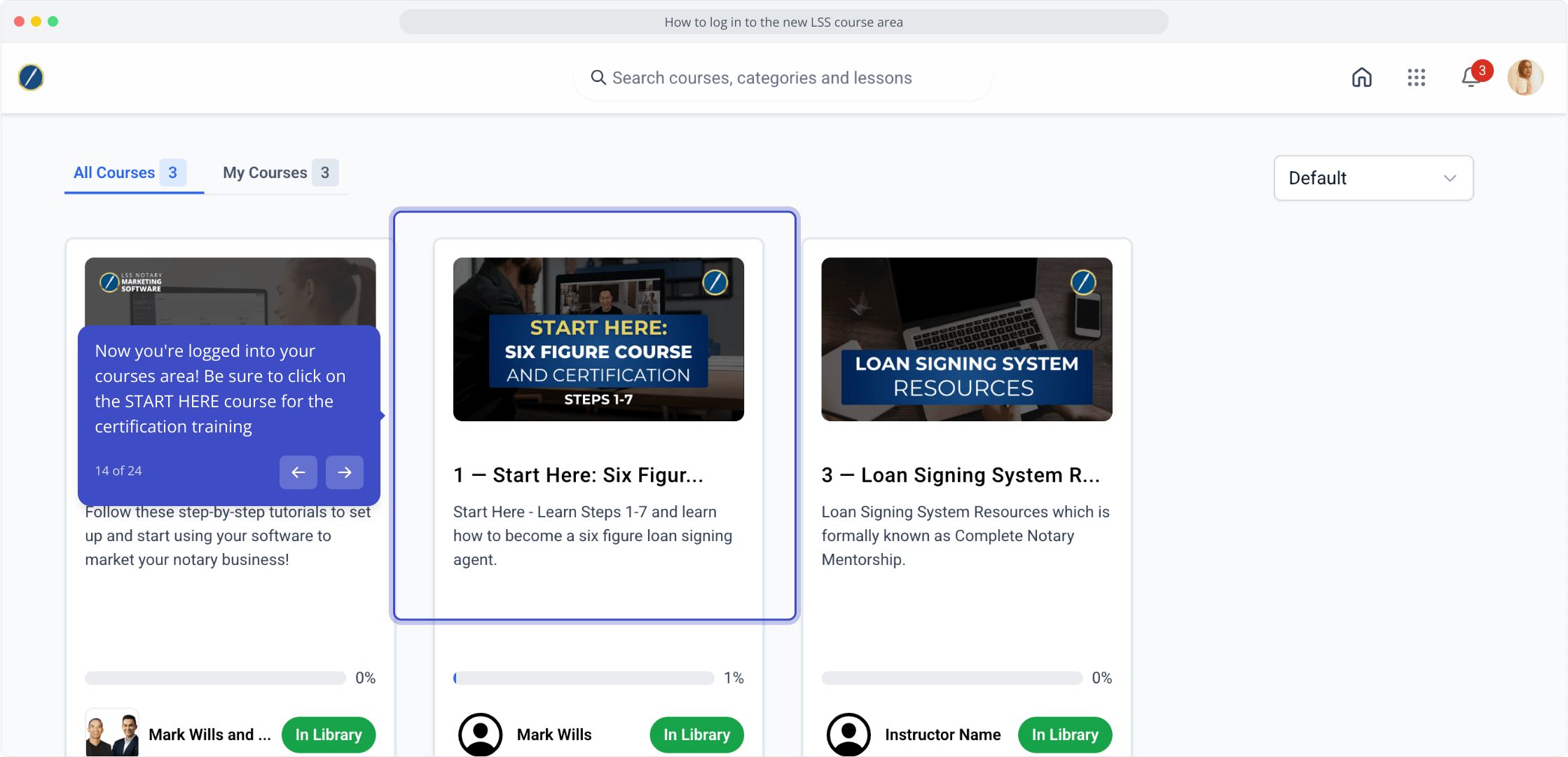
15. Click here to start viewing your course video.
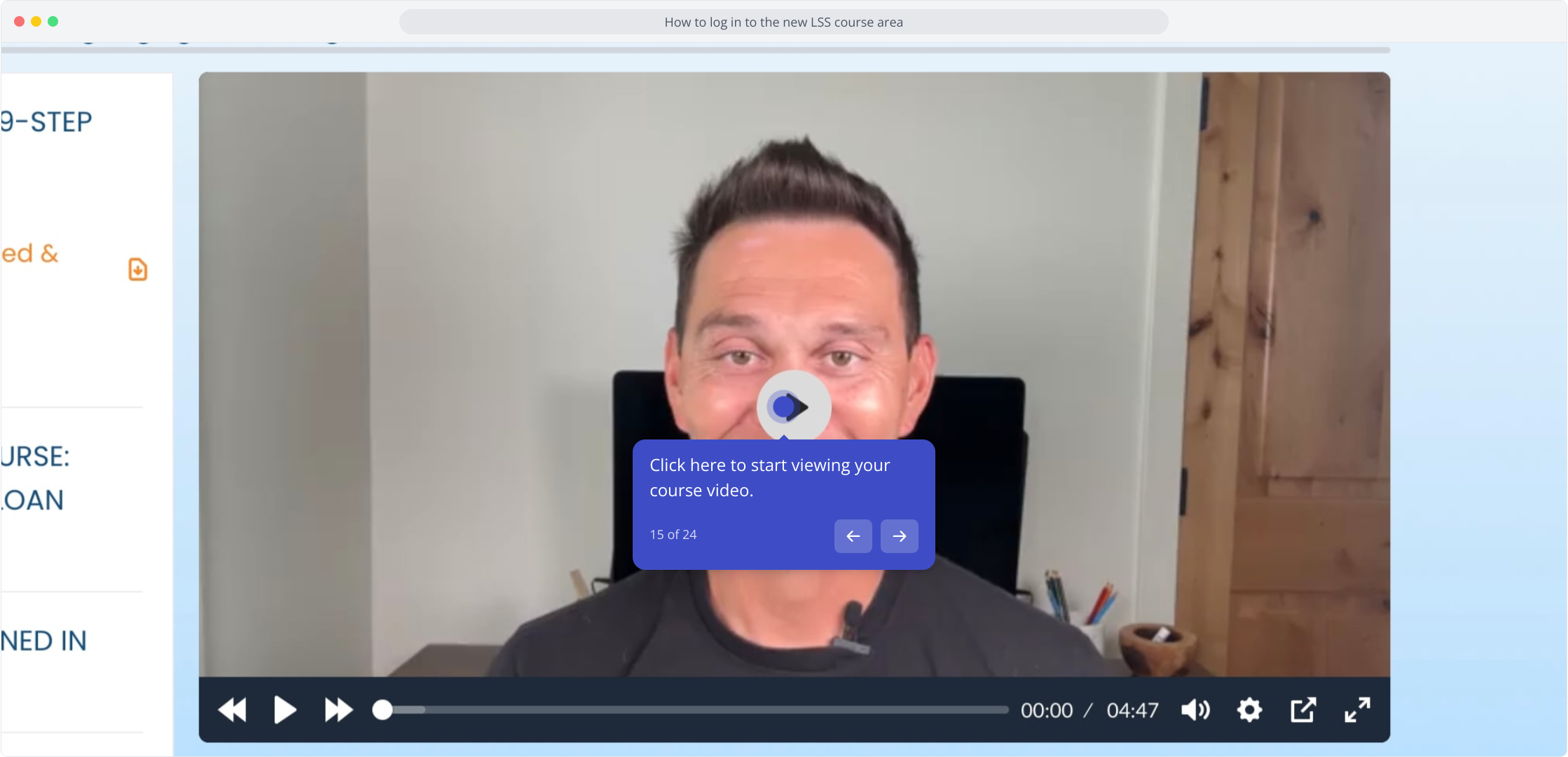
16. Click here to complete your lesson.
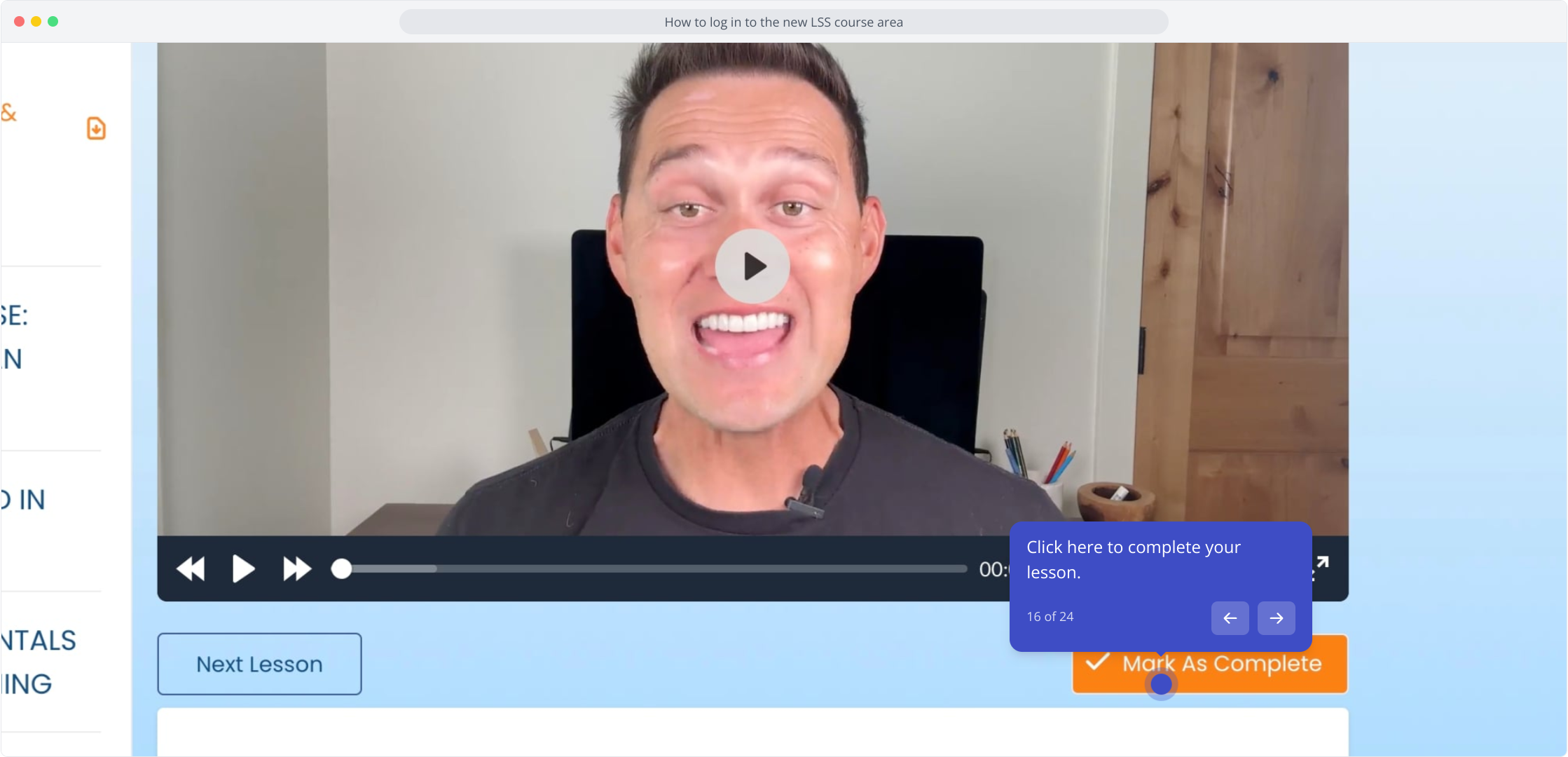
17. Now let's navigate over to the community area, click the square up here to open the menu
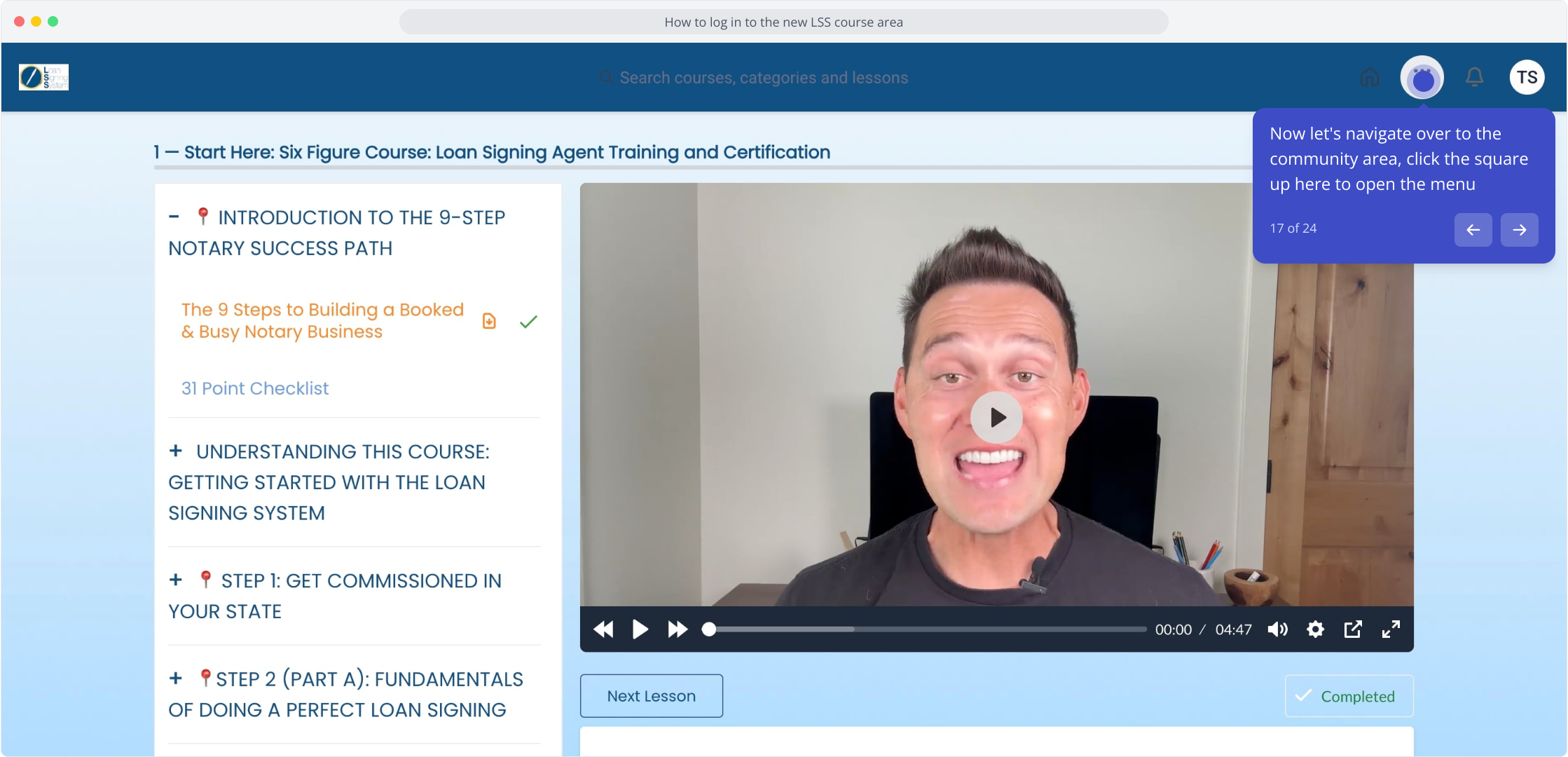
18. After that, click on the community button to explore more.
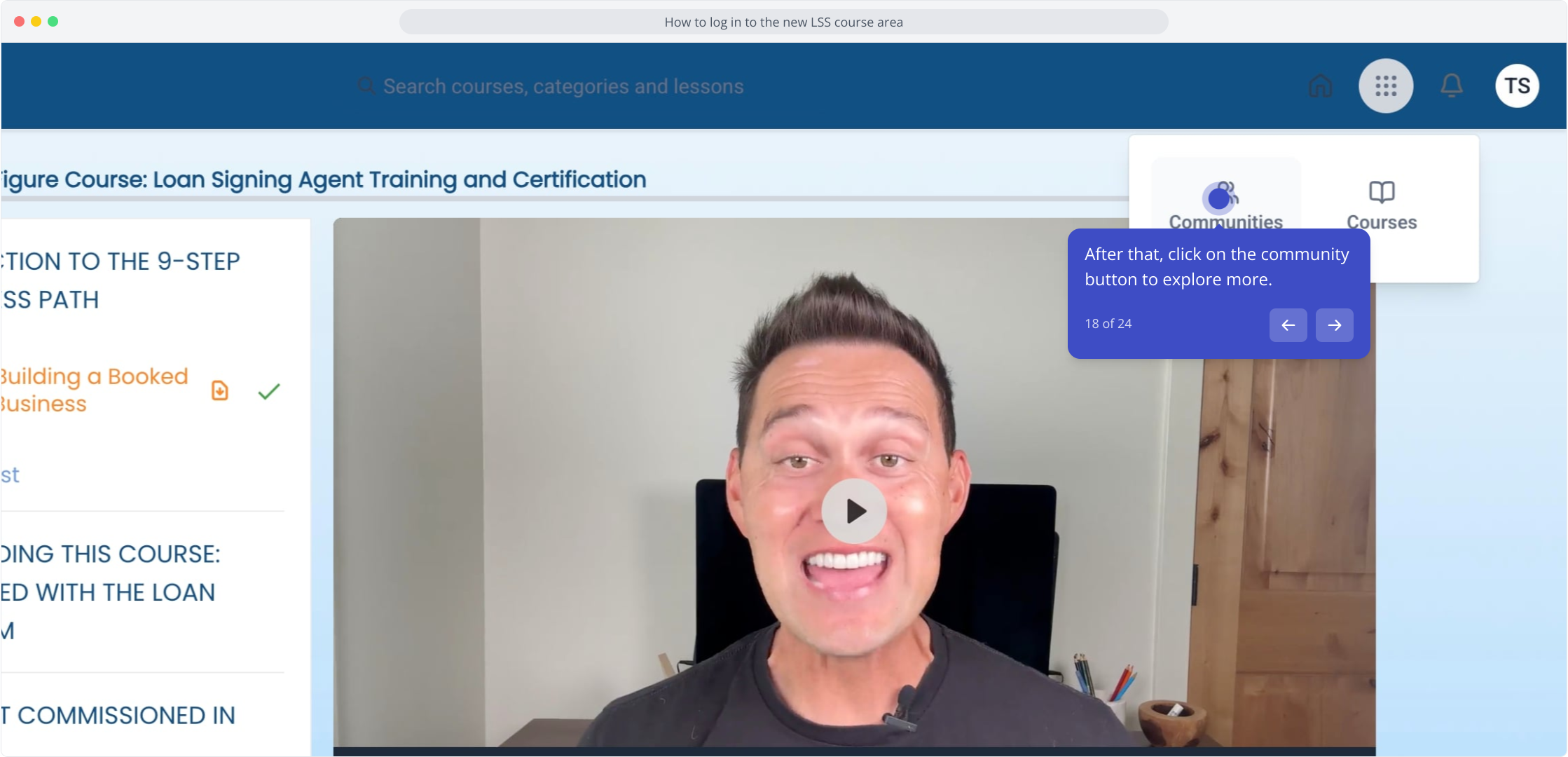
19. If this is your first time joining, you'll need to setup your profile picture Click here to upload your image.
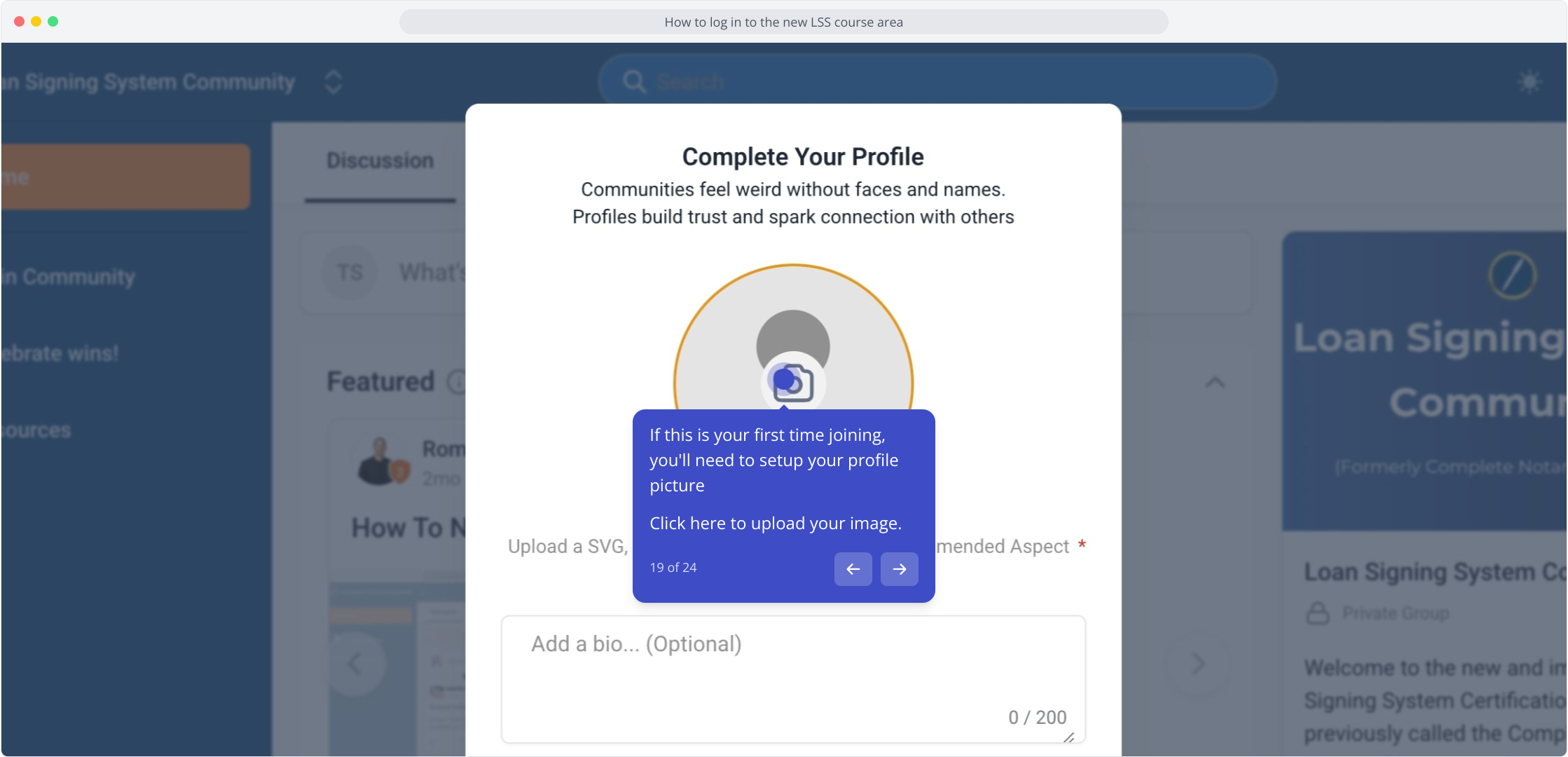
20. Following that, click on "Save" to keep your changes.
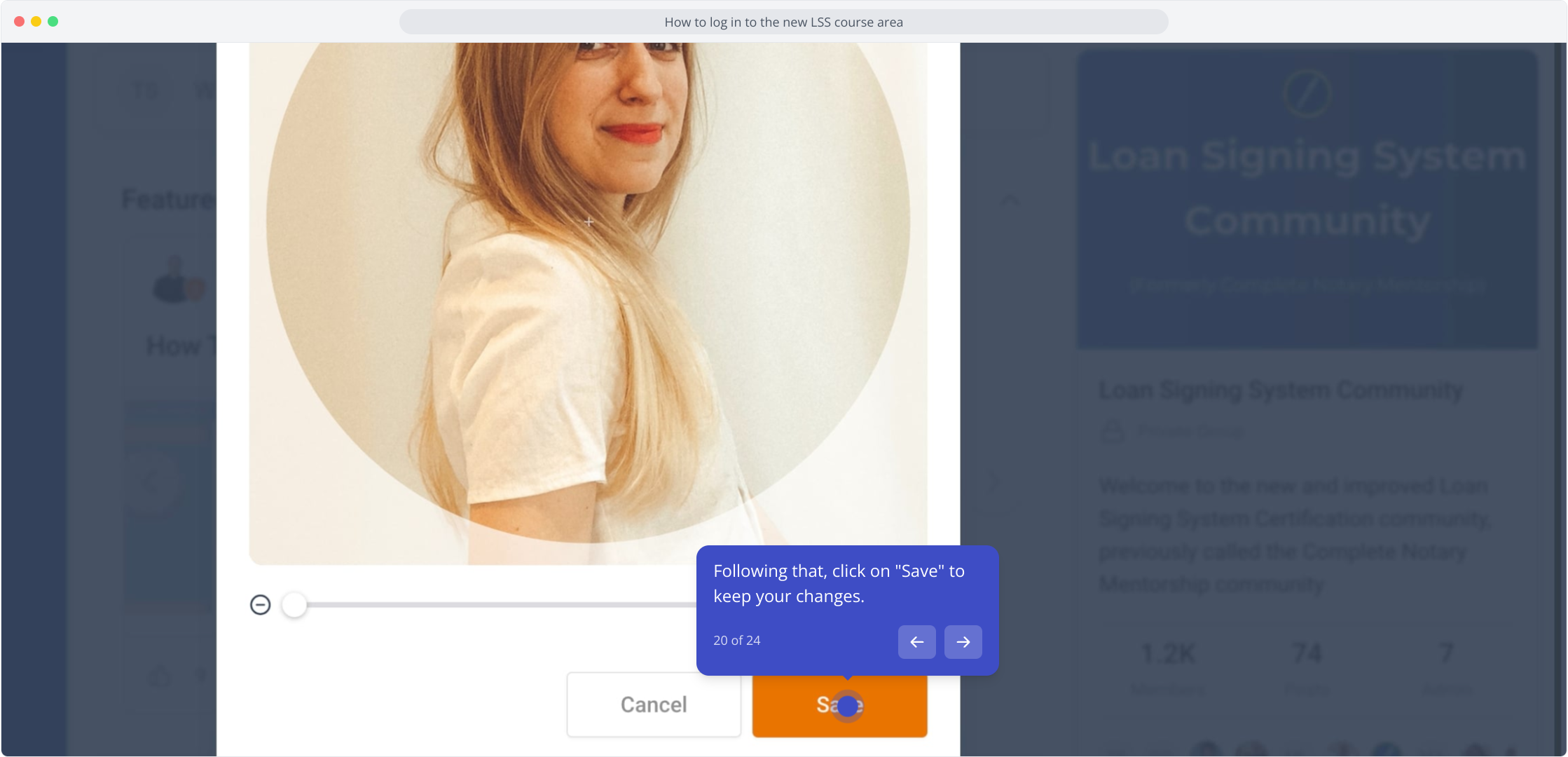
21. Click on the bio input area to add your details.
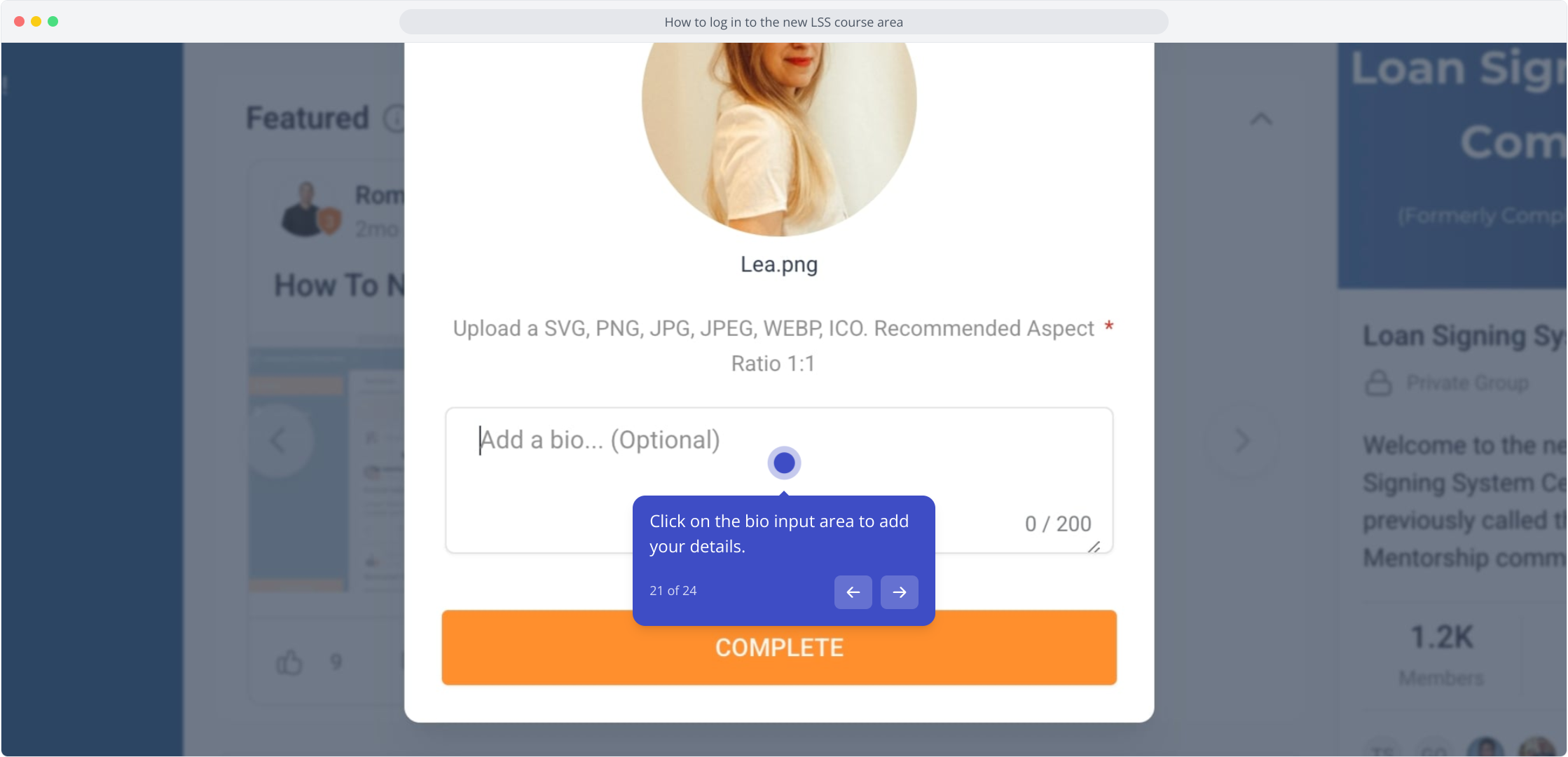
22. Video Step (Play Now)
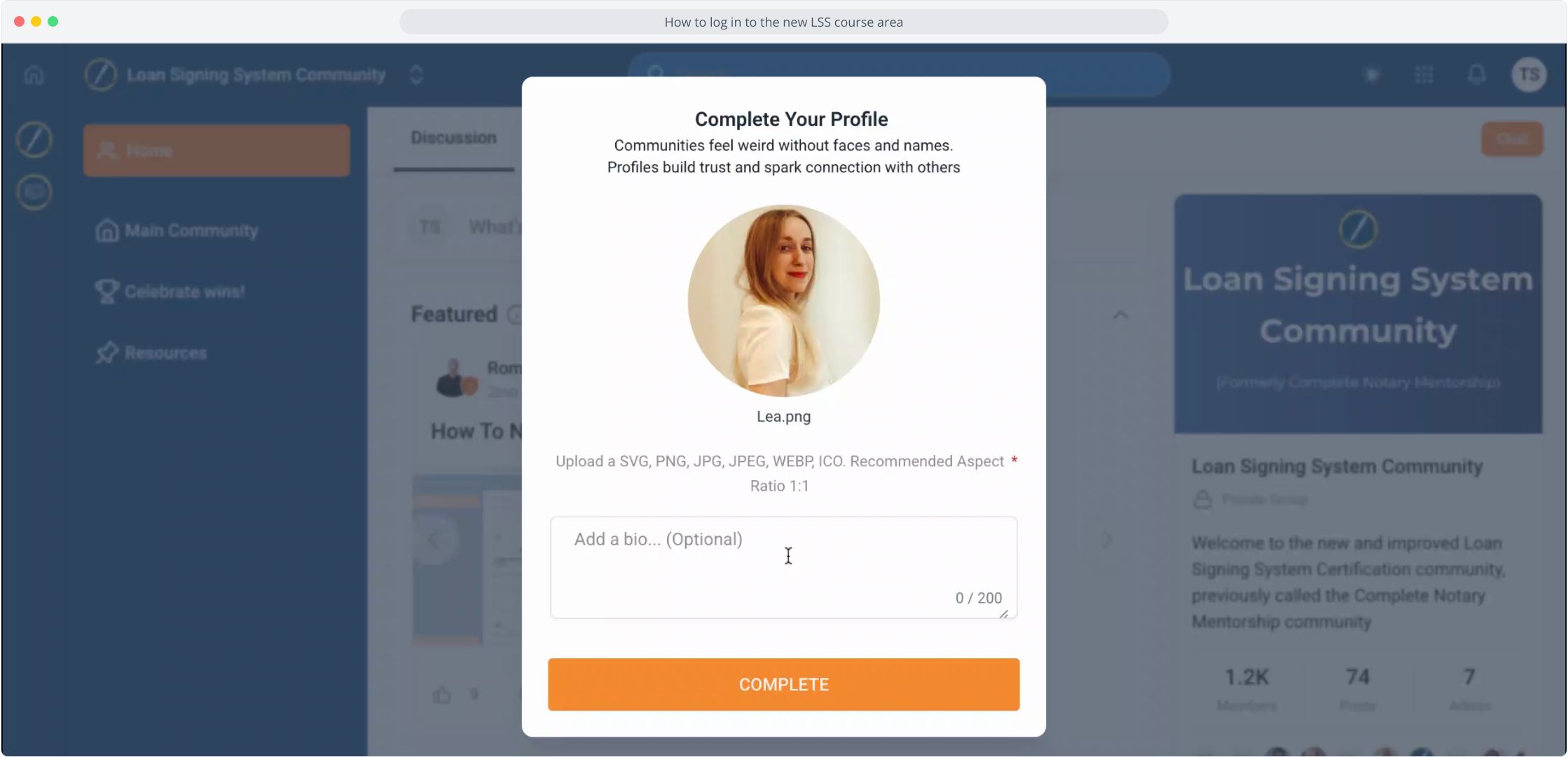
23. Following that, click on "COMPLETE" to finish the process.
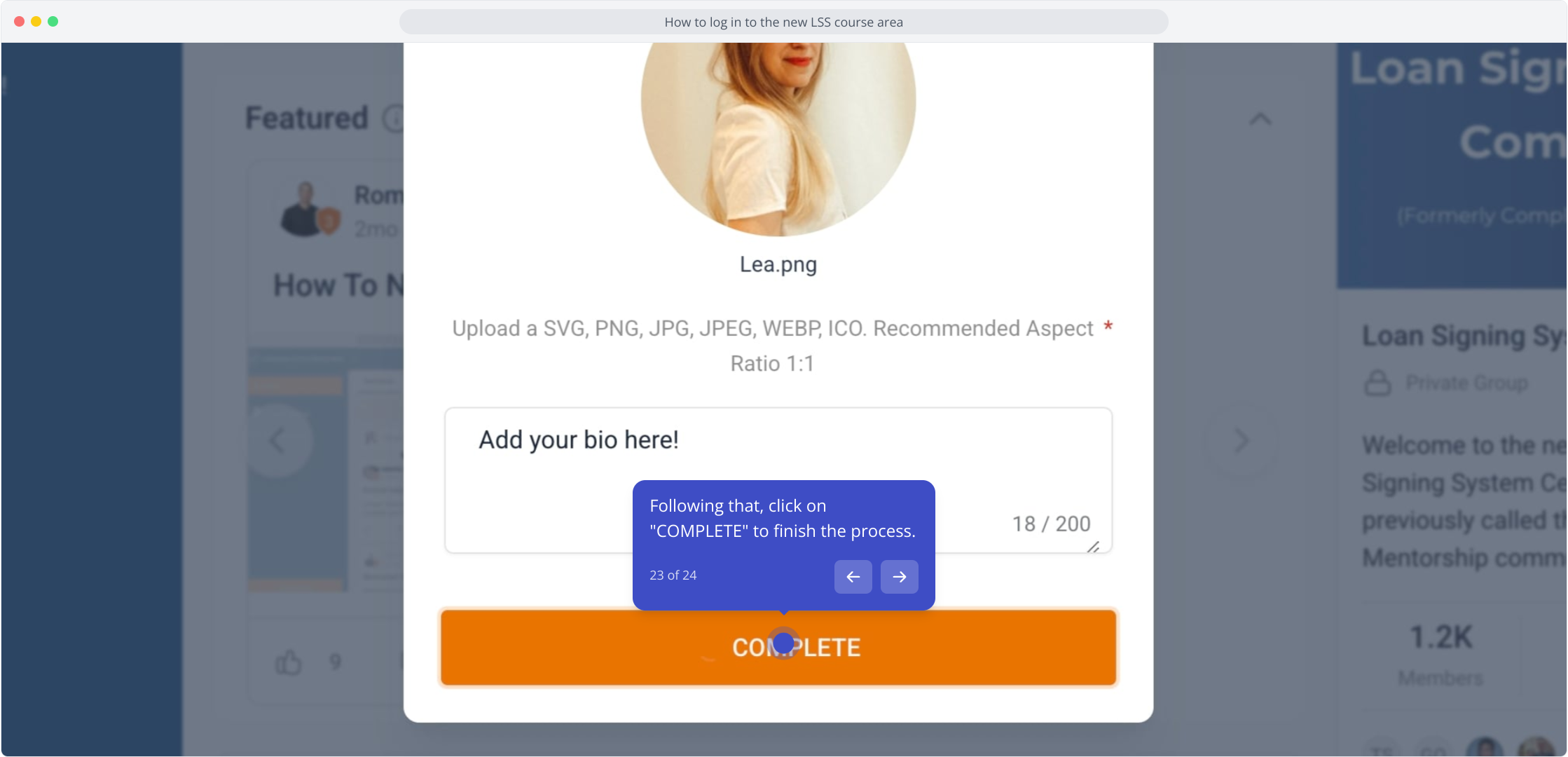
24. Video Step (Play Now)